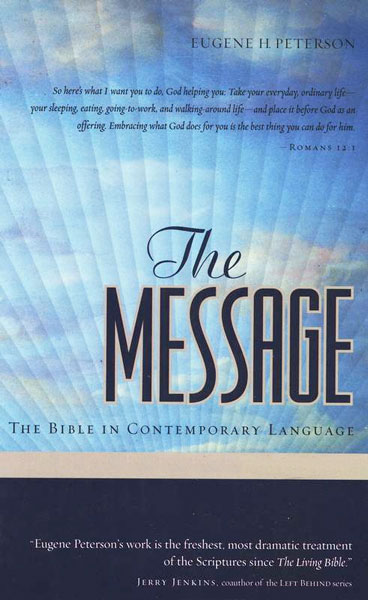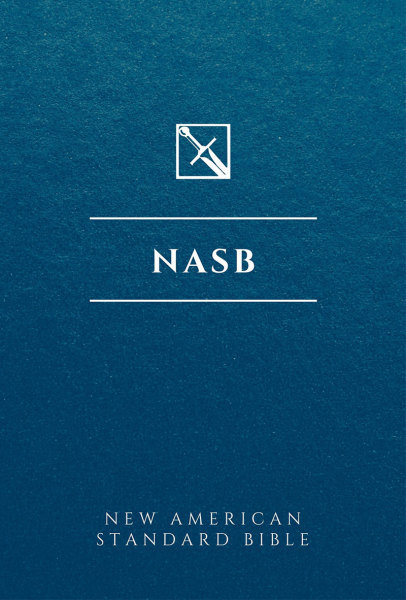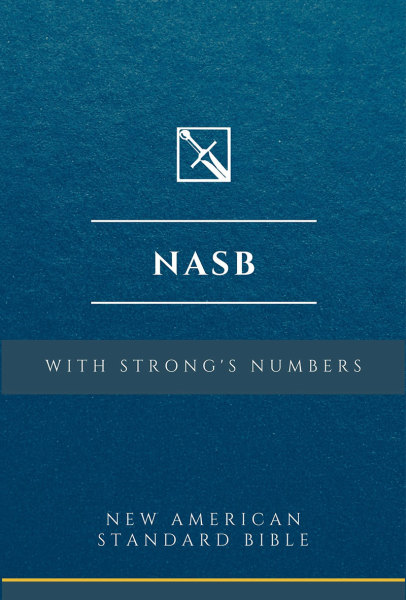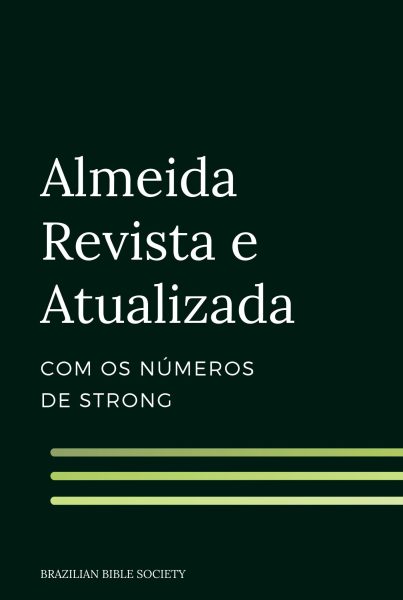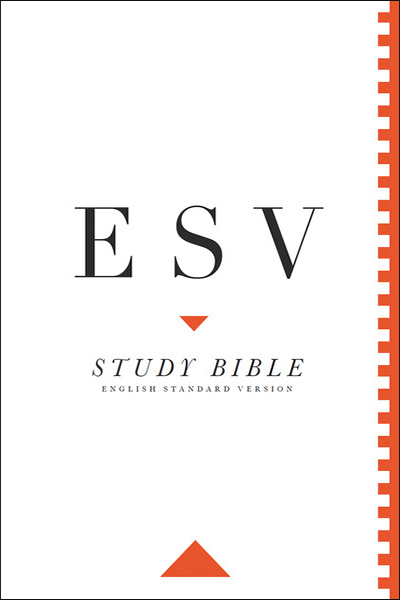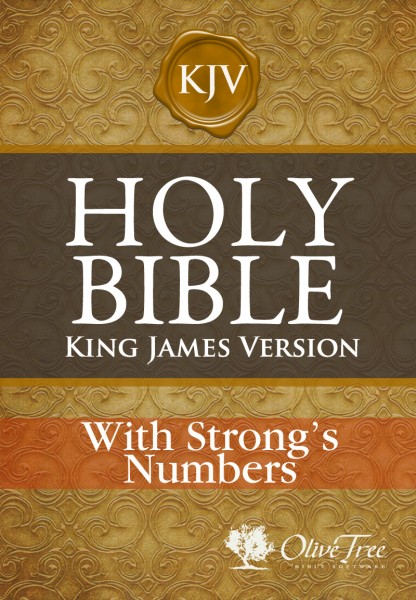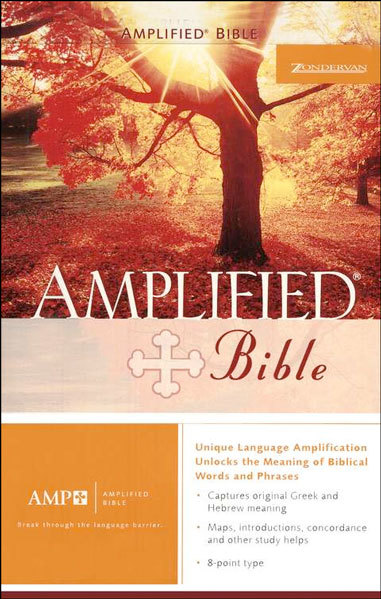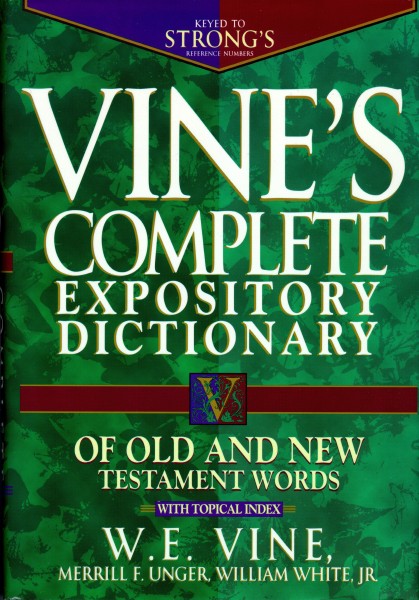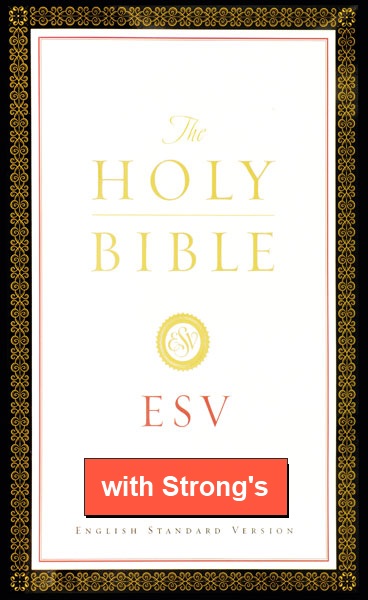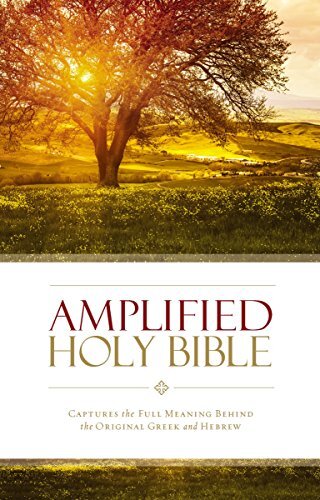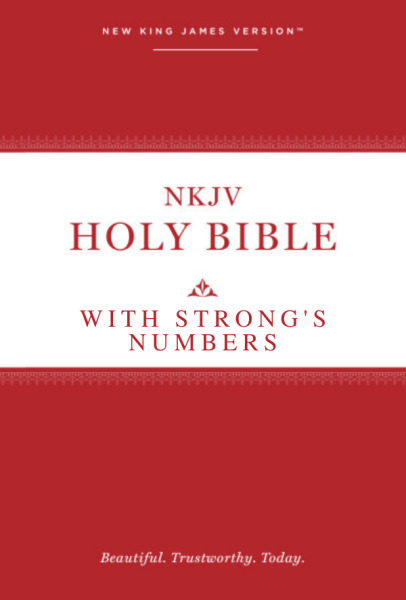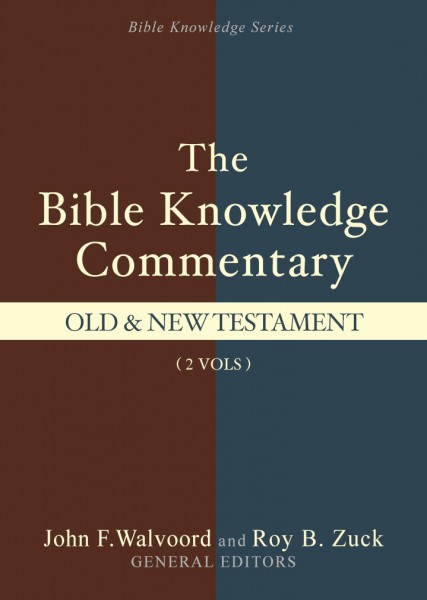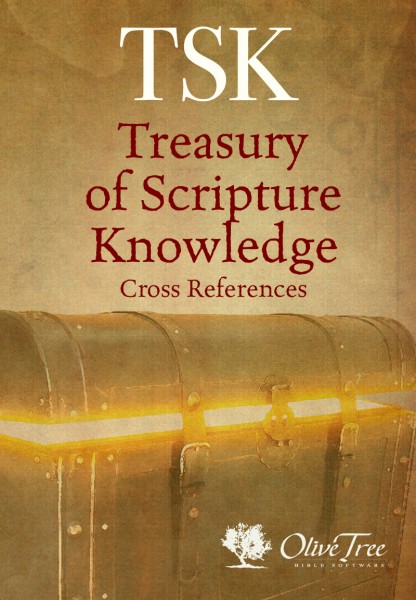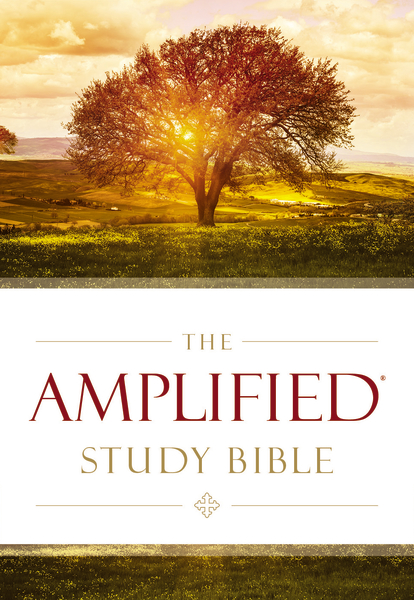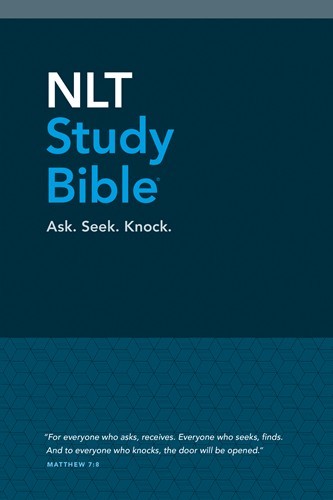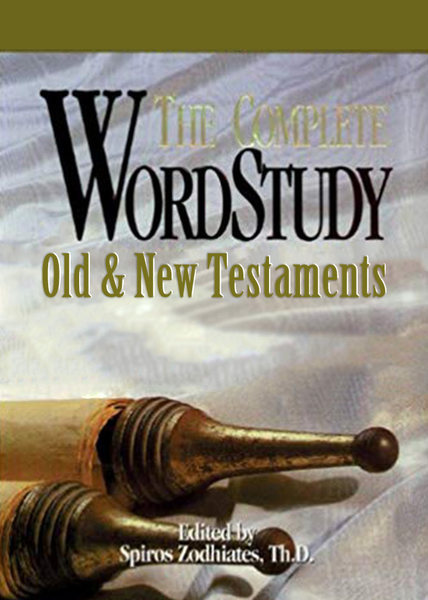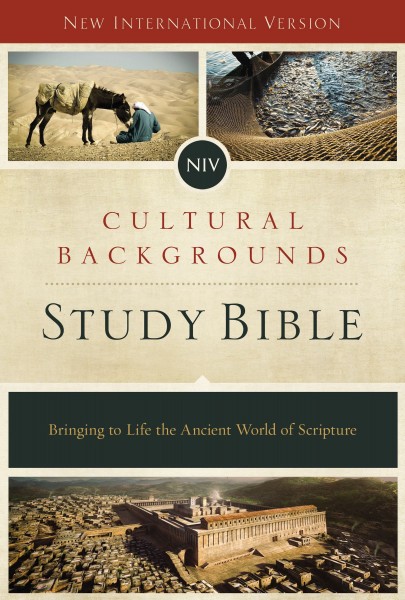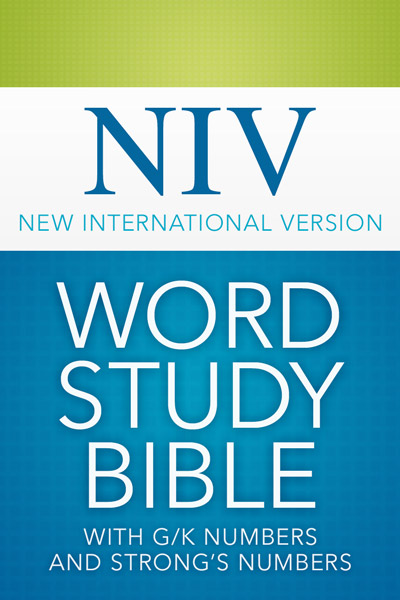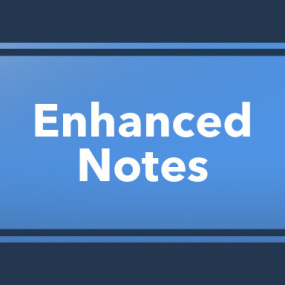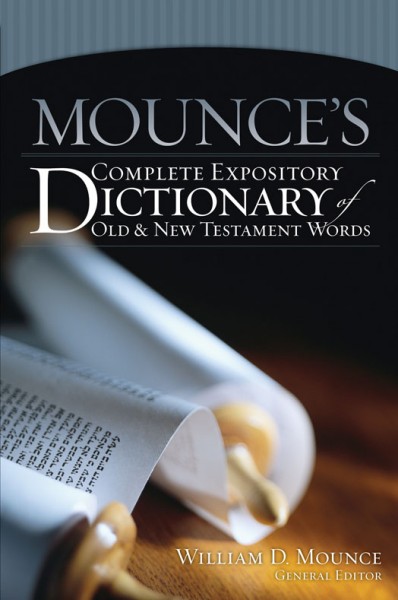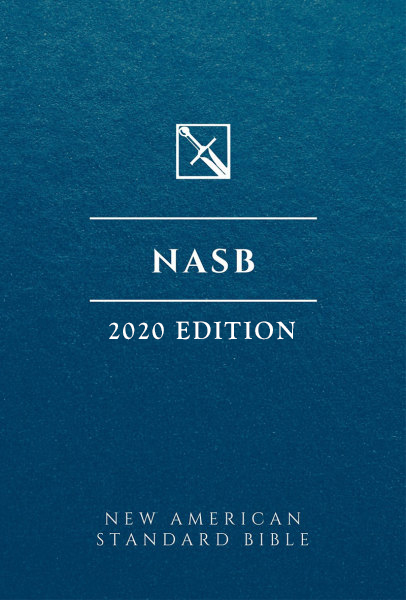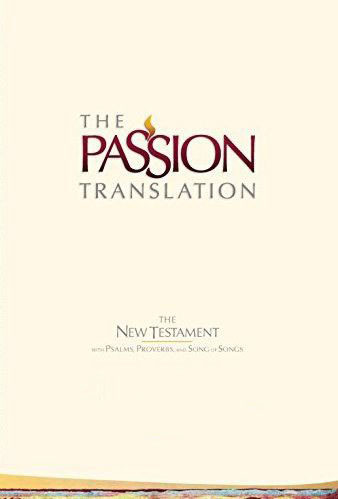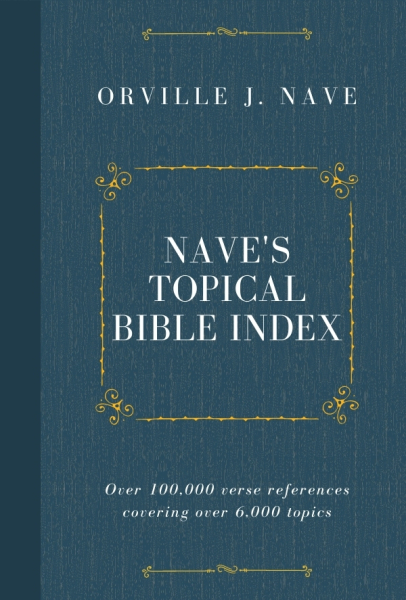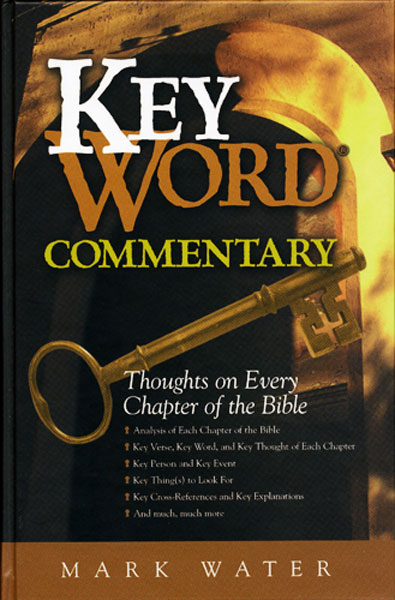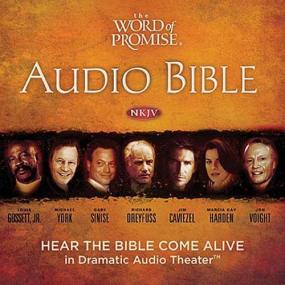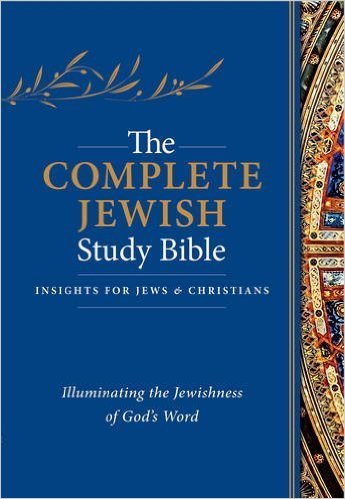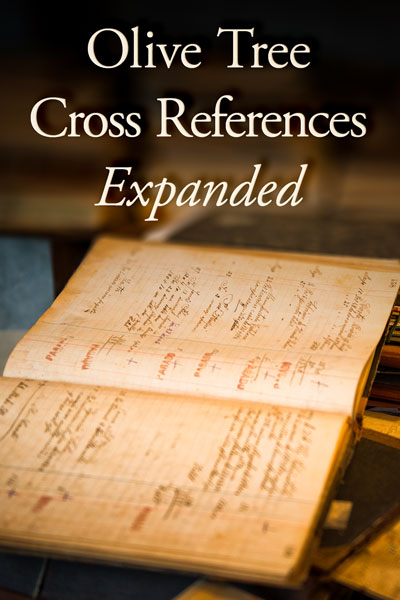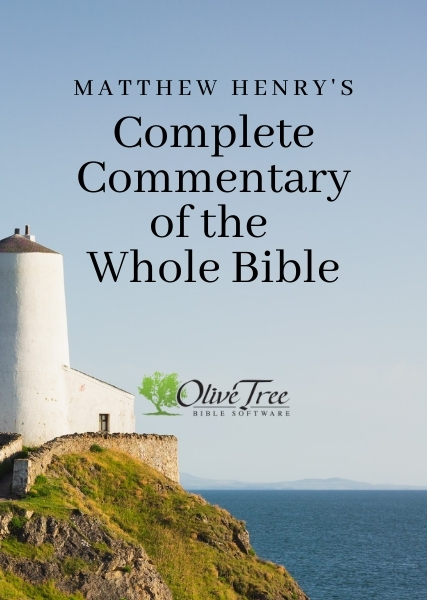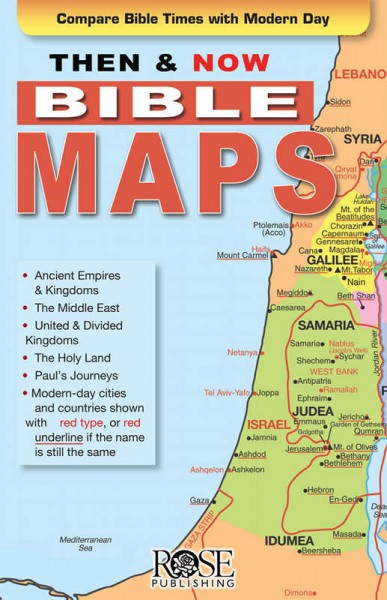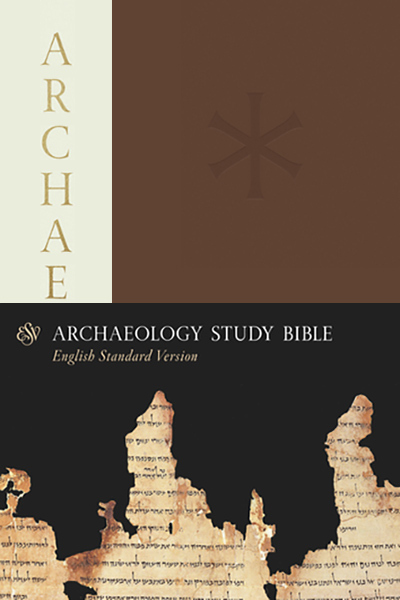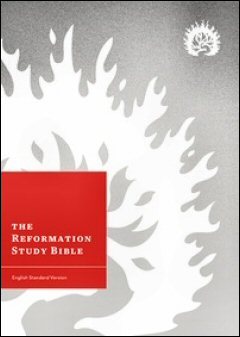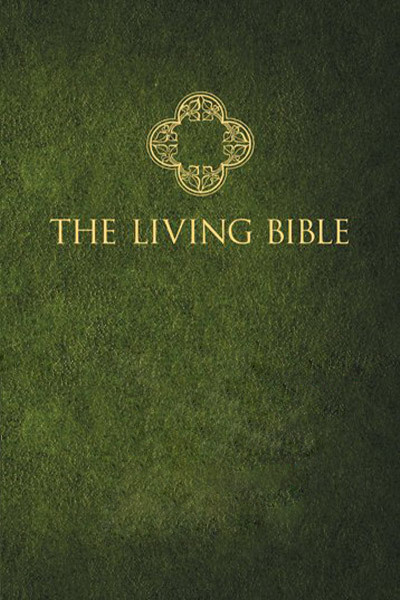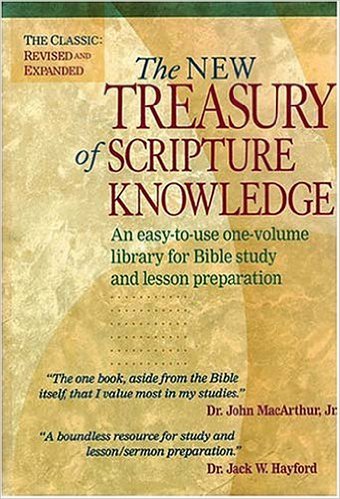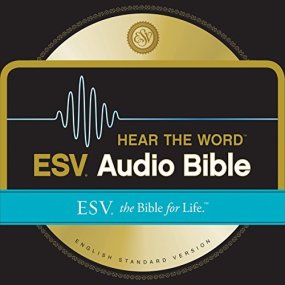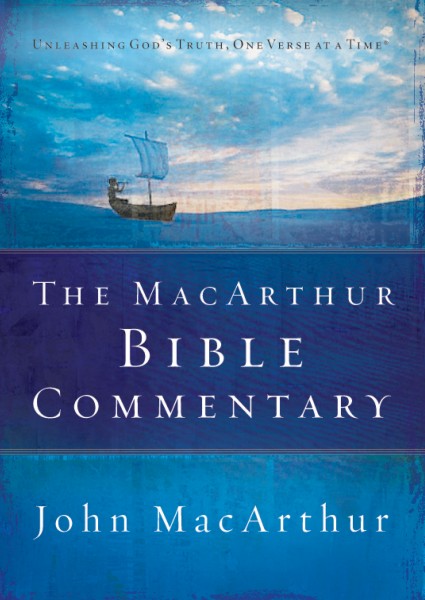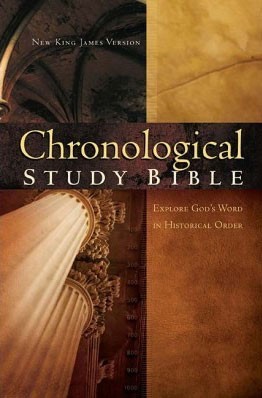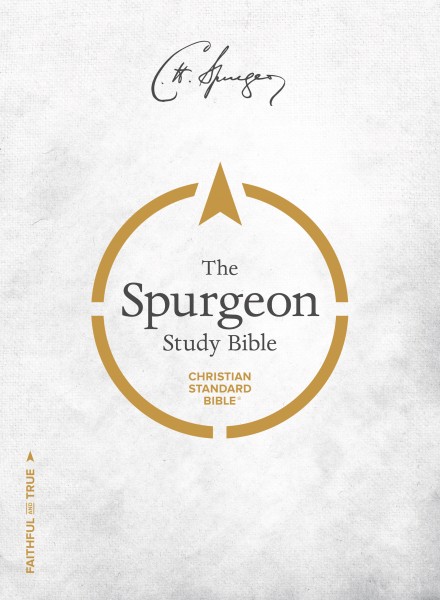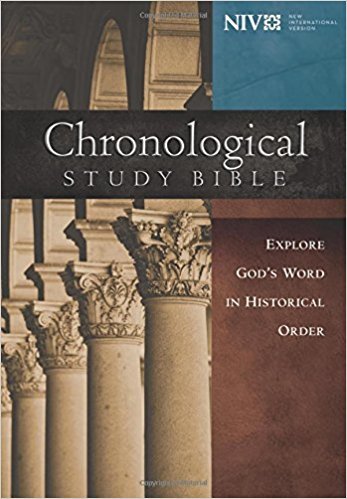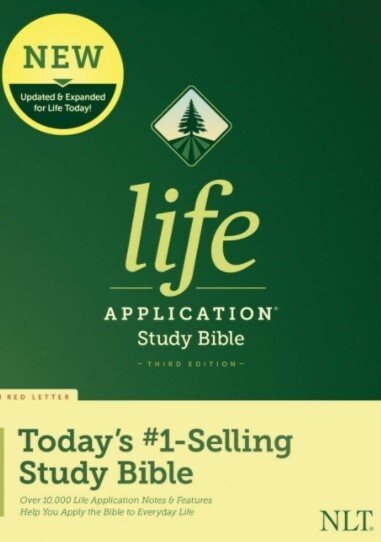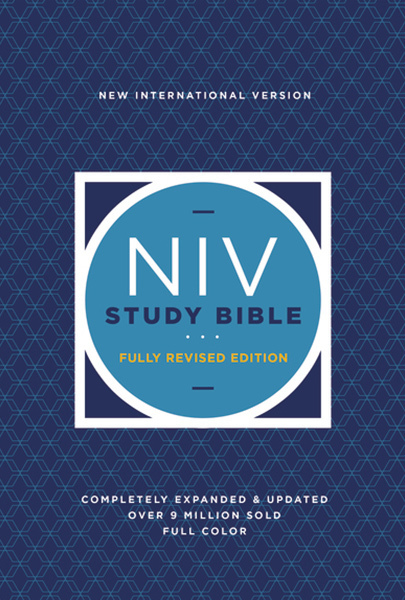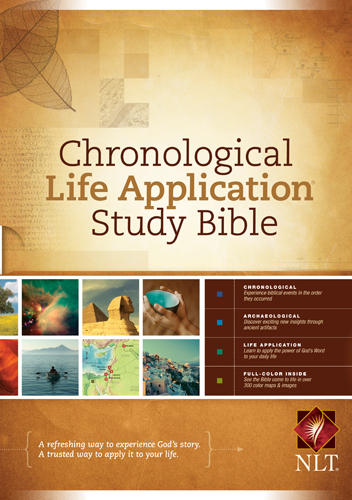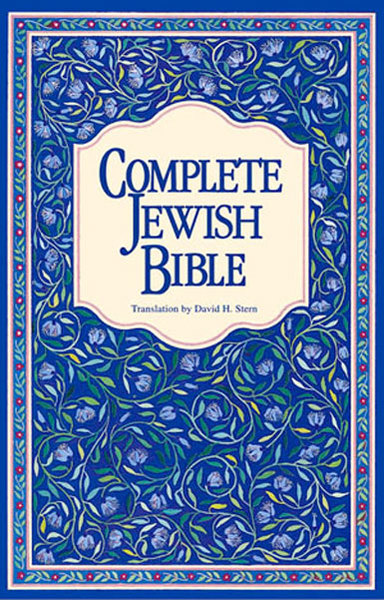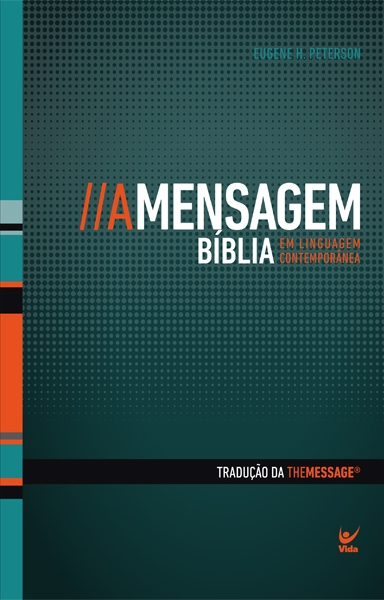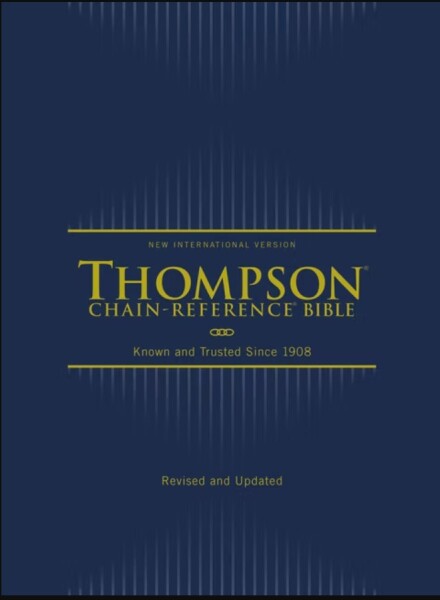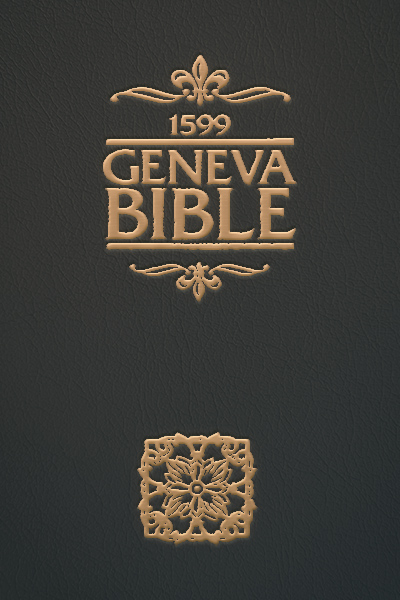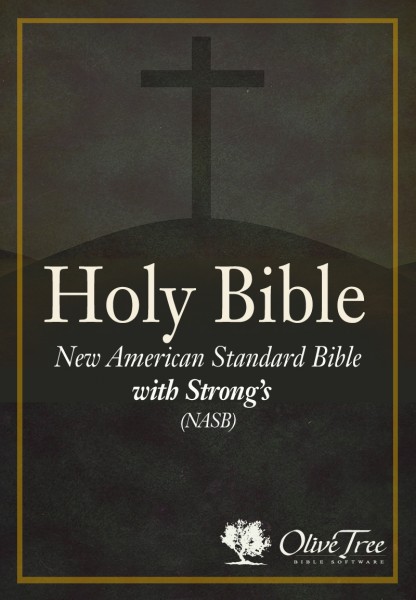
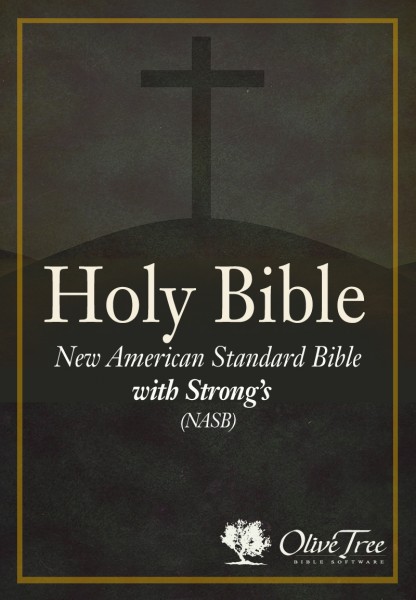
This is a free demo of NASB Strongs, it contains only the Book of Galatians and needed dictionary entries. The complete full product is available at NASB Strong's which contains the entire Bible and all Strongs dictionary entries.
Based on the American Standard Version of 1901, which is still highly regarded for its accuracy, this modern revision aims to adhere as closely as possible to the original biblical languages and to afford readers a text that is fluent and readable in current English style. The New American Standard Bible, or NASB, has been widely used and appreciated by many since it its publication in 1971.
The well-known Strong's Exhaustive Concordance lists all the significant words in the Bible and references each word to the original Hebrew and Greek languages. The concordance was first published in 1890 by Dr. James Strong, whose life's work was to provide students of the Bible with an accurate and functional tool to understand the language of God. He and others worked on the list for 35 years without the aid of today’s technology. Dr. Strong's work is still universally recognized as one of the essential aids for studying the Bible.
The Bible Study App makes using this tool especially easy and fruitful. Tapping on a word or Strong's number in the text opens a second window displaying the dictionary information.
If you desire to read the text without the visual interference of the Strong’s numbers, you can toggle the numbers off and back on again at will. You can also highlight a Strong’s number and paste it into the search window. Because a number represents the lemma, or dictionary form of a word, your search will show you, literally, every occurrence of that particular word in the Bible, regardless of the form of the word whose number you tapped. This powerful search process gives you the virtual equivalent of the Englishman’s Greek and Hebrew Concordances and of Young’s Analytical Concordance with your NASB.
NOTE:
- Strong's numbers can be toggled on/off as desired via the menu. When the numbers are off, you can access the dictionary entries by selecting a word from the Bible text.
- Greek and Hebrew fonts in the dictionary entries are not supported on Symbian devices.