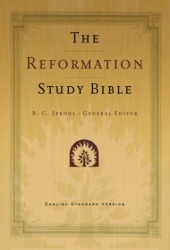
Tap on a feature to learn more.
Available for:
iPad, iPhone, Android, Mac, and Windows.
Post Tenebras Lux — “After darkness, light”
This Latin phrase found on the Reformation Wall in Geneva, Switzerland, encompasses the purpose of both the original 1560 Geneva Bible and the new Reformation Study Bible: to bring the light of Scripture to a darkened world. Today there is a constant assault on the integrity of Scripture, which has served to undermine people's confidence in the trustworthiness of the Bible. The Reformation Study Bible is a valuable tool in the defense of sound doctrine and clear understanding of the truth.
“The Reformation Study Bible contains a modern restatement of Reformation truth in its comments and theological notes. Its purpose is to present the light of the Reformation anew.” R.C. Sproul, general editor
Olive Tree's Reformation Study Bible Notes contains all the notes, commentary, and study content from the Reformation Study Bible in print, including more than 20,000 study notes, 96 theological articles, section and book introductions, contributions from 50 evangelical scholars (including Drs. J.I. Packer, James Boice, and Wayne Grudem), 19 in-text maps, and 12 charts.
With Olive Tree's Bible Study App, you can use the Reformation Study Bible Notes with any Bible in your Olive Tree library!
Dr. R.C. Sproul delivers an introduction to the Reformation and the origins of the Reformation Study Bible.