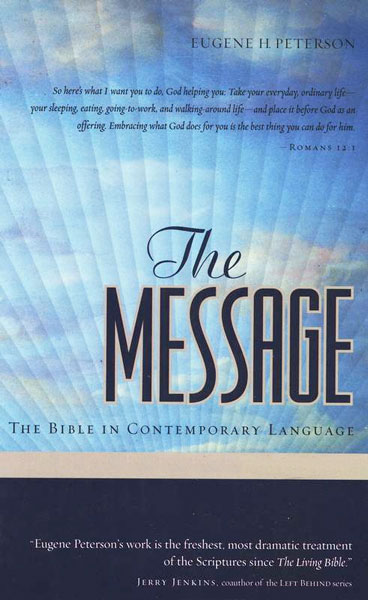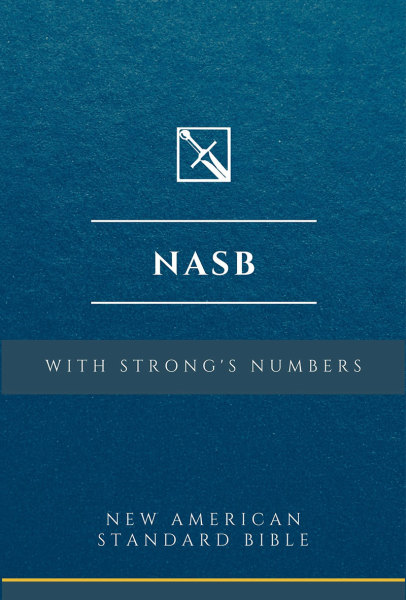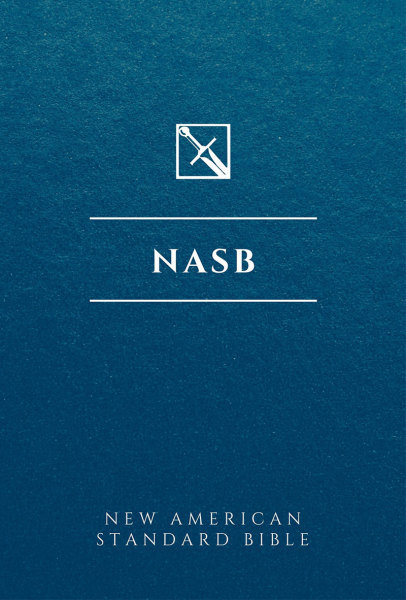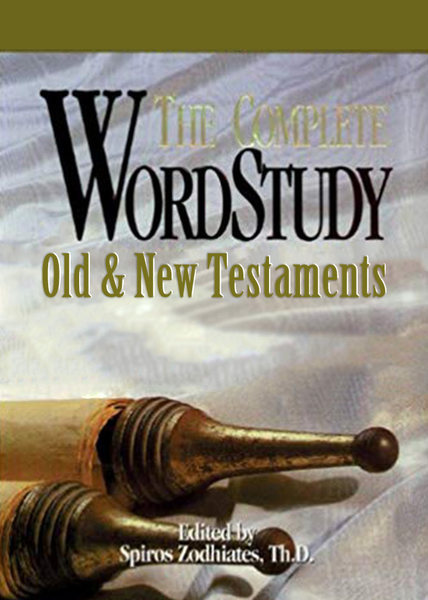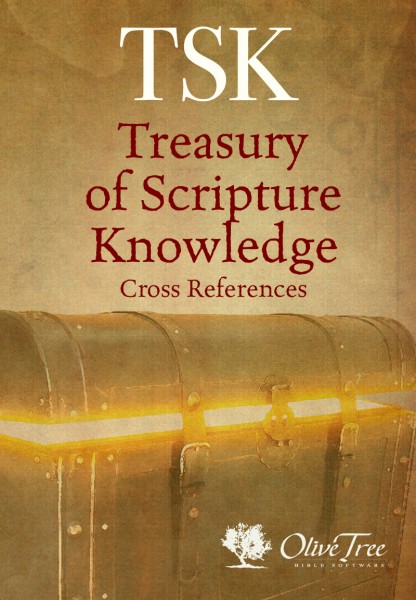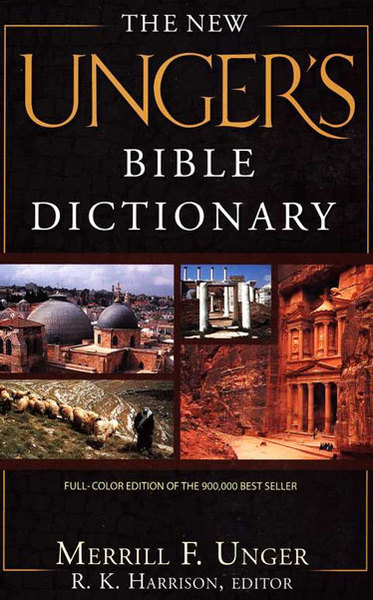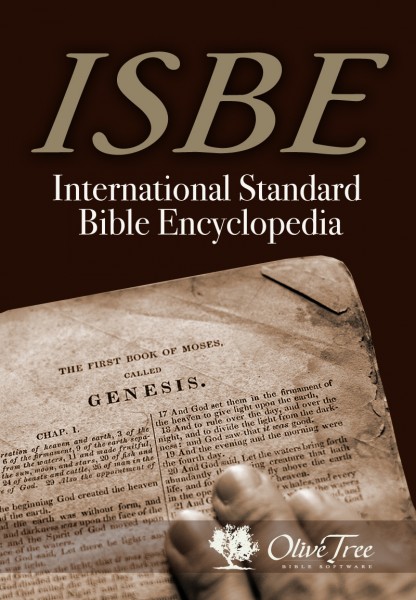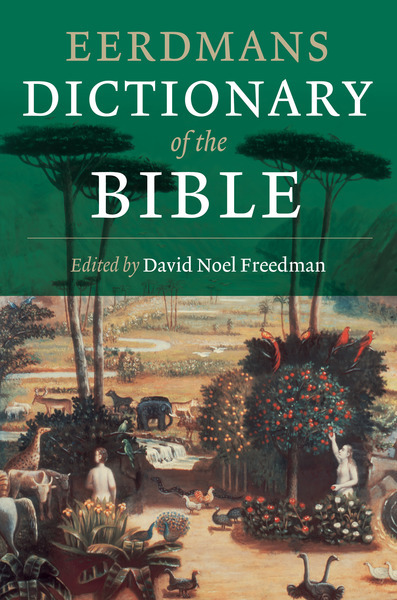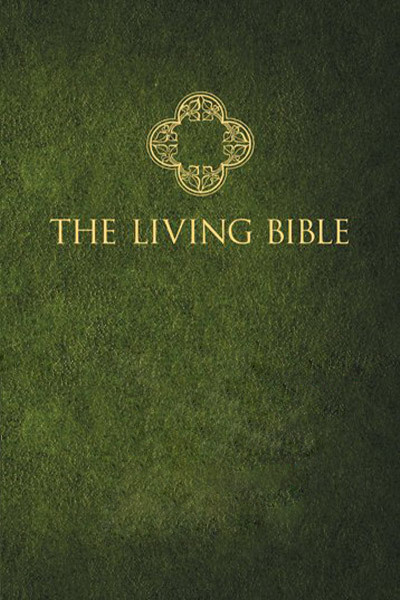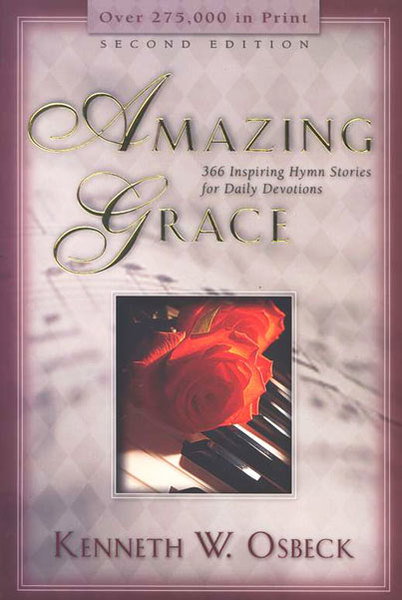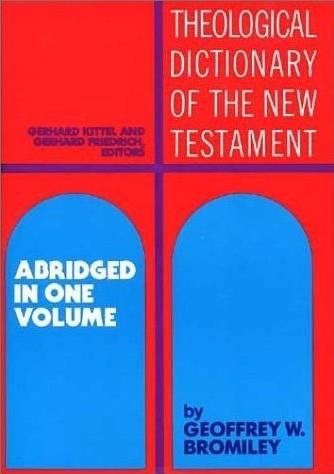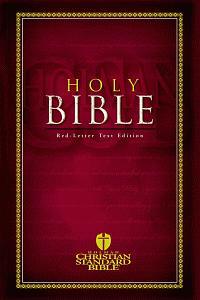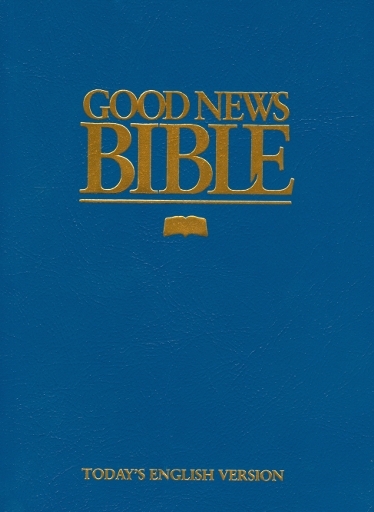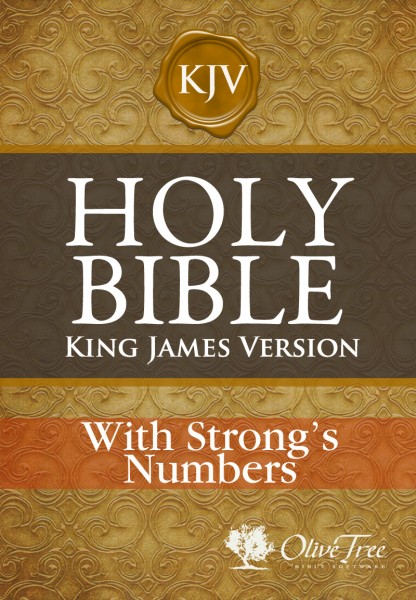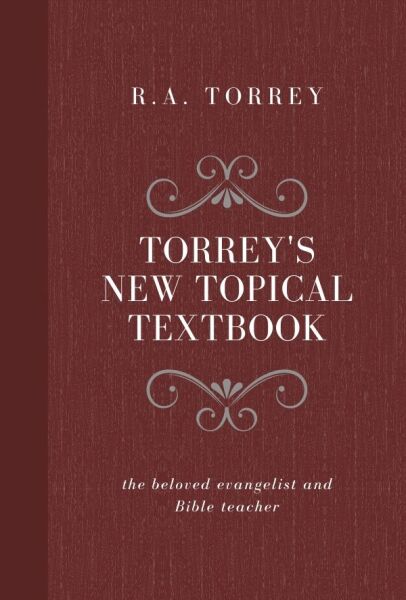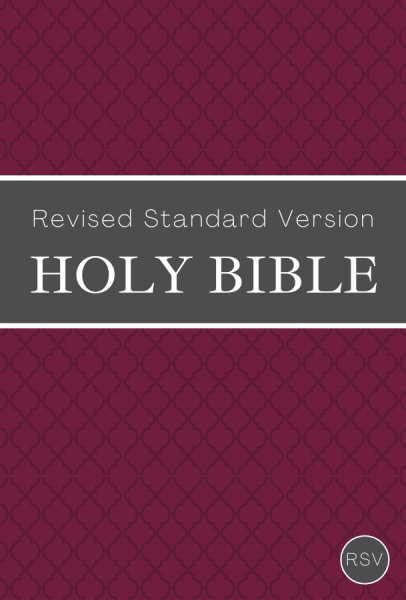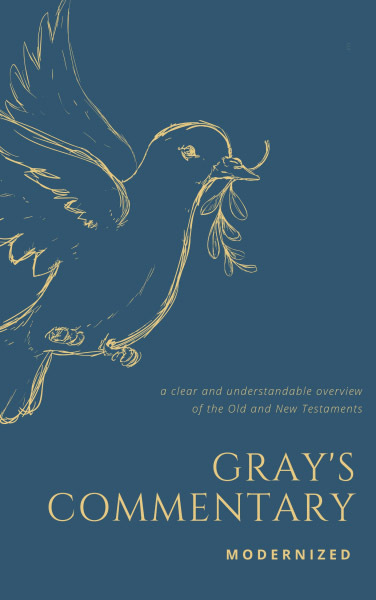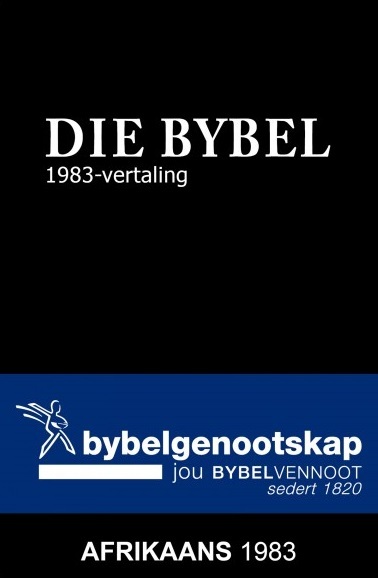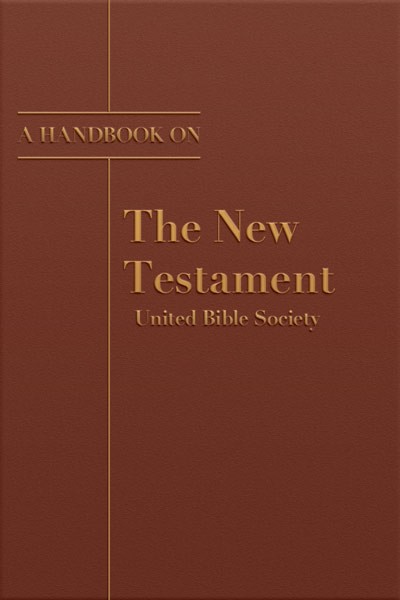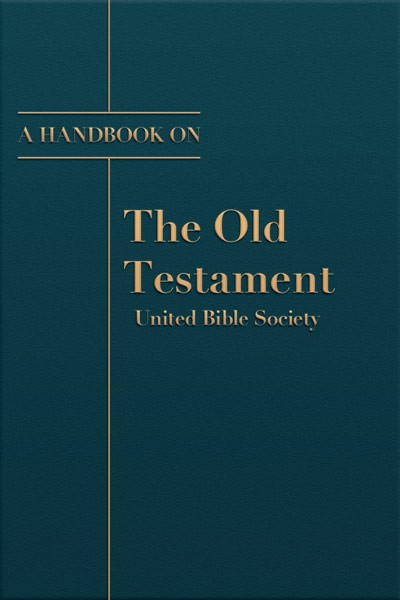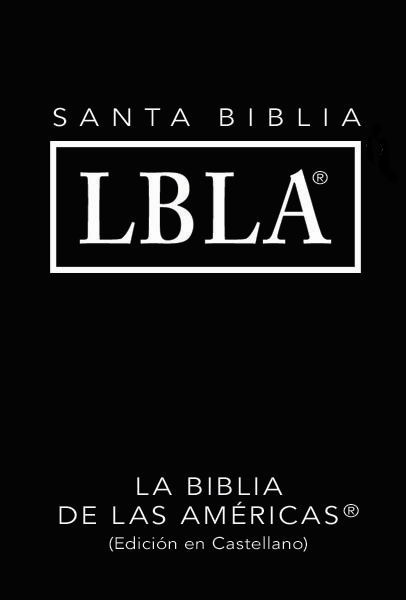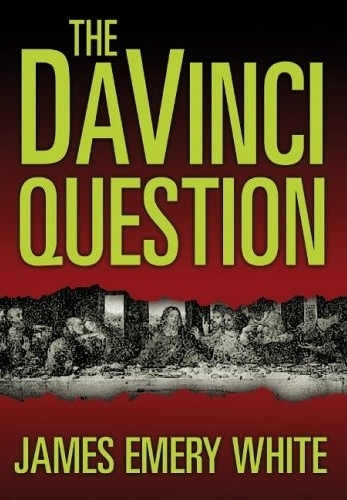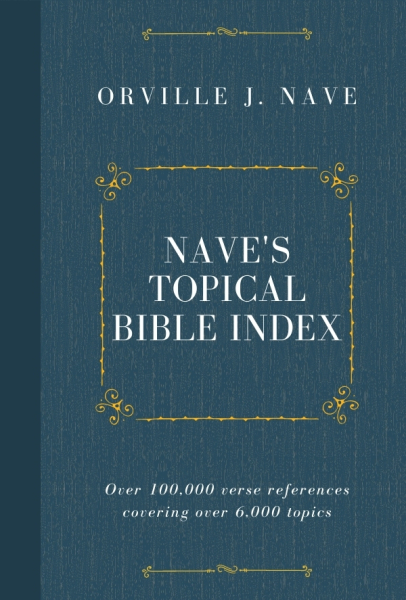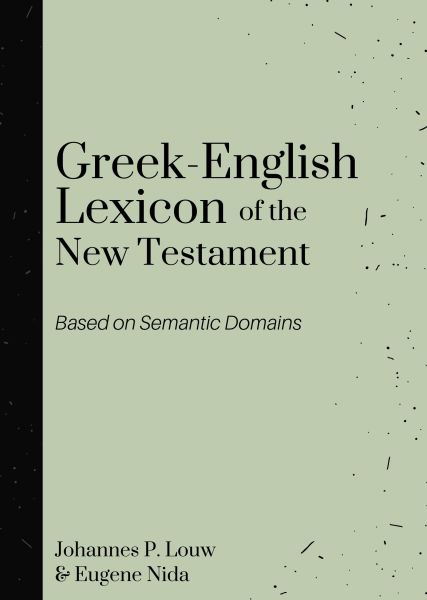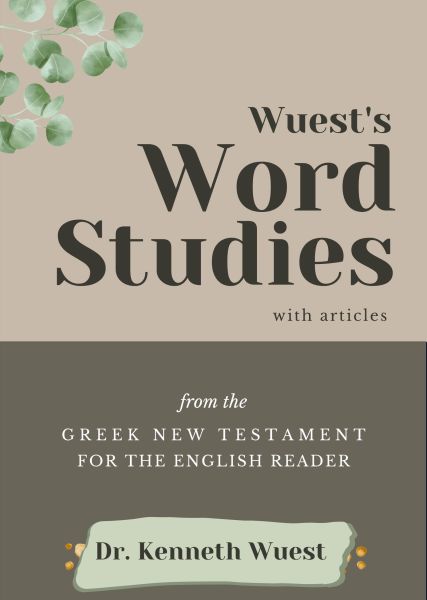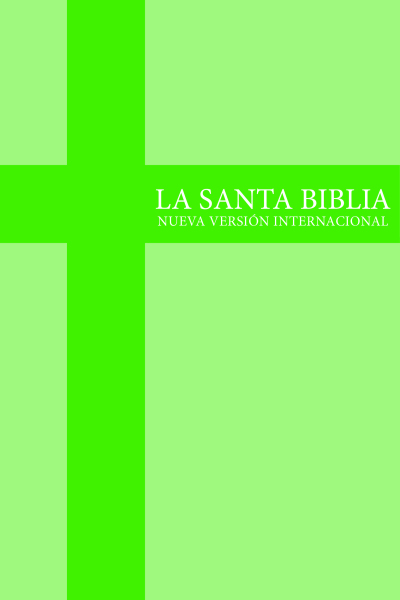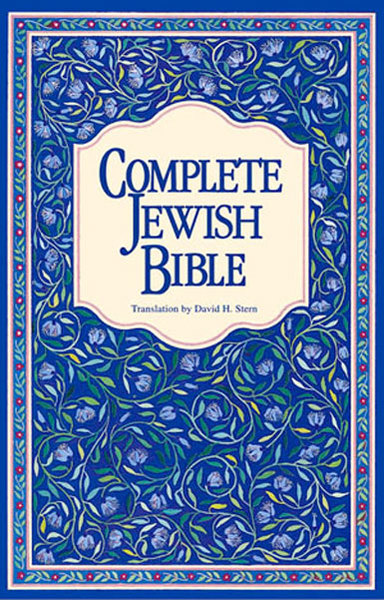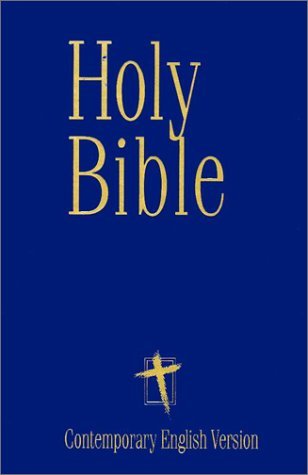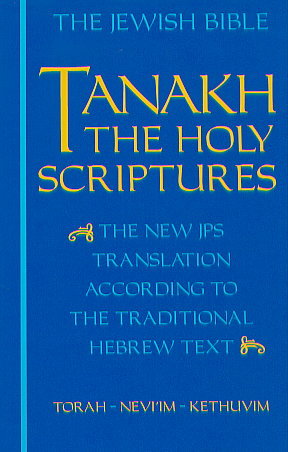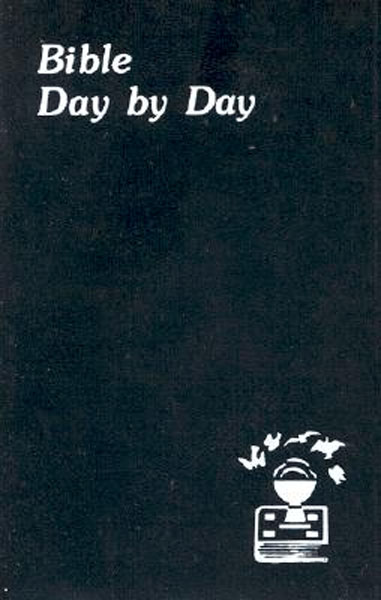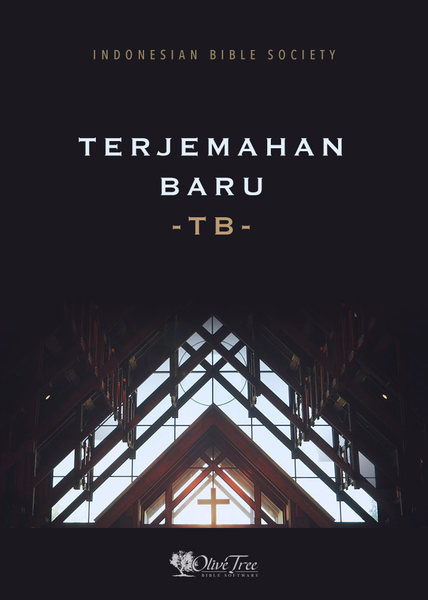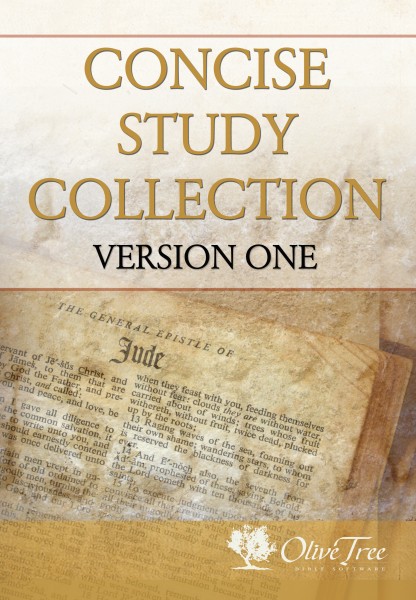
Concise Study Collection 1
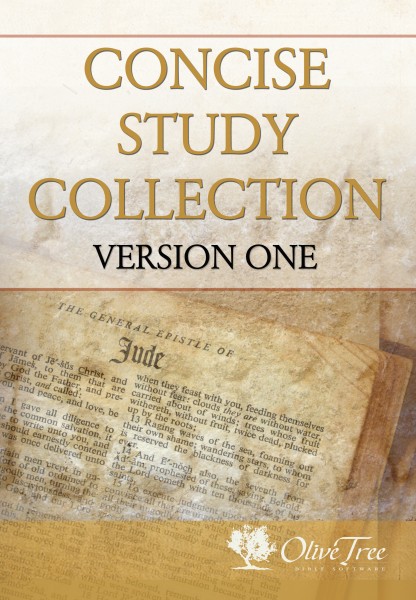
Concise Study Collection 1
Concise Study Collection 1 - Here's an economical set of quality study tools and Bibles to transform your phone, iPod Touch, or PDA into a concise handheld library. Read, search, highlight, or annotate your Bibles in four versions, including the New International Version (NIV) and the Amplified Bible (AMP). Suppose you want to explore a Bible topic, such as redemption or salvation. With this bundle, you'll be able to read about these Bible truths in Matthew Henry's Concise Commentary and trace them through the Scriptures with topical references from Nave's Topical Bible Index. For devotional reading, enjoy C. H. Spurgeon's Morning and Evening Devotional - all this on your phone, iPod Touch or PDA.
Please note: Bible Atlas is not available for iPhone, iPad, BlackBerry, Android, or Symbian 60-5 at this time.
Compare the Concise Study collection with Olive Tree's other collections.
Detailed list of all items included in the Concise Study Collection 1:
ENGLISH BIBLES
- New International Version (NIV) - A very popular contemporary English version, based on the original texts.
- New Living Translation (NLT), second edition - A precise, easy-to-understand modern English version from Tyndale.
- King James Version (KJV) - Its majestic language has moved readers in all generations.
- Amplified Bible (AMP) - Combines the insights of numerous biblical language experts.
DAILY DEVOTIONALS
- Spurgeon's Morning and Evening Devotional - Penetrating and touching expositions of Scripture by the "Prince of Preachers."
COMMENTARIES
- Matthew Henry's Concise Commentary - Read in concise form the insightful words of a great Bible commentator.
CONCORDANCES / CROSS REFERENCES
- Nave's Topical Bible Index - Explore over 6,000 topics and over 100,000 Bible verse references.
MAPS / ATLAS
- Bible Atlas - Search for place names and locate them on handy maps that are easy to navigate.
Pricing Comparison
Total Undiscounted Price: $96.90
Collection Price: $37.00
You Save: 62% ($59.90)