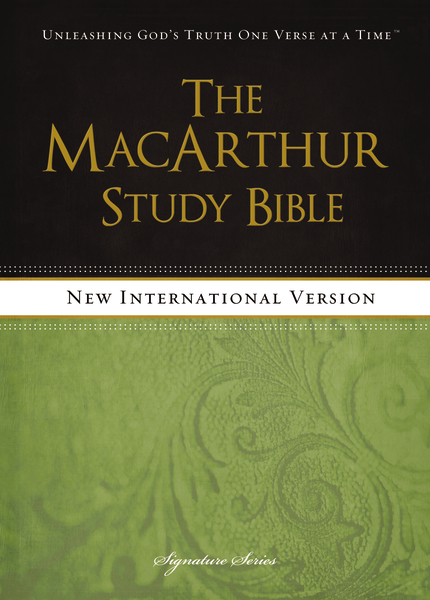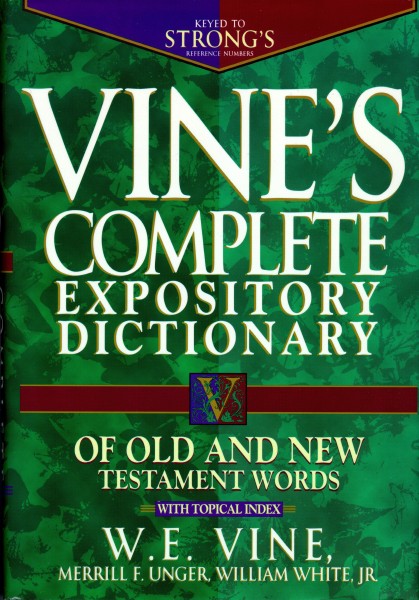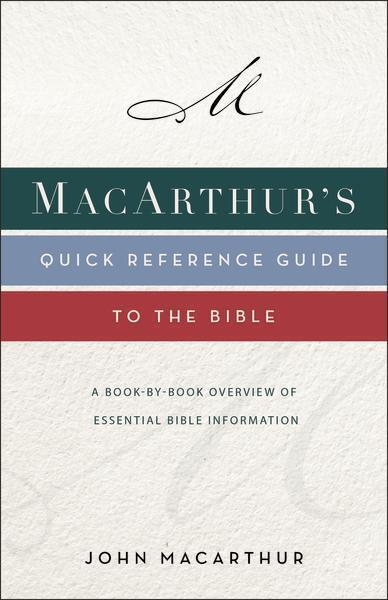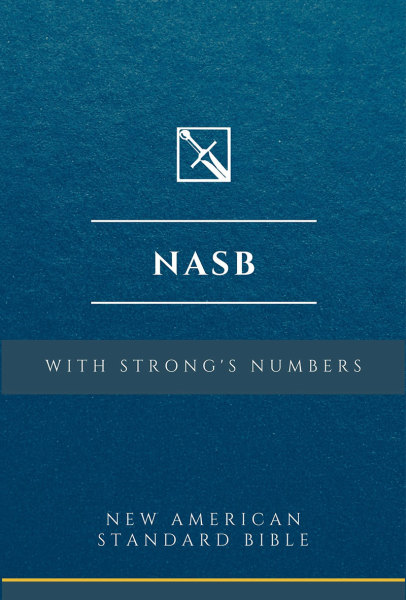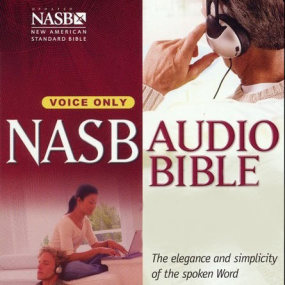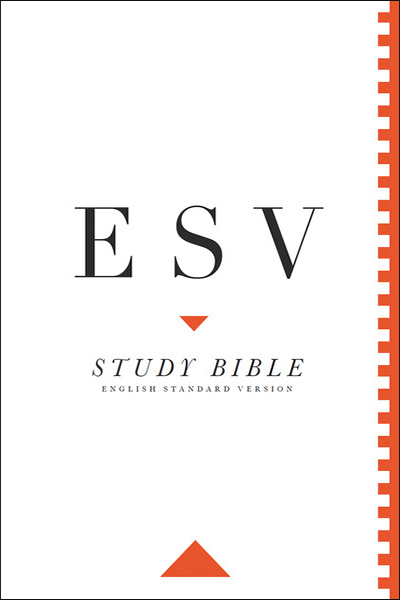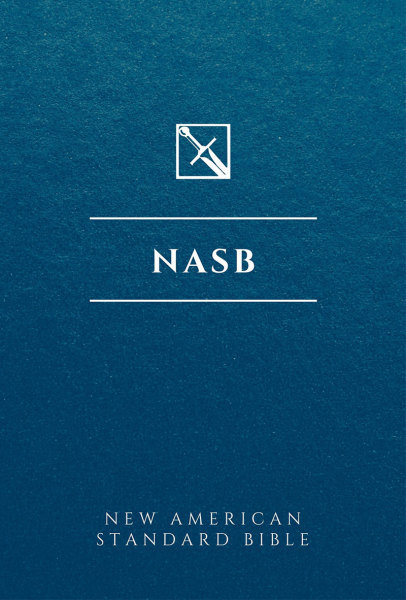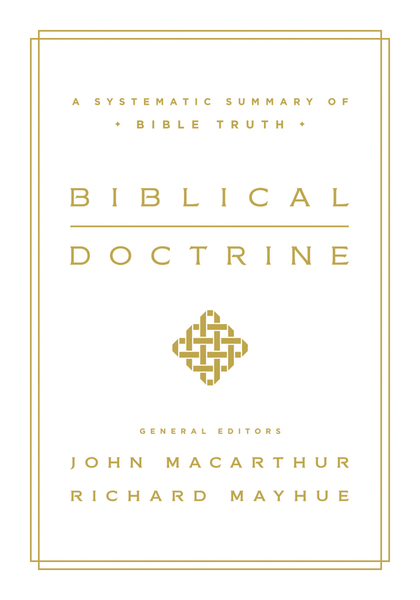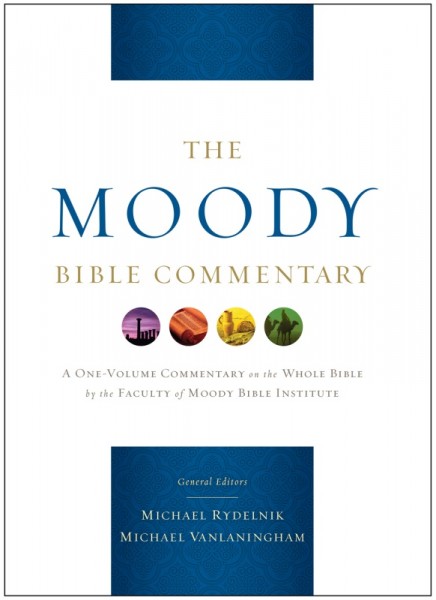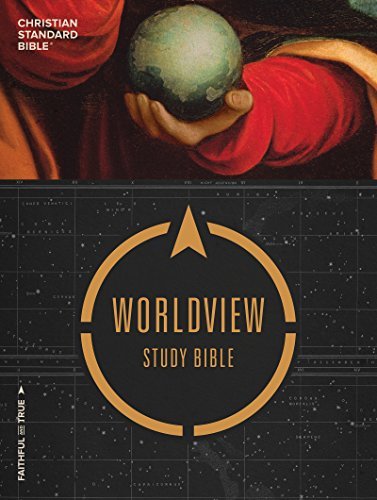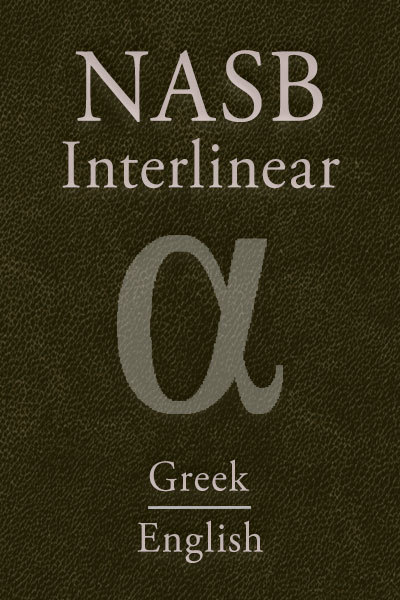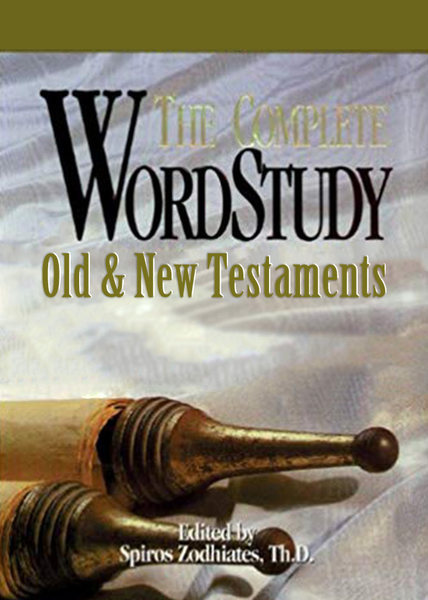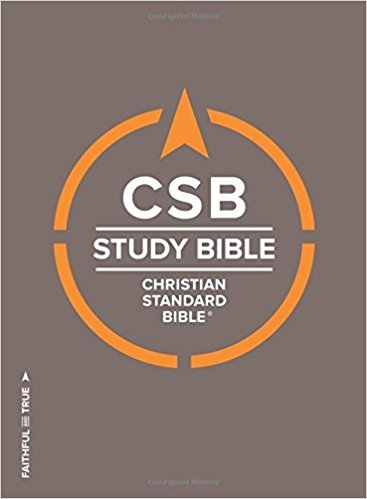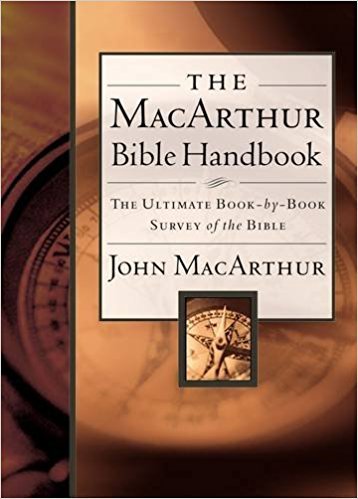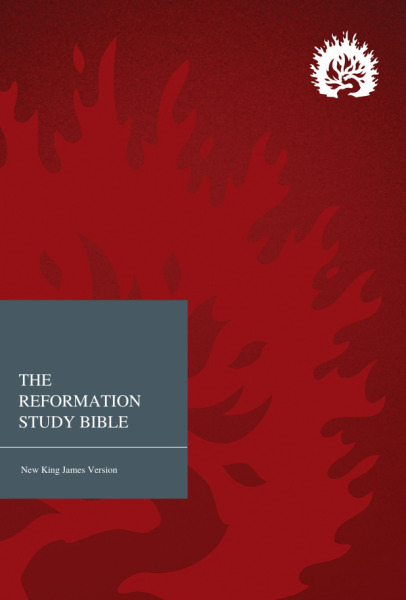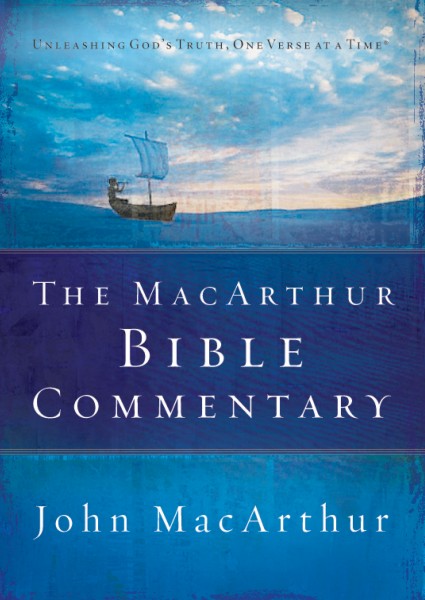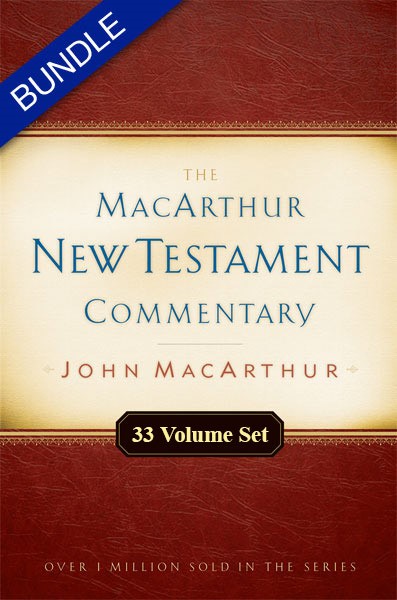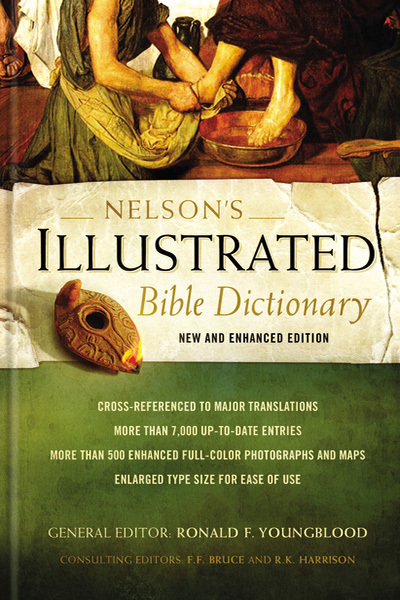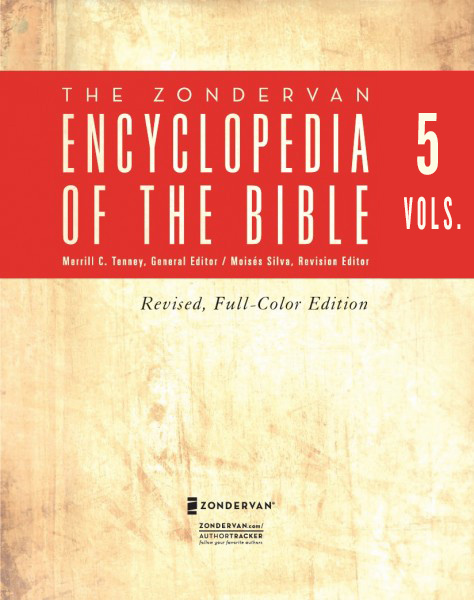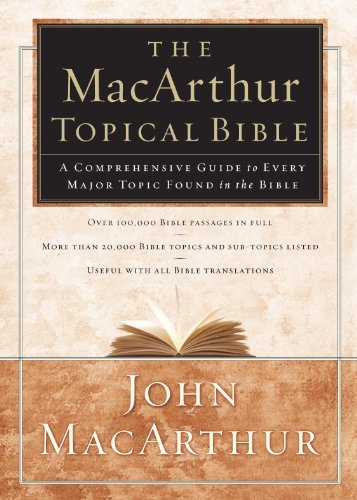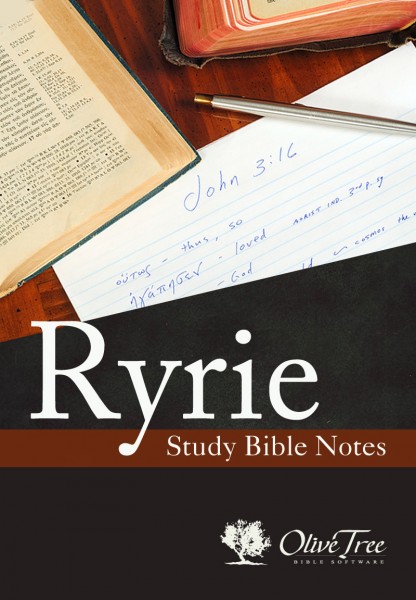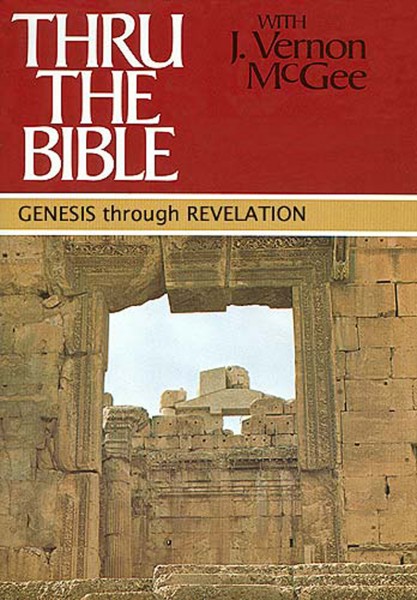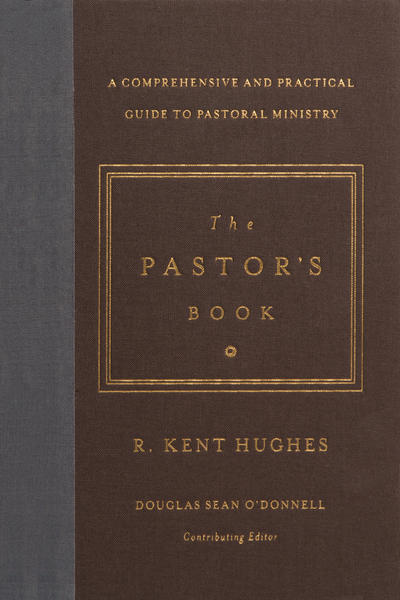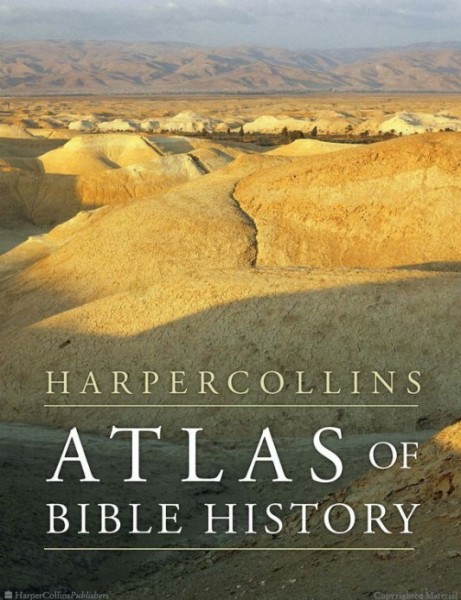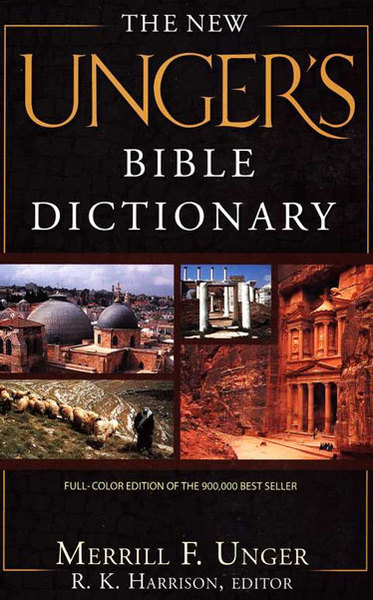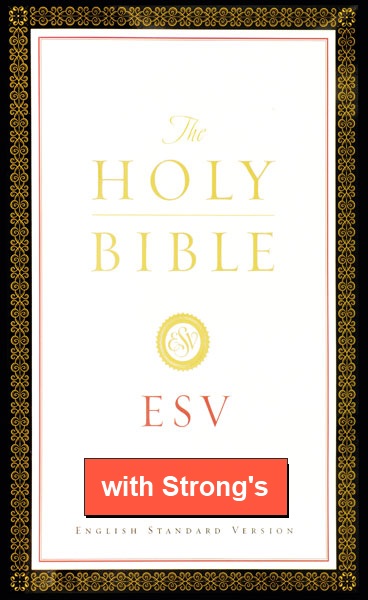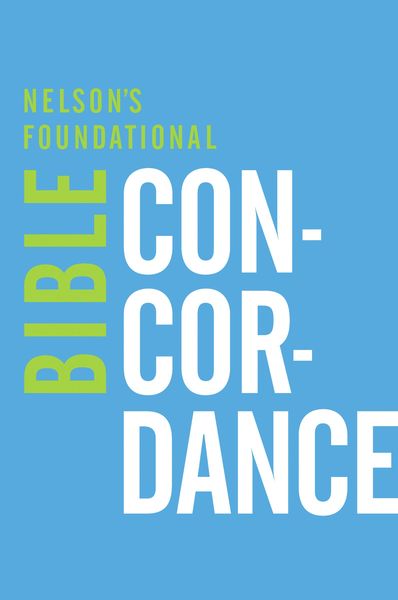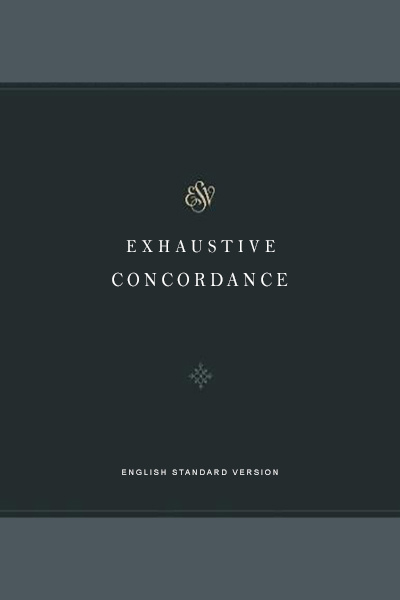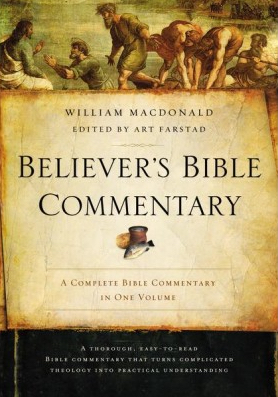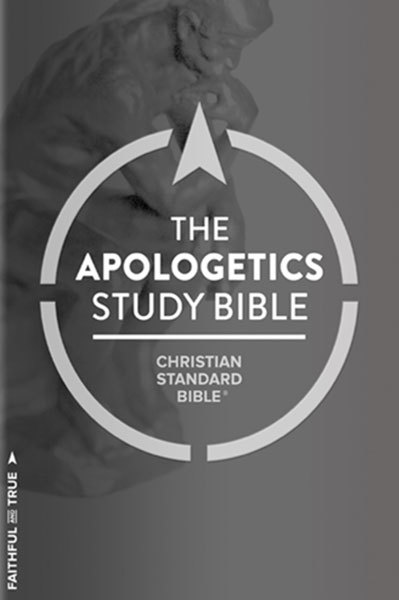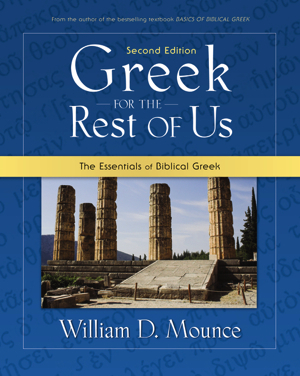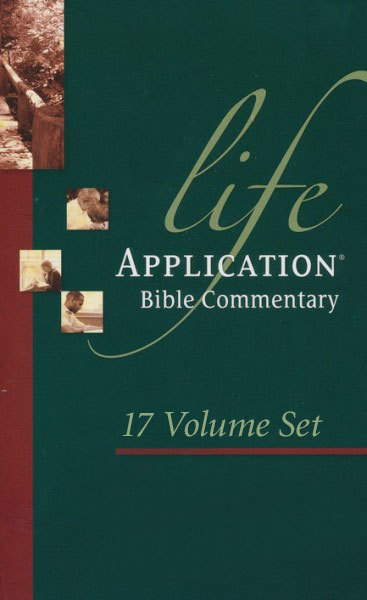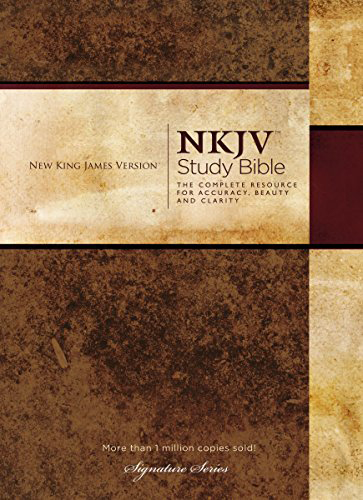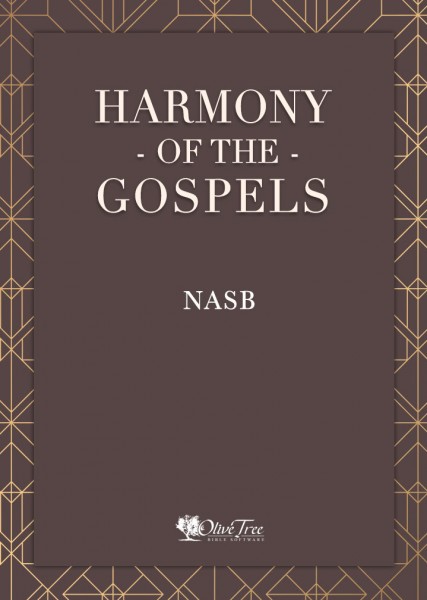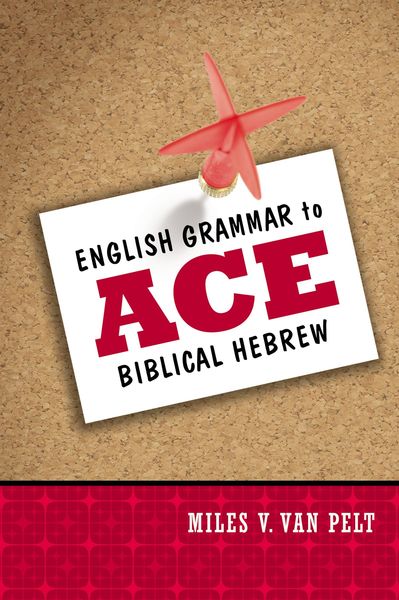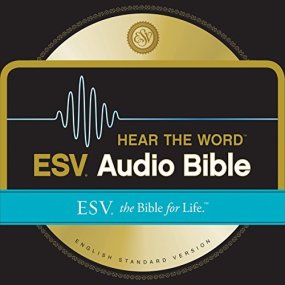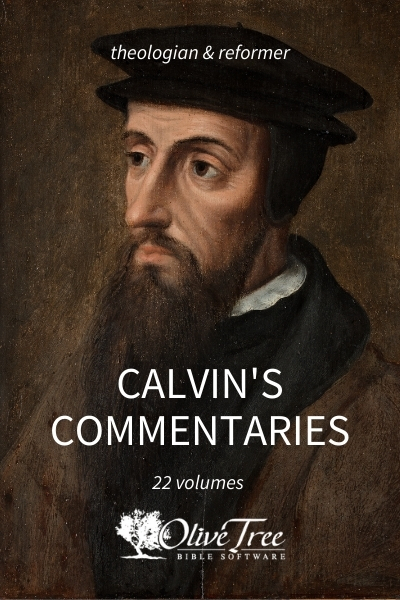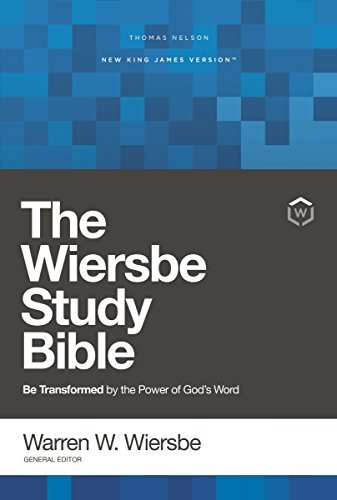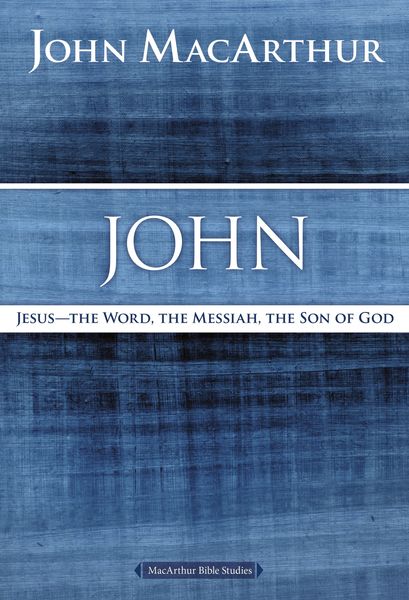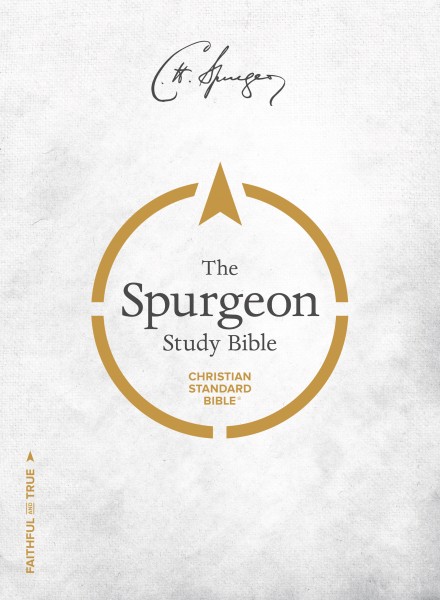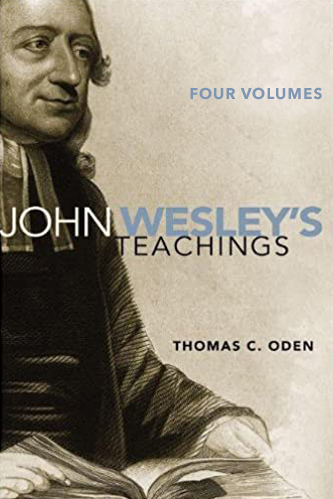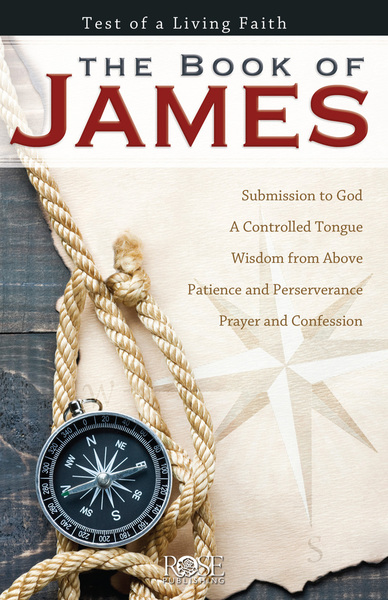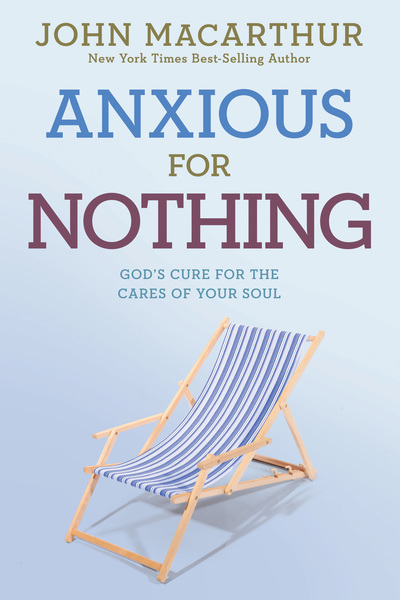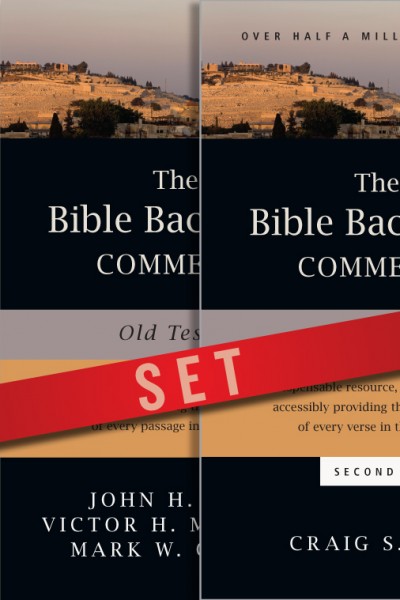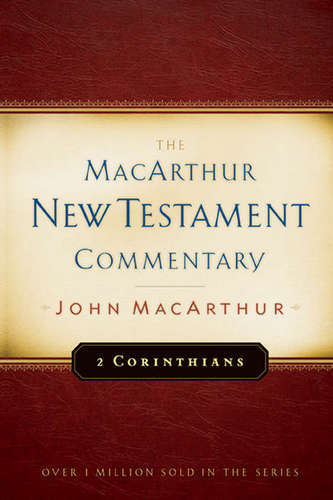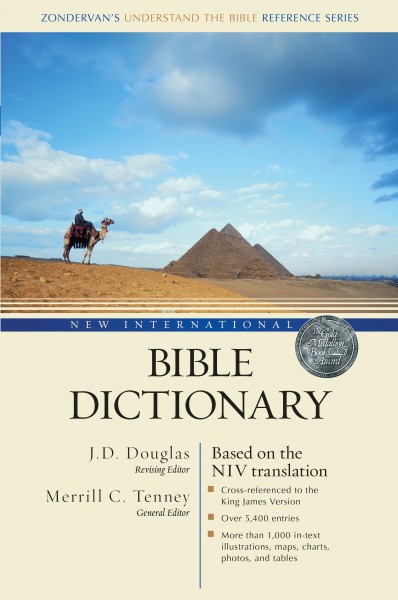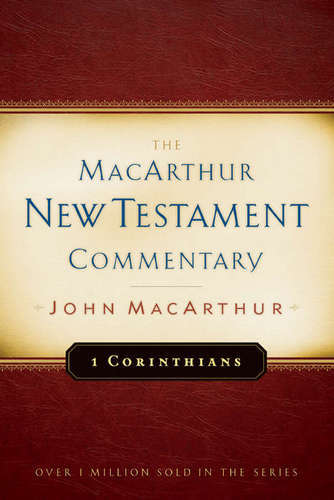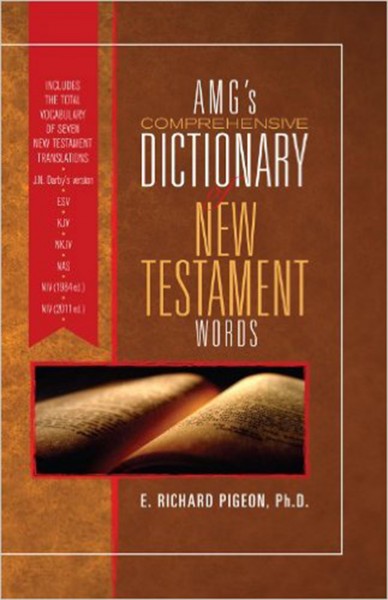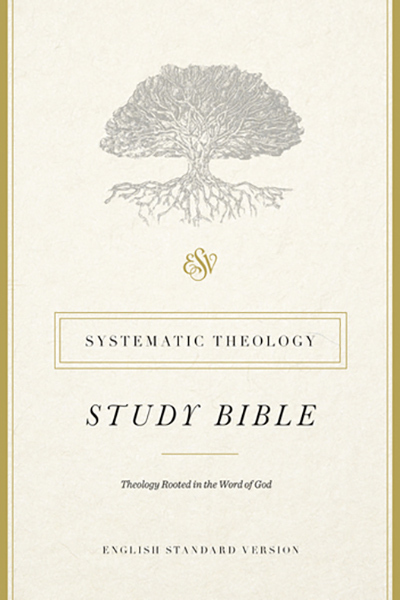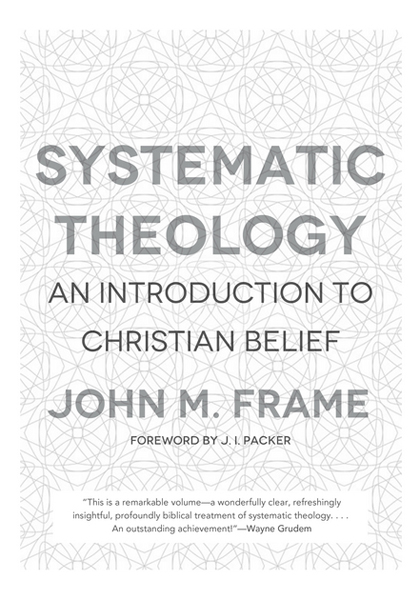Olive Tree Account
Olive Tree Account


Forgot Password
Enter the email address associated with your Olive Tree account to reset your password
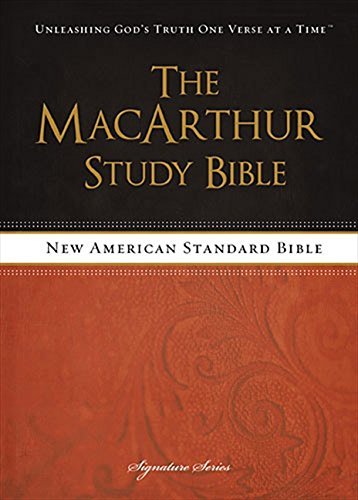
Available for:
iPad, iPhone, Android, Mac, and Windows.
Features
Click on a feature to learn more.
The Resource Guide is the most powerful feature in the Olive Tree Bible App. As you read your Bible in the main window, the Resource Guide follows along and displays relevant Bible study information from your study notes, commentaries, maps and more.
Gain knowledge on any passage of the Bible, exactly when you need it. The Resource Guide will let you know when information in this title is relevant to anything in the main window. It will also track along with you as you read through the Bible.
Wondering where that ancient Israelite city is located that you just read about? Check out the map the Resource Guide will find for you, zooming-in or making it full-screen - or both.
Quickly see all the verses relevant to the current verse you're reading. Tap on the cross reference, a pop-up window will appear, and then you can quickly navigate to the corresponding verse - without ever leaving the passage you're reading.
Learn more with information displayed in visually-appealing ways. Not sure what charts you have? The Resource Guide will automatically pull up charts from any relevant sources while you're studying.
Get a feel for how books of the Bible are laid out and how your commentaries will be structured. You can also access these from the Resource Guide when it's applicable to the passage you're reading, providing additional context.
Reading about a person, place, or thing but don't know what it looks like? If this book has an image of what you're looking for, the Resource Guide will let you know. Just glance under "Image," and tap to see the photo enlarged.
Did your resource mention a passage of Scripture, but you can't remember what the verse says? Never fear! Tap the linked verse and a pop-up window will appear, giving you quick and easy access to the verse in context.
MacArthur Study Bible with NASB
For the Olive Tree Bible App
Author: John MacArthur
Publisher: Thomas Nelson
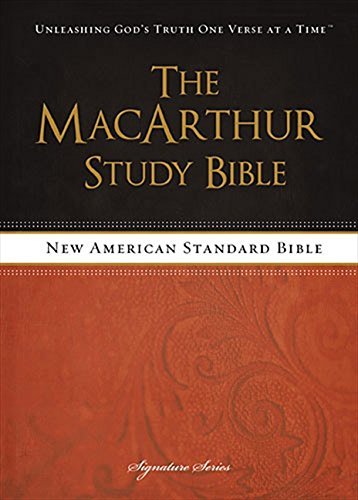
MacArthur Study Bible with NASB
For the Olive Tree Bible App
Author: John MacArthur
Publisher: Thomas Nelson
Available for:
iPad, iPhone, Android, Mac, and Windows.
Features
Click on a feature to learn more.
The Resource Guide is the most powerful feature in the Olive Tree Bible App. As you read your Bible in the main window, the Resource Guide follows along and displays relevant Bible study information from your study notes, commentaries, maps and more.
Gain knowledge on any passage of the Bible, exactly when you need it. The Resource Guide will let you know when information in this title is relevant to anything in the main window. It will also track along with you as you read through the Bible.
Wondering where that ancient Israelite city is located that you just read about? Check out the map the Resource Guide will find for you, zooming-in or making it full-screen - or both.
Quickly see all the verses relevant to the current verse you're reading. Tap on the cross reference, a pop-up window will appear, and then you can quickly navigate to the corresponding verse - without ever leaving the passage you're reading.
Learn more with information displayed in visually-appealing ways. Not sure what charts you have? The Resource Guide will automatically pull up charts from any relevant sources while you're studying.
Get a feel for how books of the Bible are laid out and how your commentaries will be structured. You can also access these from the Resource Guide when it's applicable to the passage you're reading, providing additional context.
Reading about a person, place, or thing but don't know what it looks like? If this book has an image of what you're looking for, the Resource Guide will let you know. Just glance under "Image," and tap to see the photo enlarged.
Did your resource mention a passage of Scripture, but you can't remember what the verse says? Never fear! Tap the linked verse and a pop-up window will appear, giving you quick and easy access to the verse in context.
Description
You have reached an inactive product page for MacArhtur Study Bible with NASB. Olive Tree has a new version of this product at the following link:
NASB MacArthur Study Bible 2nd Edition
A classic resource, The MacArthur Study Bible is perfect for serious study. Dr. John MacArthur has collected his pastoral and scholarly work of more than 35 years to create the most comprehensive study Bible available. No other study Bible does such a thorough job of explaining the historical context, unfolding the meaning of the text, and making it practical for your life.
Features include:
- New American Standard Bible (NASB) Bible text
- More than 20,000 study notes, charts, maps, outlines, and articles from Dr. John MacArthur
- Overview of Theology
- Index to Key Bible Doctrines
- Complete introductions to each Bible book
- Concise articles on How We Got the Bible and Introduction to the Bible
- How to Study the Bible
- A Timeline of OT Kings and Prophets
- Chronology of the Intertestamental Period
- A NT Chronology
- A Harmony of the Gospels
- NASB concordance, including people and places
- 80,000 cross-references
This NASB MacArthur Study Bible utilizes the 1995 version of the NASB text.
Available for:
iPad, iPhone, Android, Mac, and Windows.
You might also like…
You might also like…