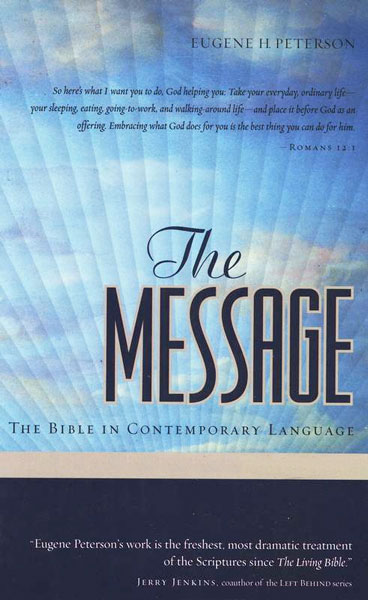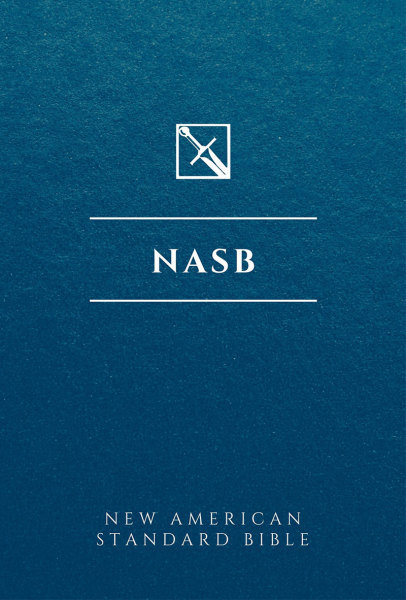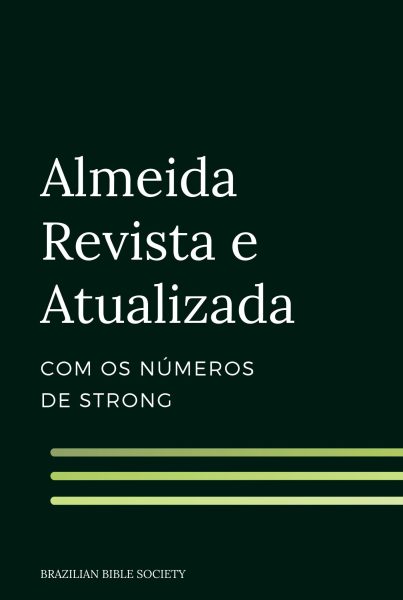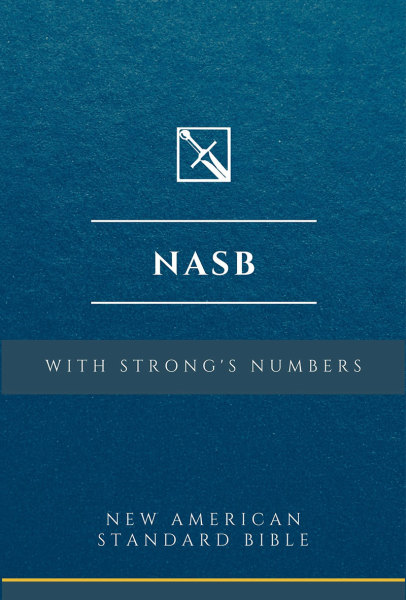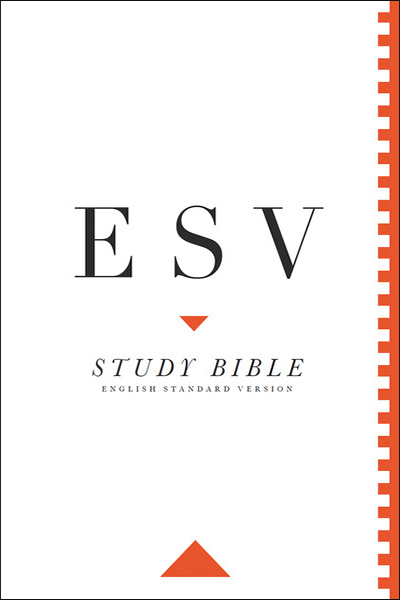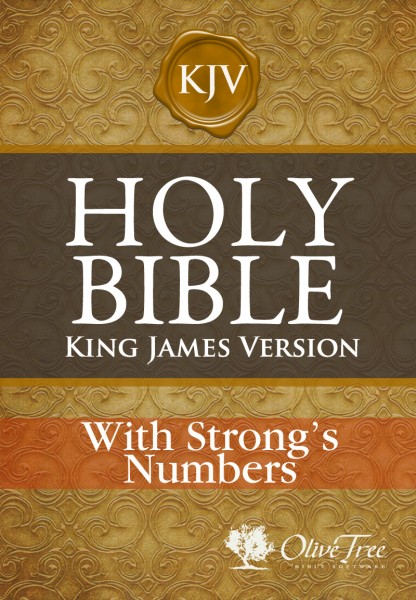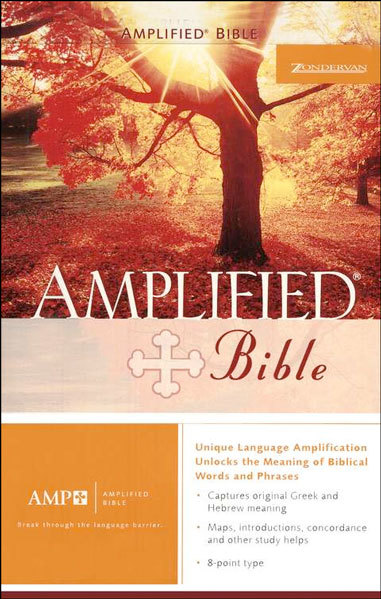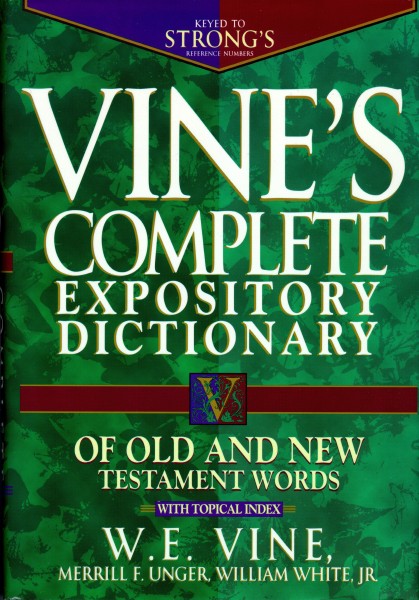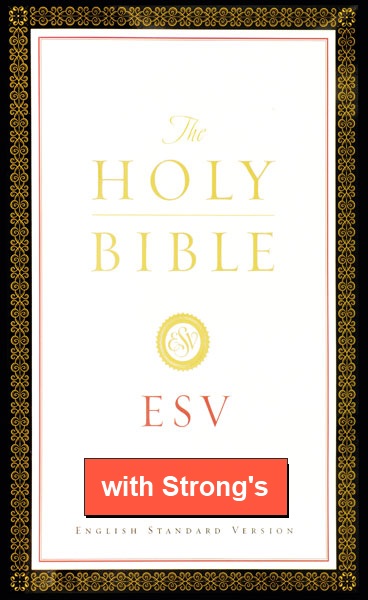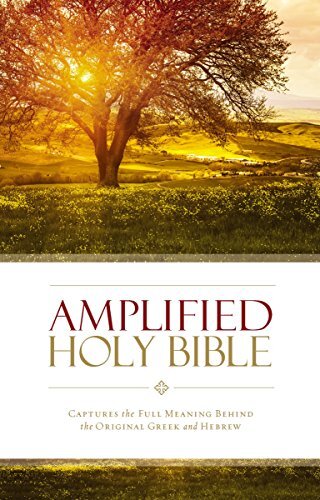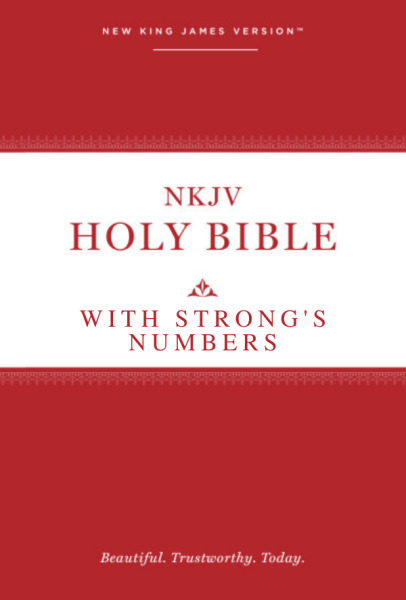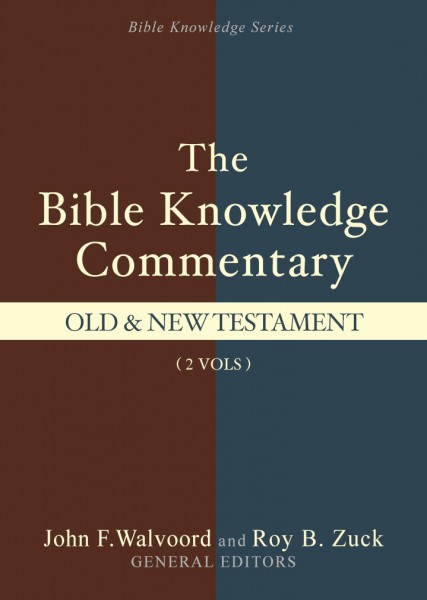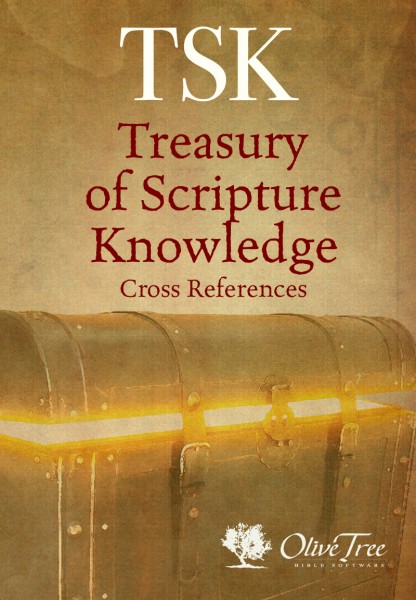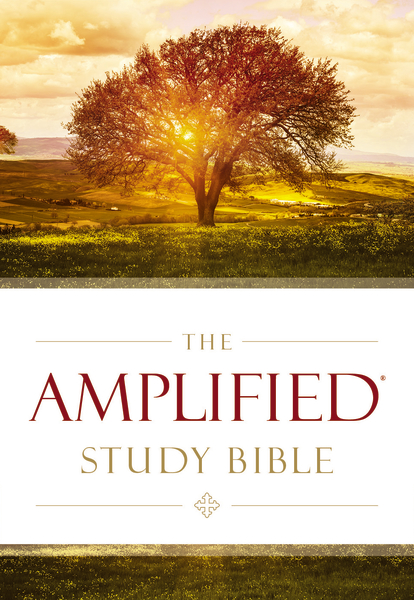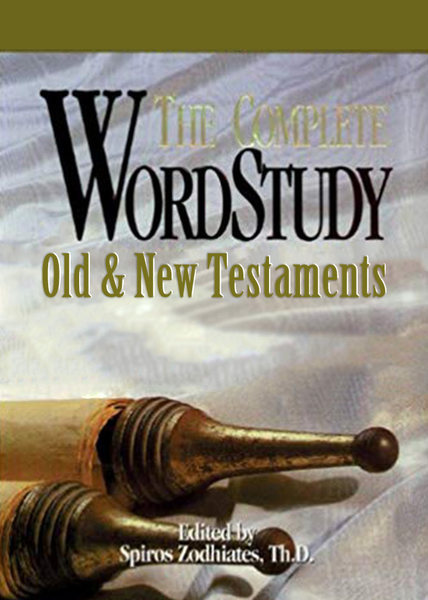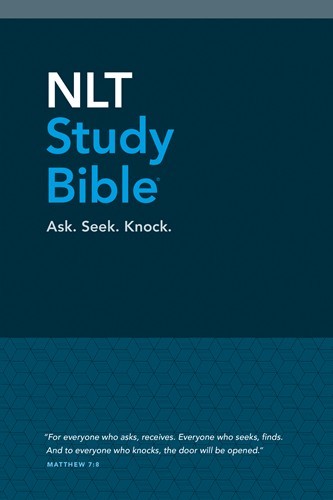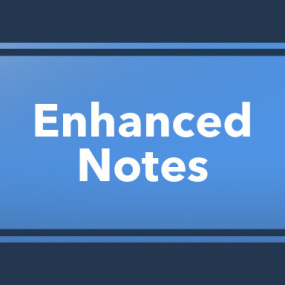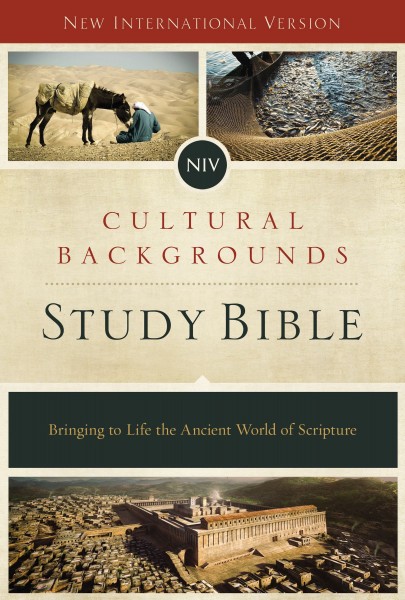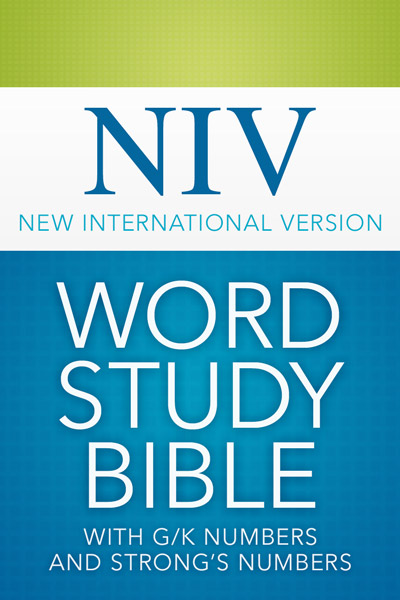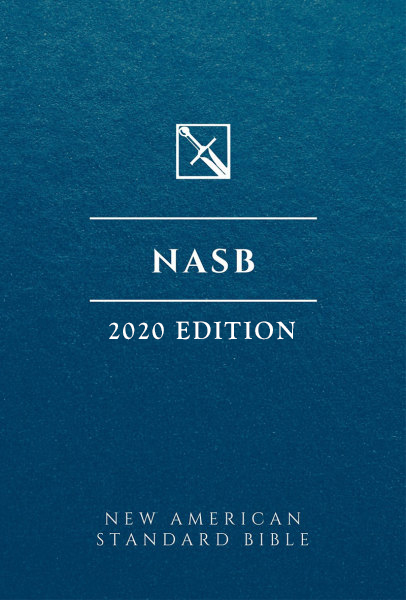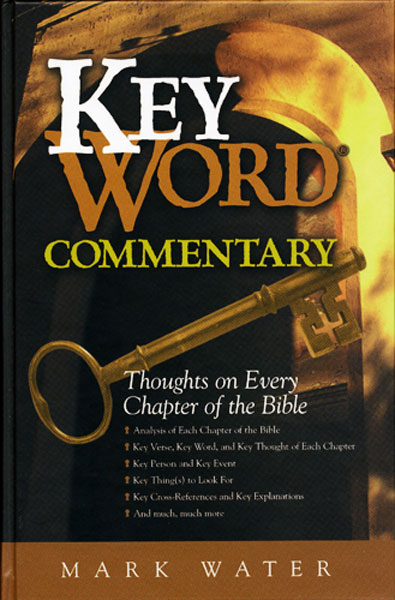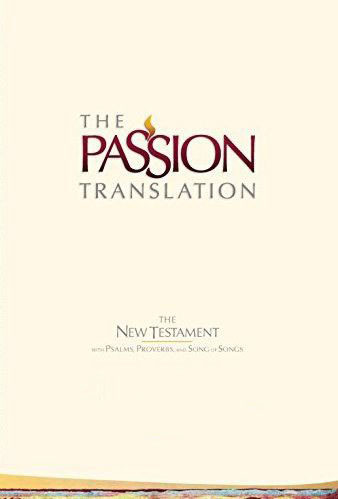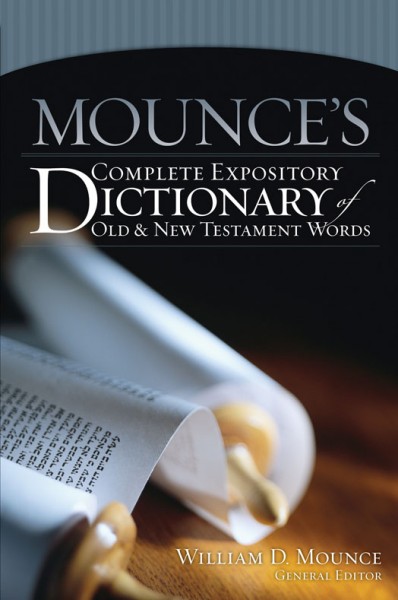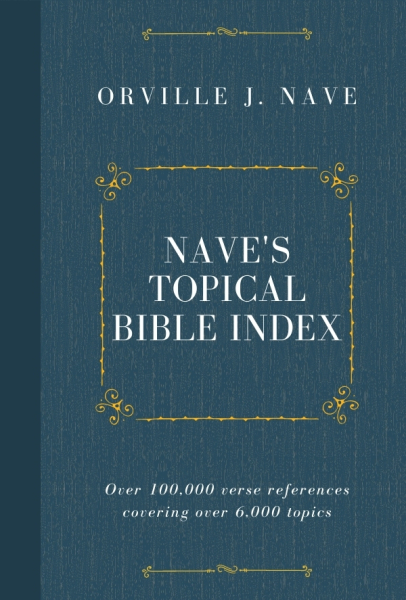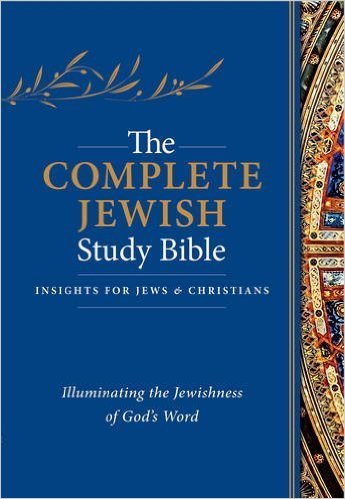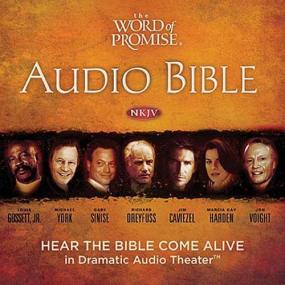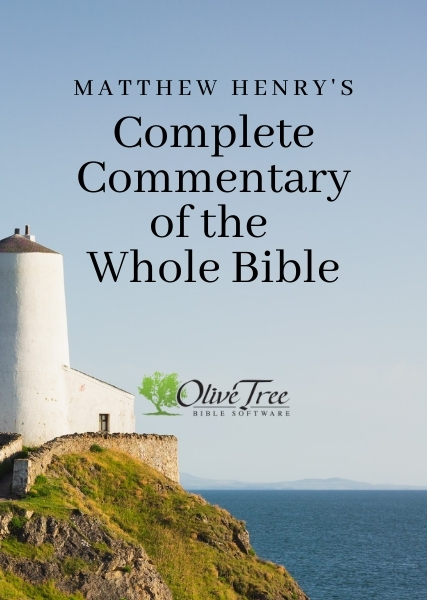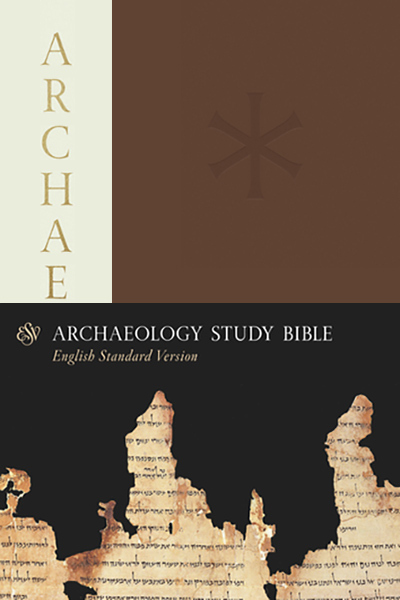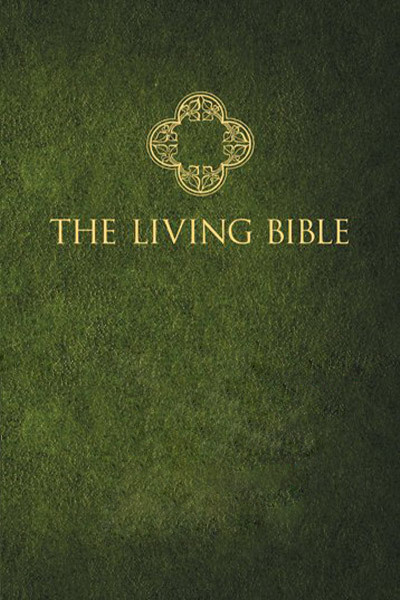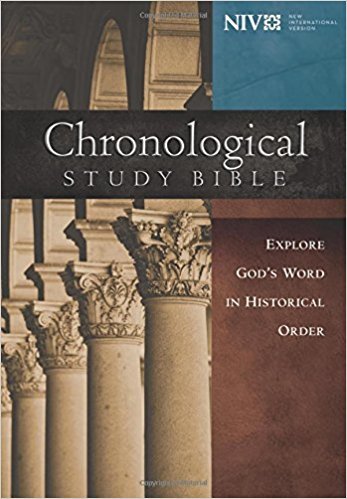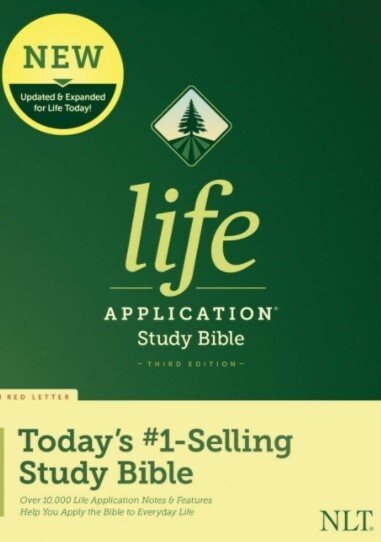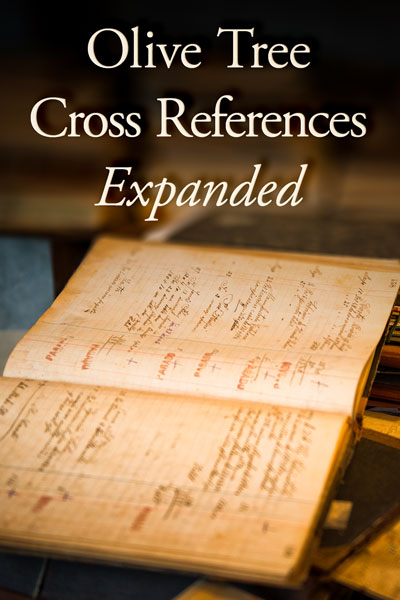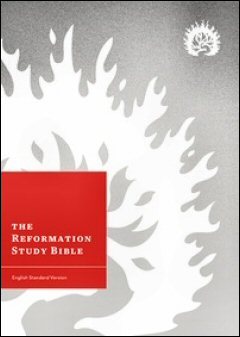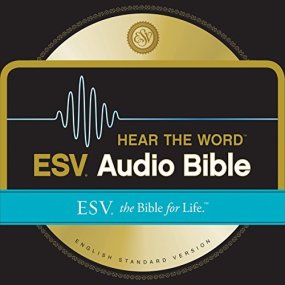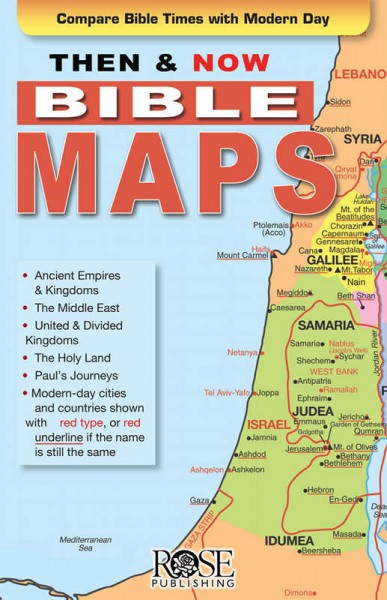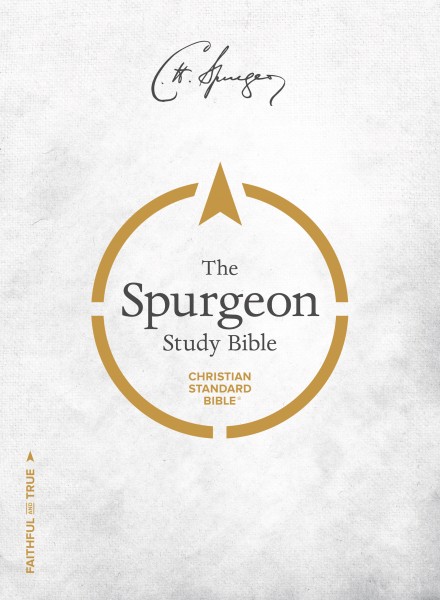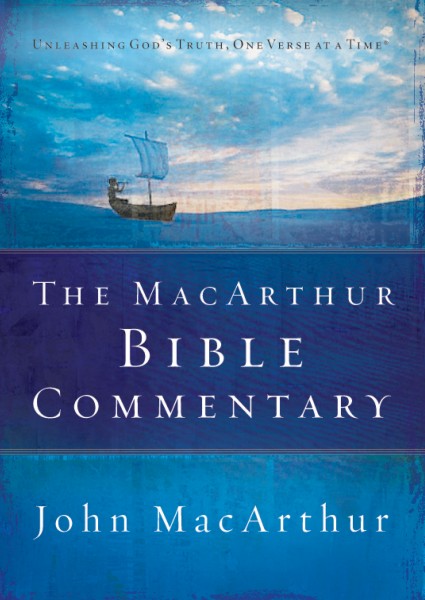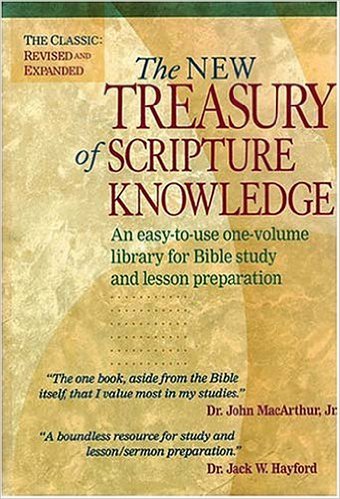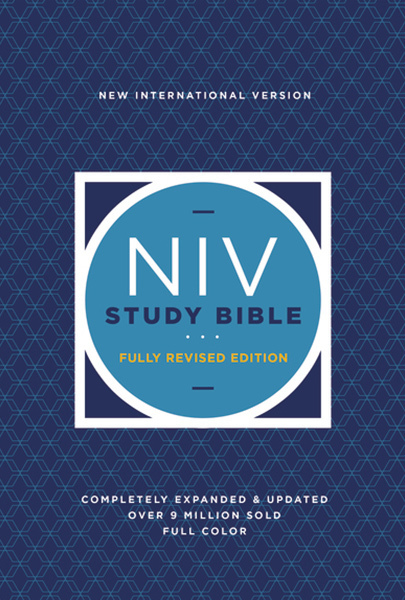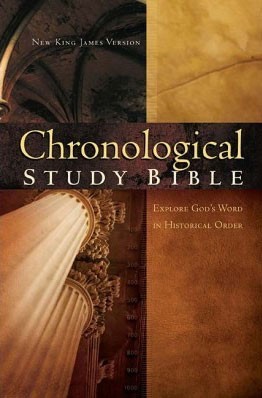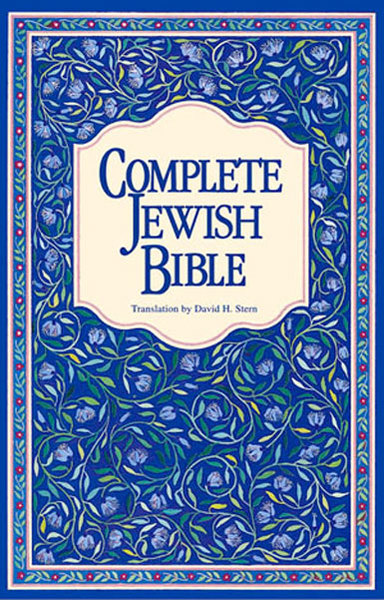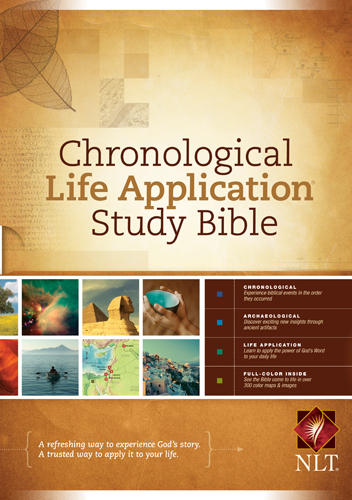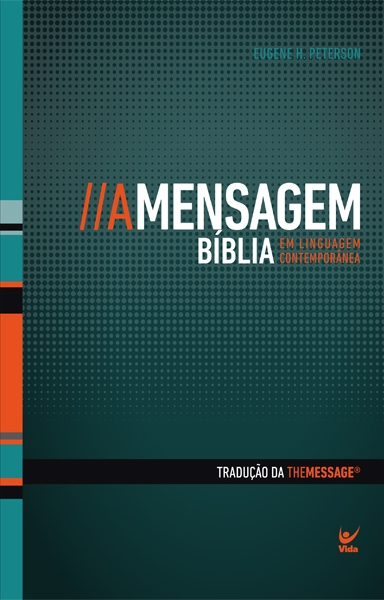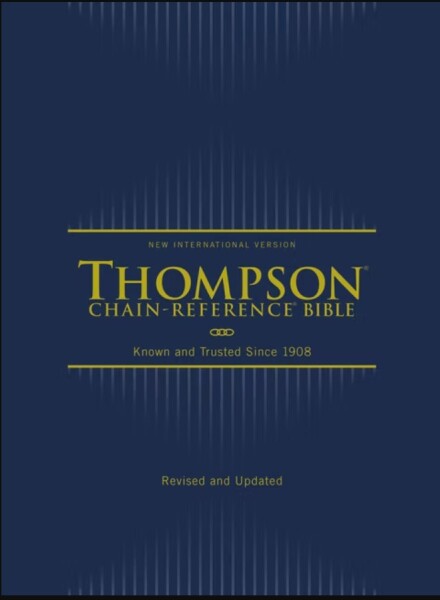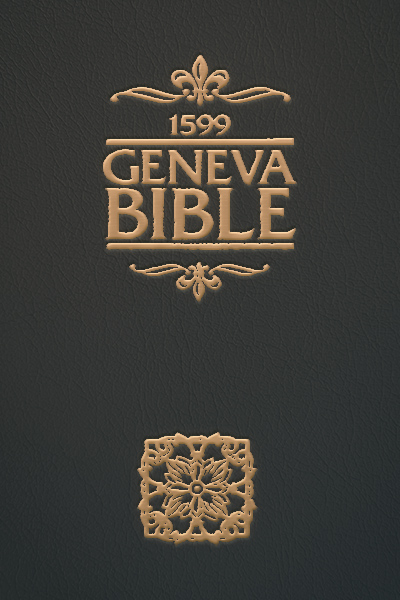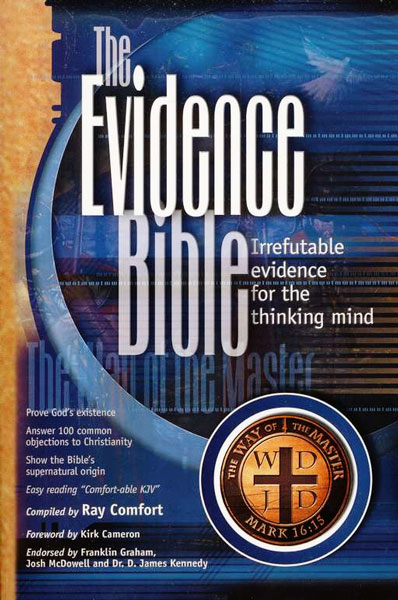Reading the Bible on your PDA is the fundamental yet profound focus of our current article. In this article you will learn about the inestimable value of enjoying God’s word and about the ease with which you can do it on your PDA.
This eBook is part of a series of articles brought to you exclusively by Olive Tree Bible Software - Exploring the Bible on Your PDA. By providing these articles, we want to help those who use our products (and potential users) learn more about our Bible study tools and how to get the most out of each.
Excerpt: "In our previous article we spoke generally about the ease and convenience of using a handheld computer to explore the Scriptures. Now, let’s go into a little more detail about using the PDA to enjoy reading this unparalleled book, the Bible. Your BibleReader software has certain features that will make your job easier. We will point out some of them as we go along. If you would like to see more details about how the features work or about what features are available, you’ll find our concise, illustrated user manuals very helpful. You can access a manual specifically tailored for your device on the Olive Tree home page under Support. Here you will also find answers to most frequently asked questions (FAQ’s)..."