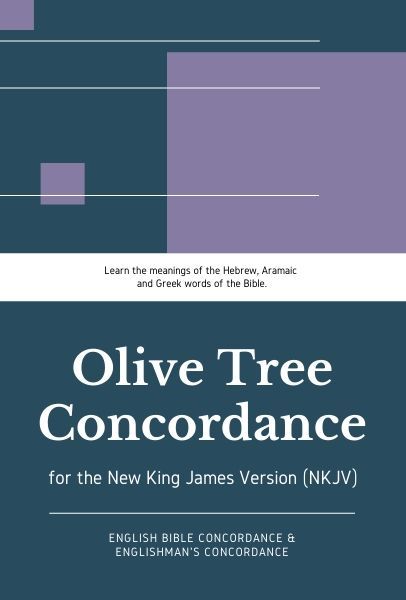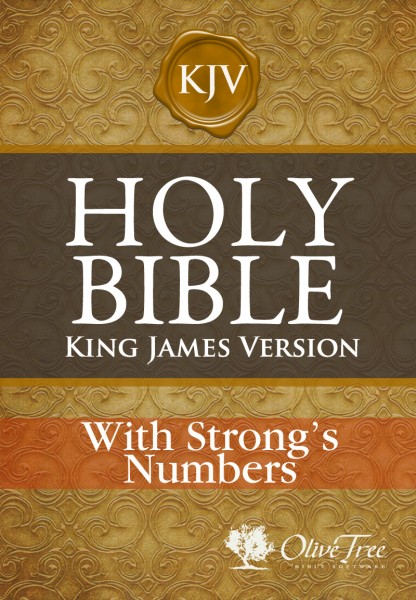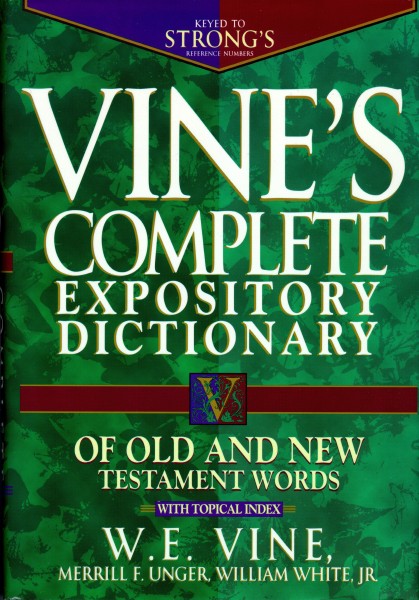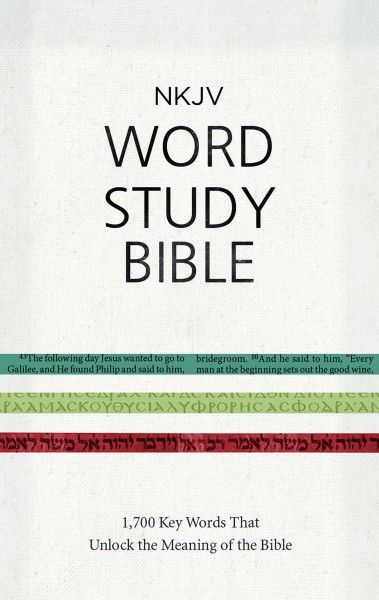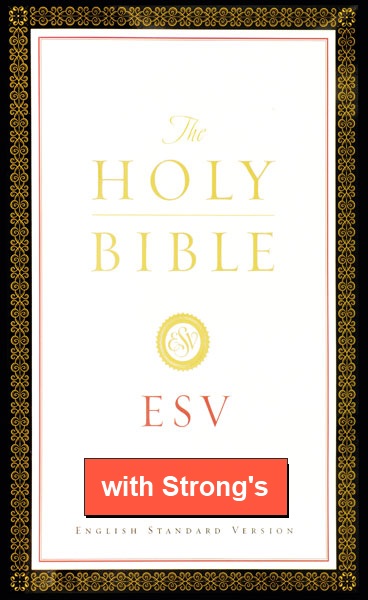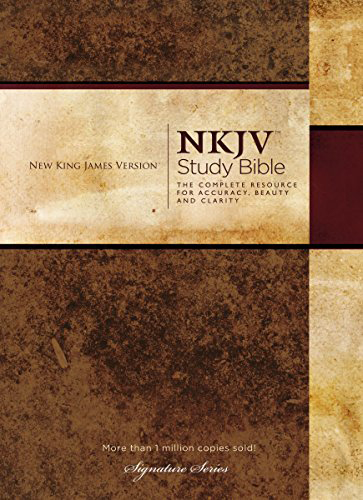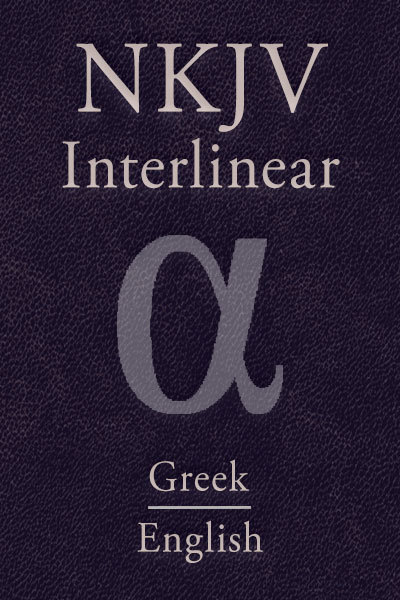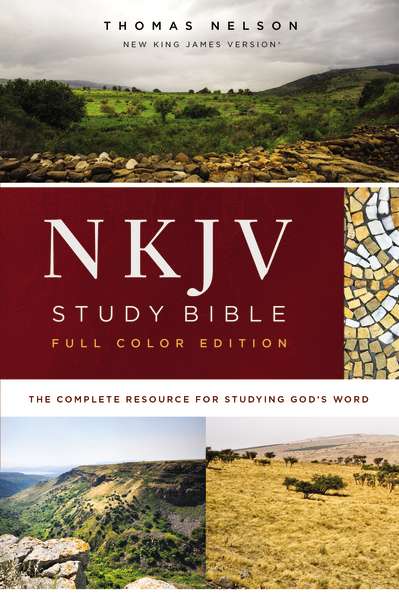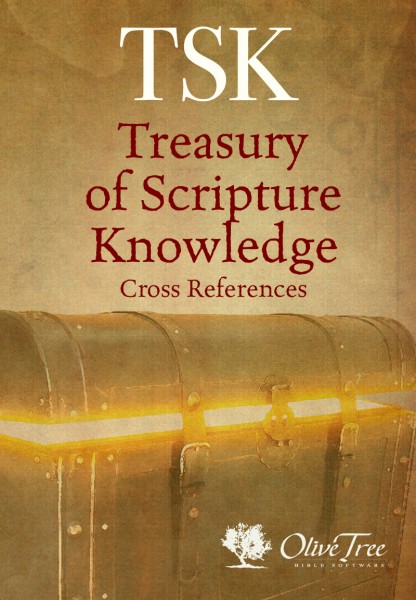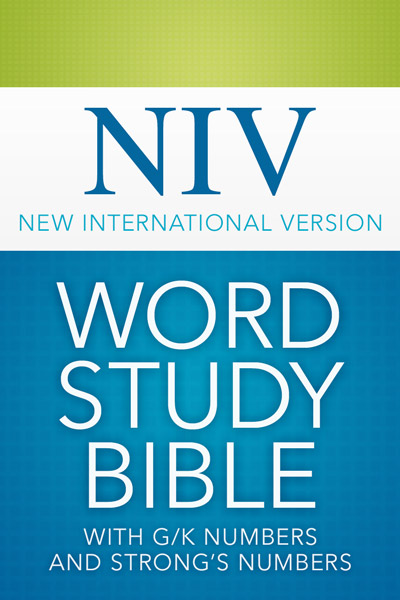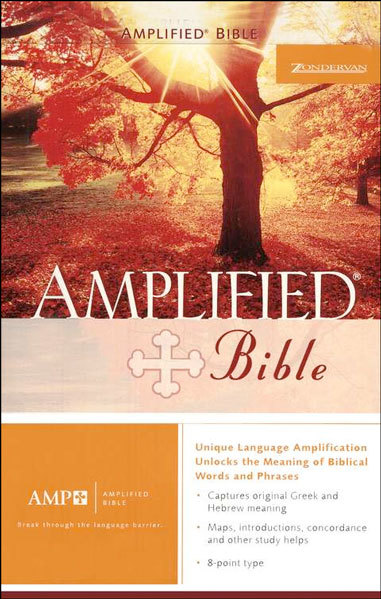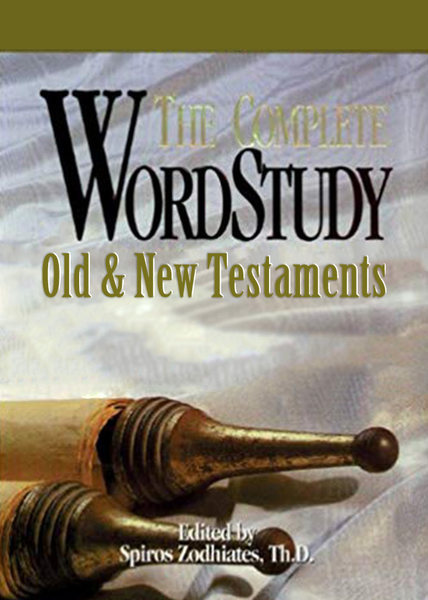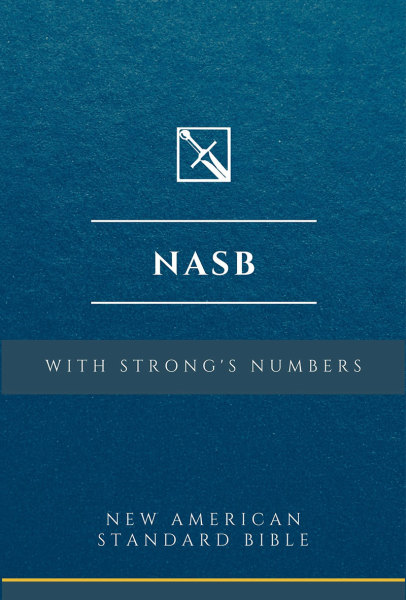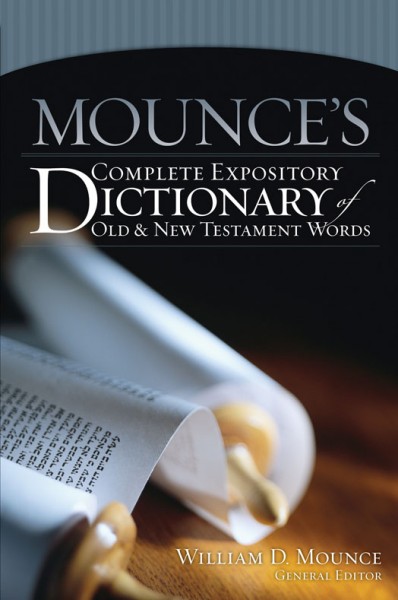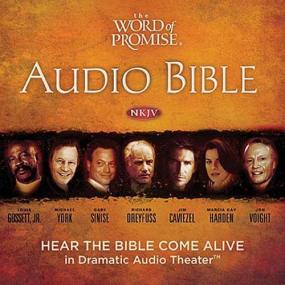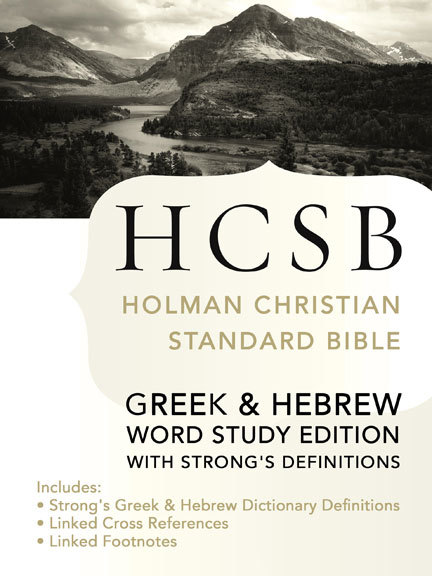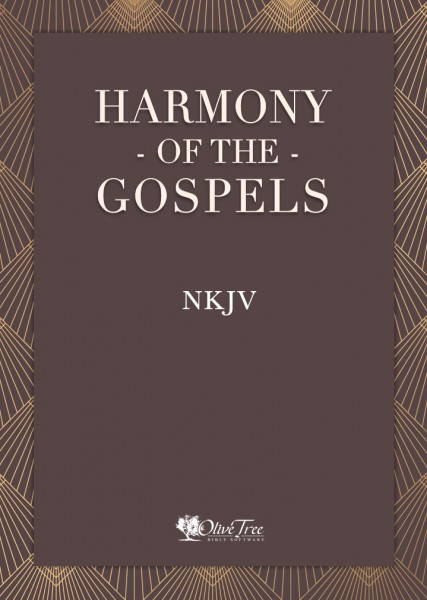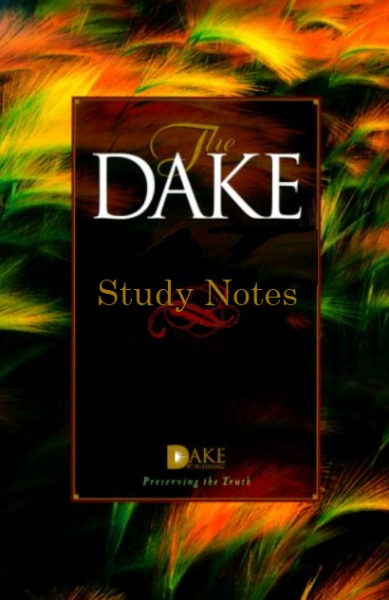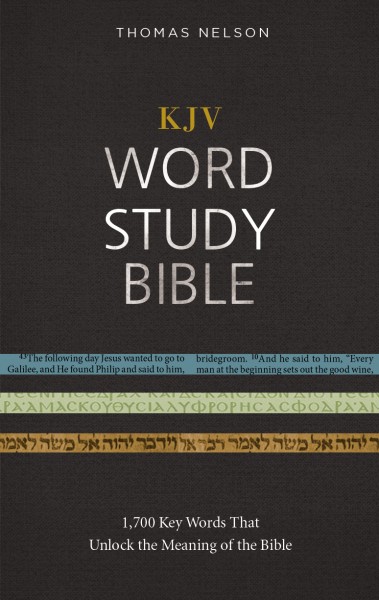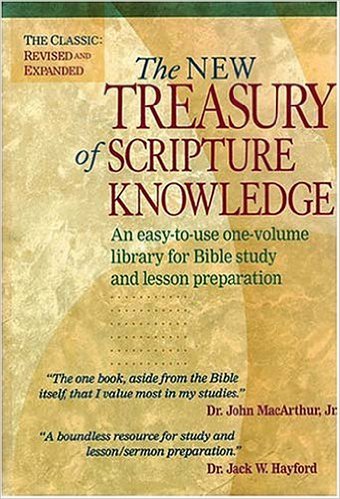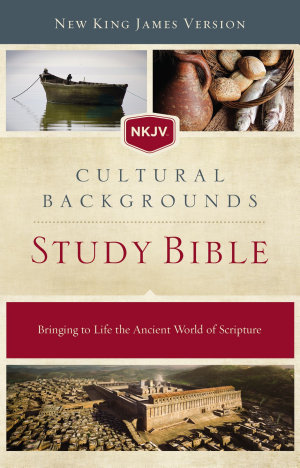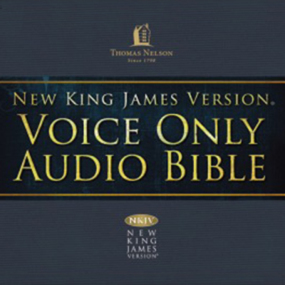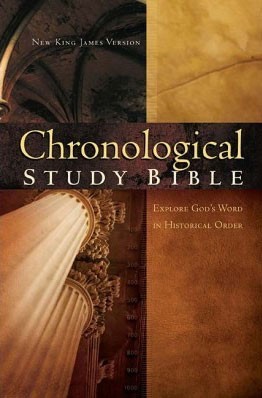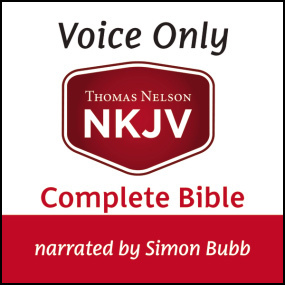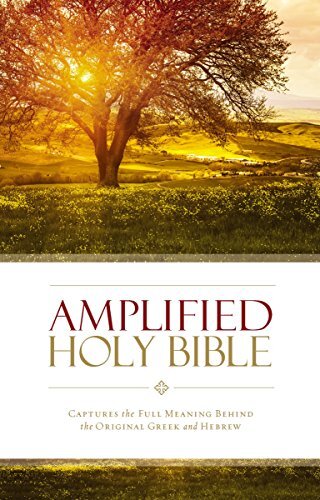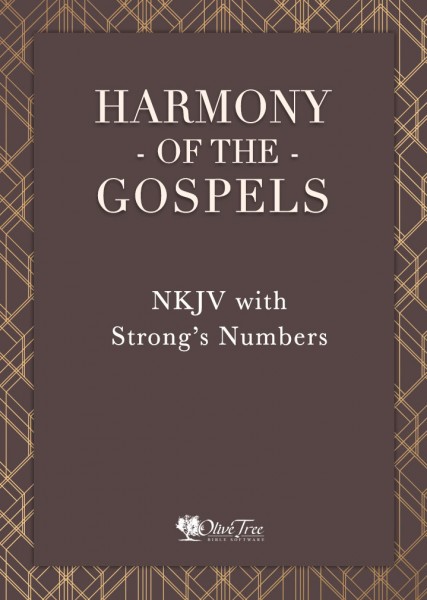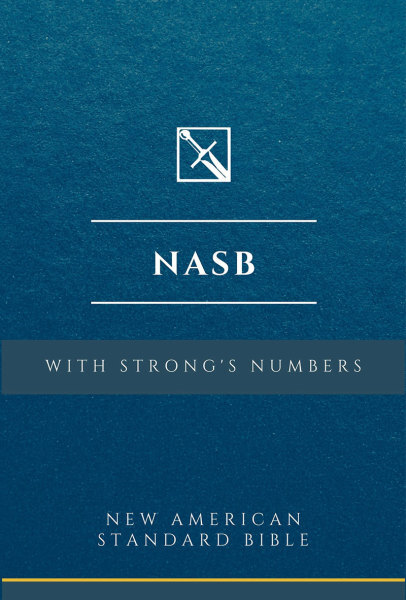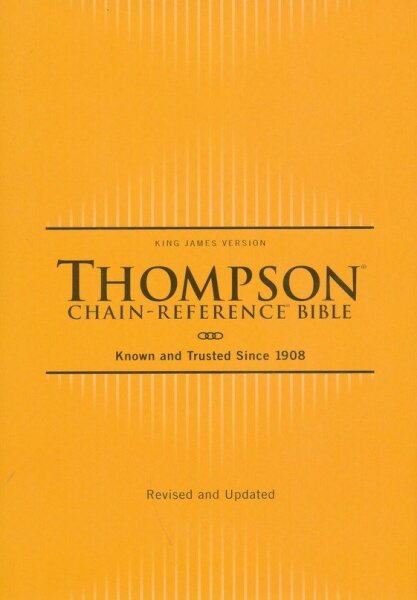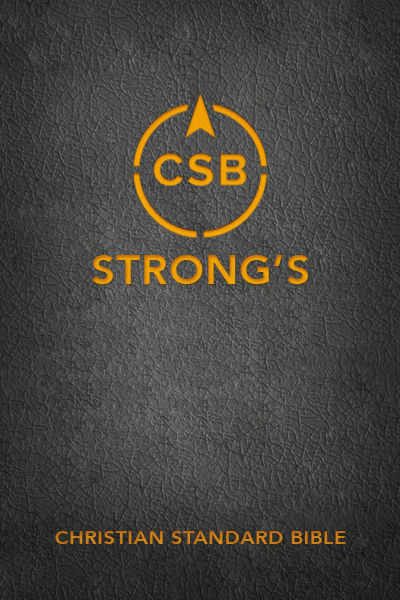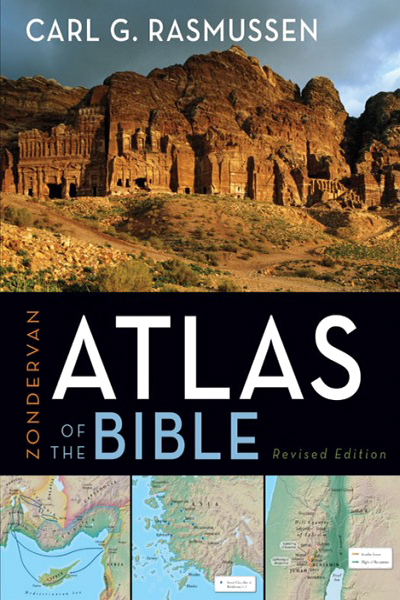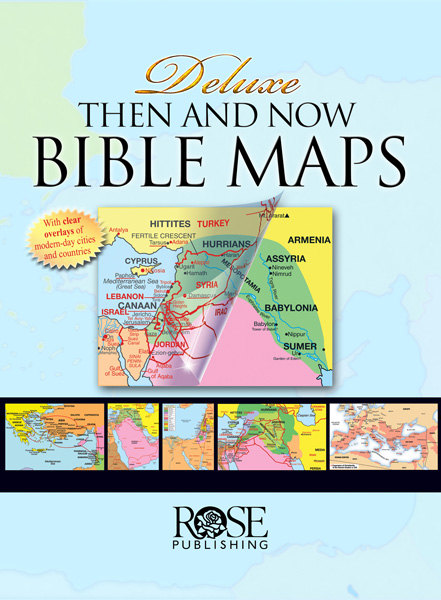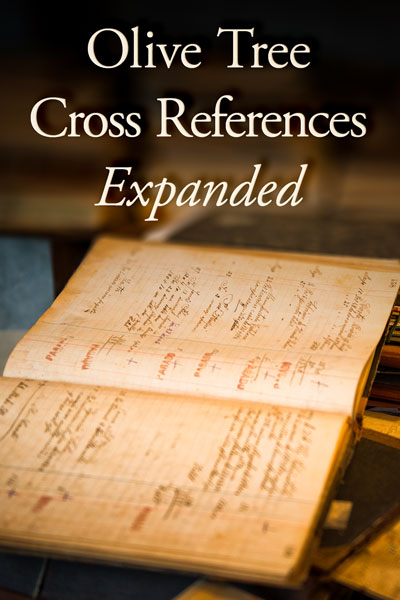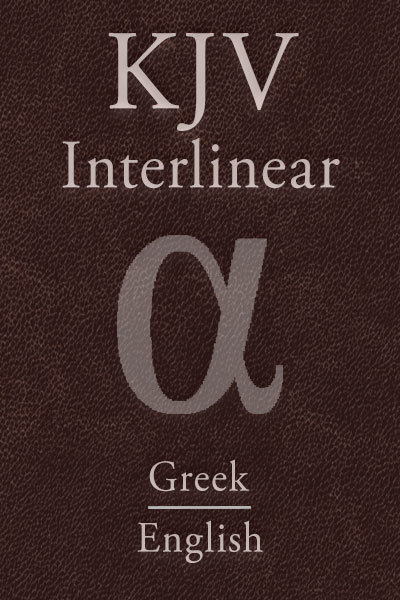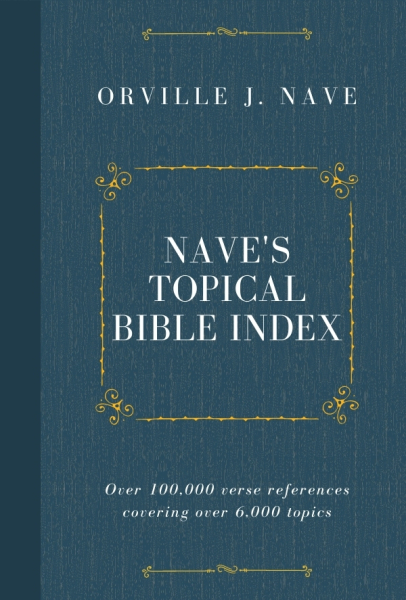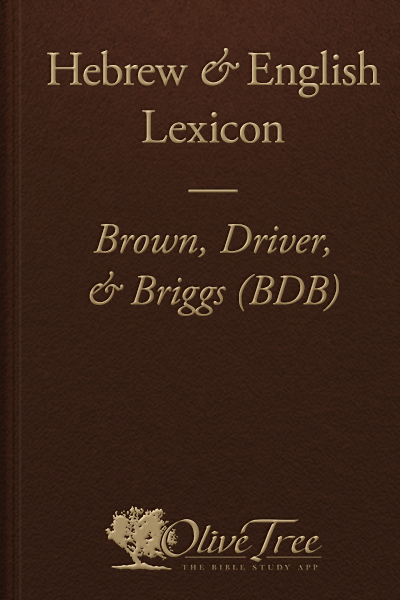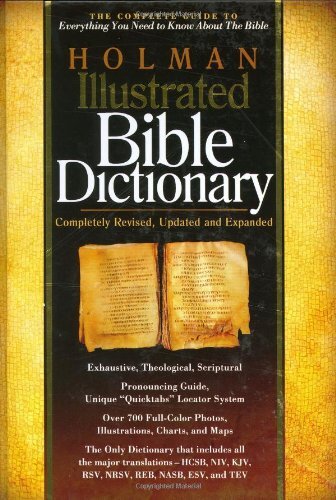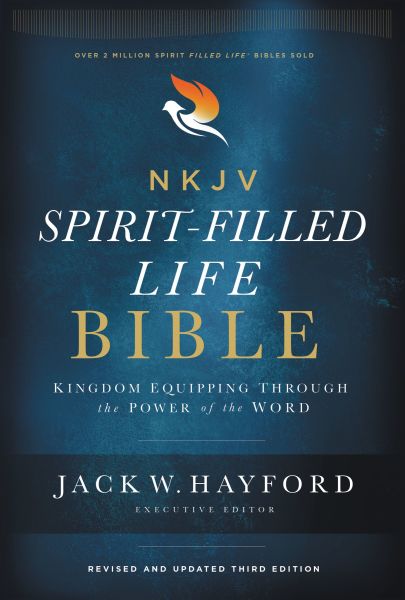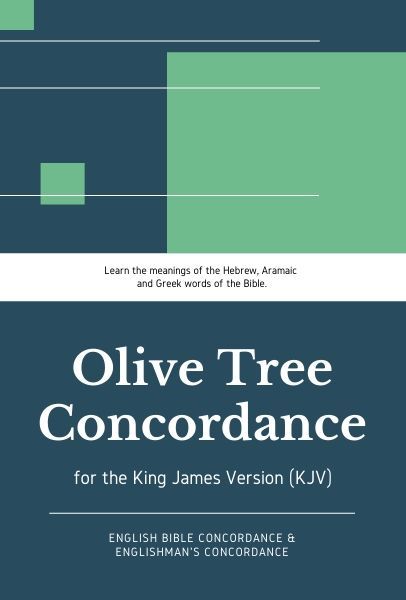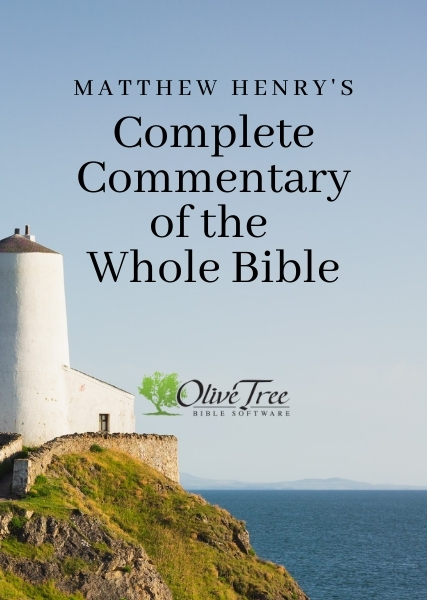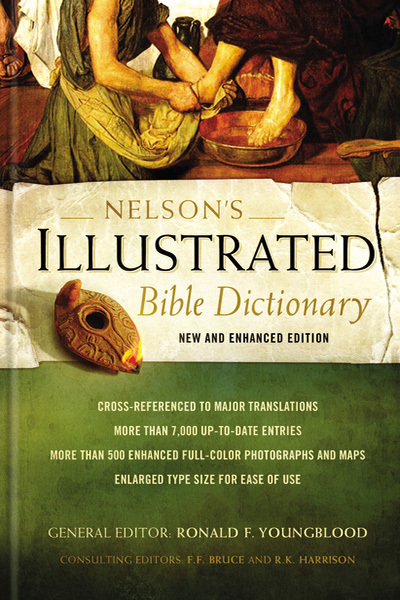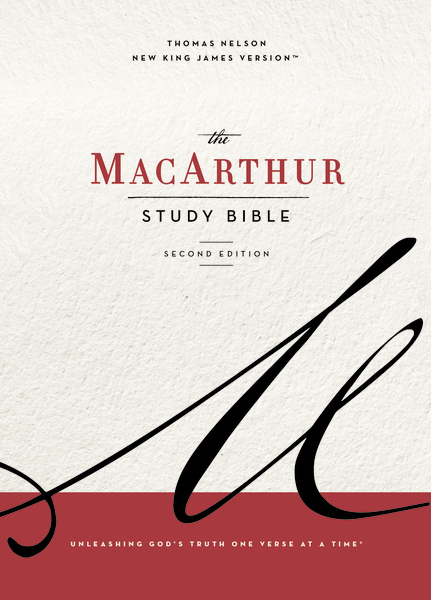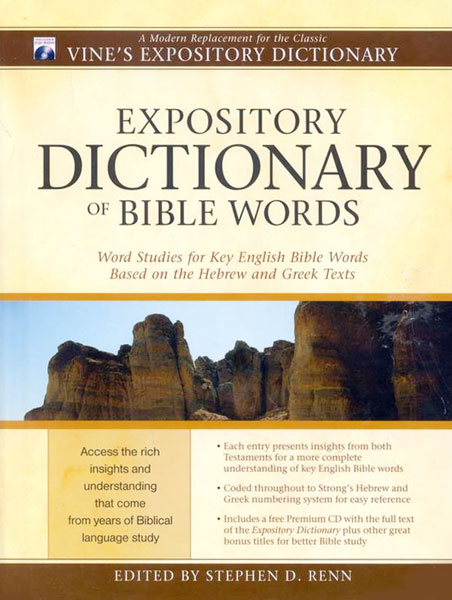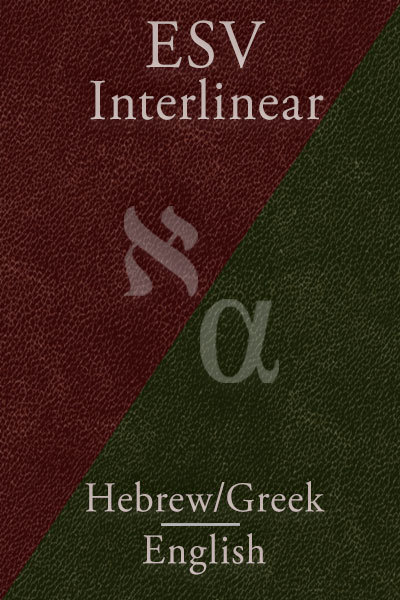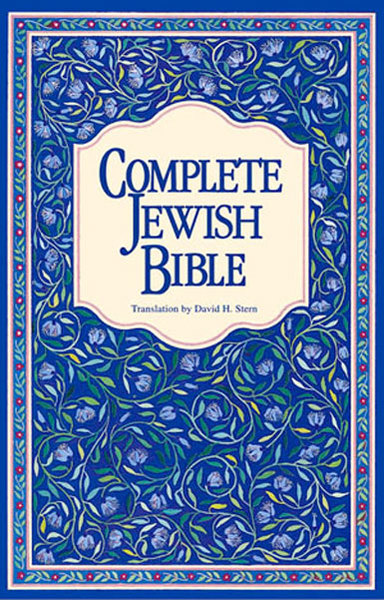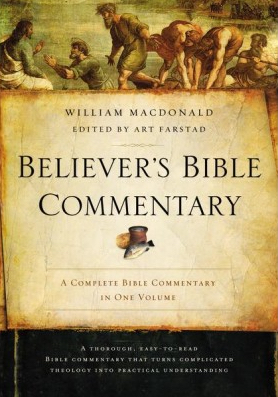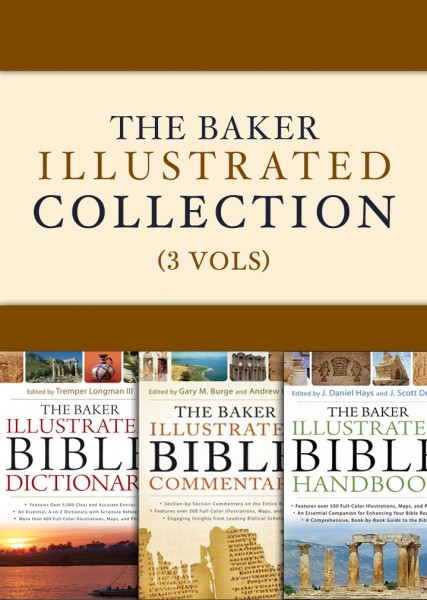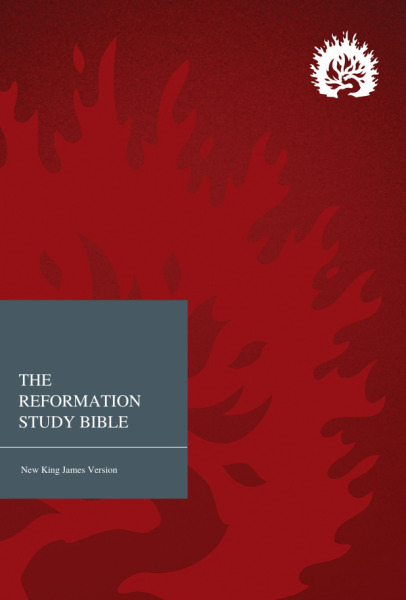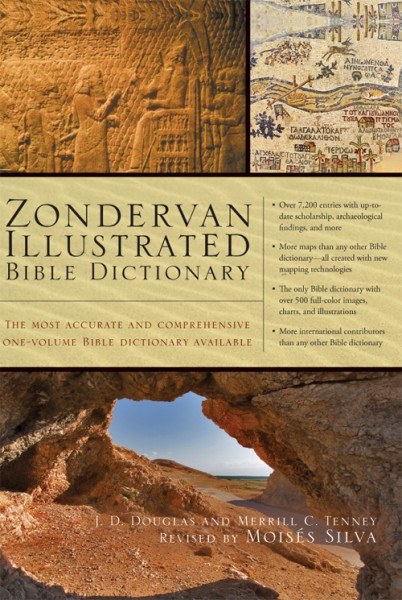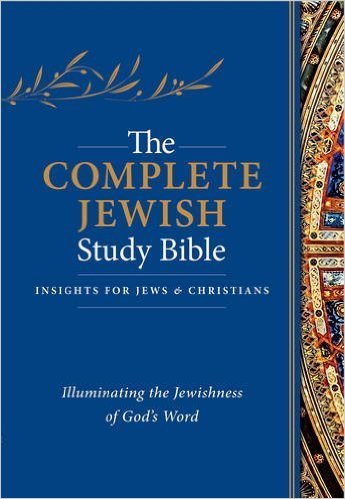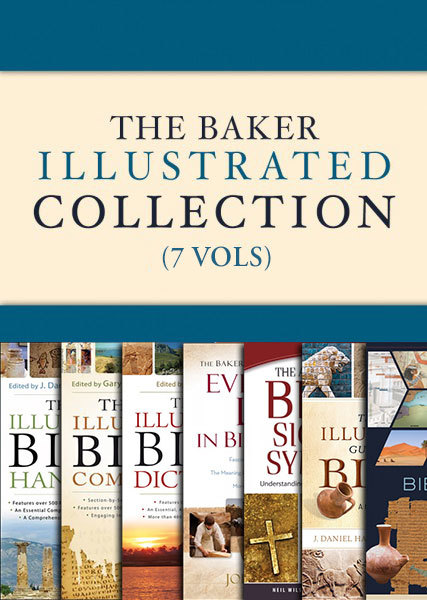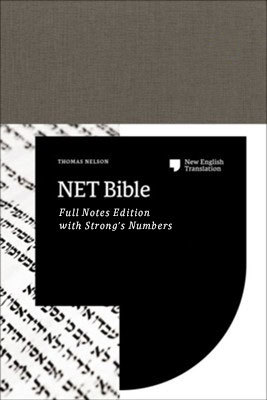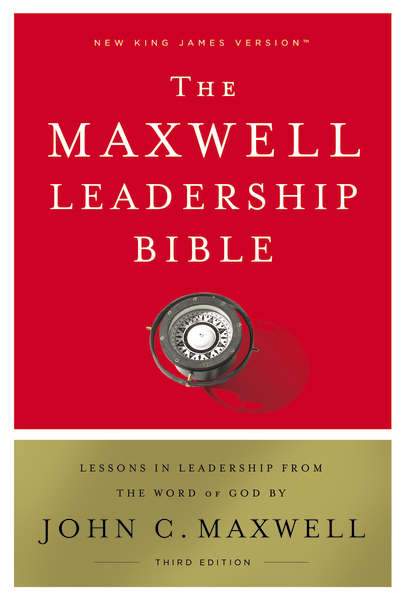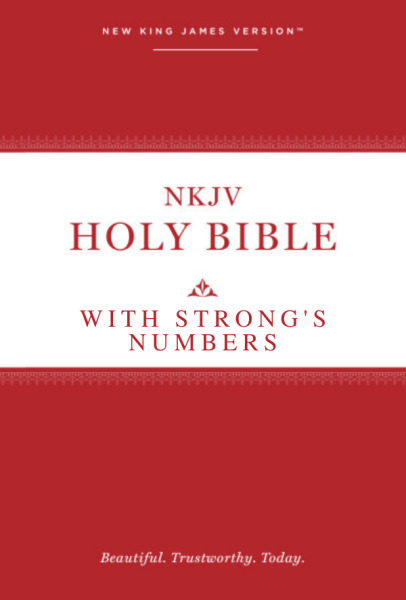
New King James Version with Strong's Numbers - NKJV Strong's
The New King James Version is now available with Strong's numbers!
Olive Tree's Bible App makes Strong's numbers easy and powerful. Tap on a word or Strong's number in the text and open the related dictionary information in a new screen, split screen, or pop-up window, depending on your device and settings.
Video: How Strong's Tagged Bibles work in the Olive Tree Bible App
About Strong's Numbers:
The well-known Strong's Exhaustive Concordance lists all the significant words in the Bible and references each word to the original Hebrew and Greek languages. The concordance was first published in 1890 by Dr. James Strong, whose life's work was to provide students of the Bible with an accurate and functional tool to understand the Bible's original language. He and others worked on the list for 35 years without the aid of today's technology. Dr. Strong's work is still universally recognized as one of the essential aids for studying the Bible.
About the NKJV:
The New King James Version (NKJV) modernizes the expression of the King James Version published in 1611 by King James I of England (also known as the Authorized Version) while remaining true to the original Greek and Hebrew texts and keeping its literary mastery. Biblical scholars consulted a range of church leaders to keep communal worship, Christ-centered learning, and individual devotion in mind while accurately translating this version.