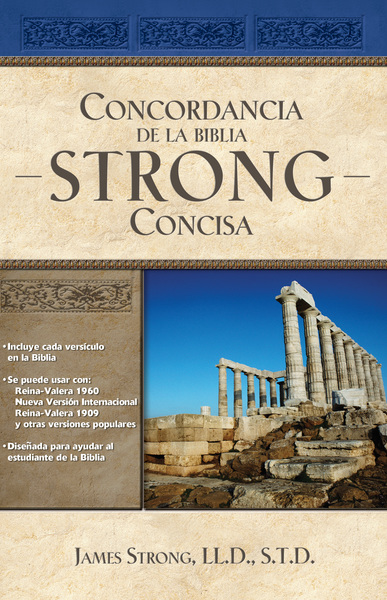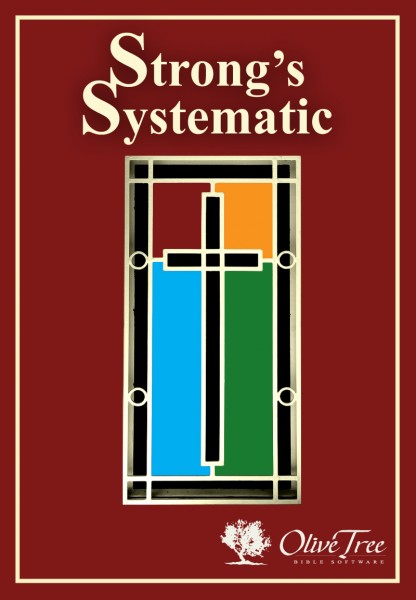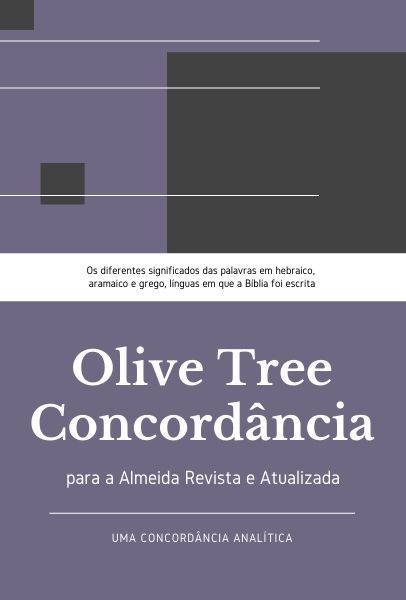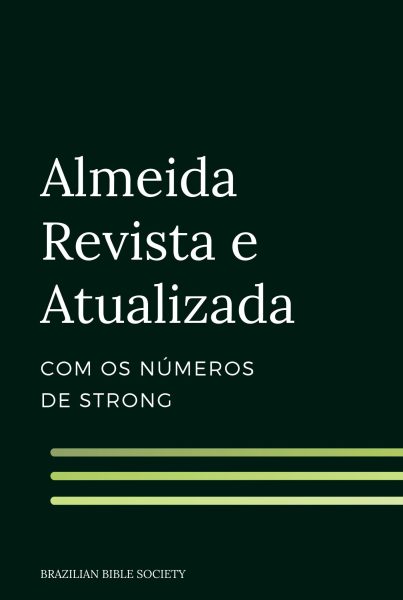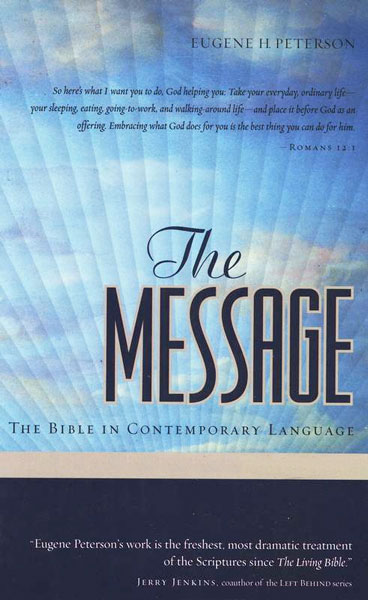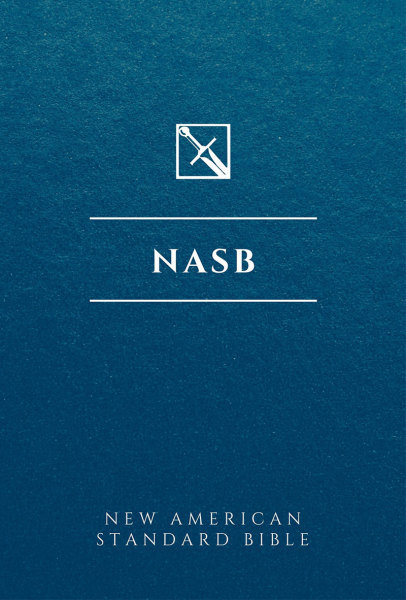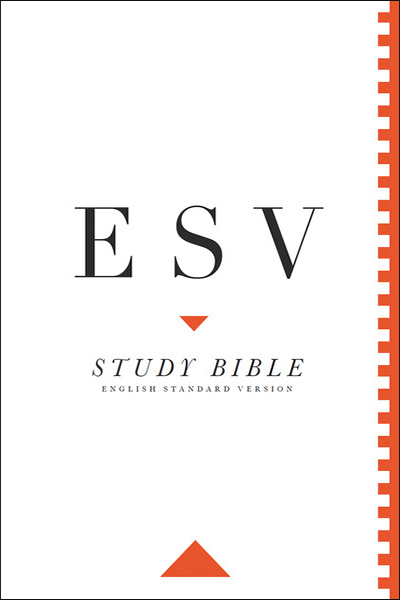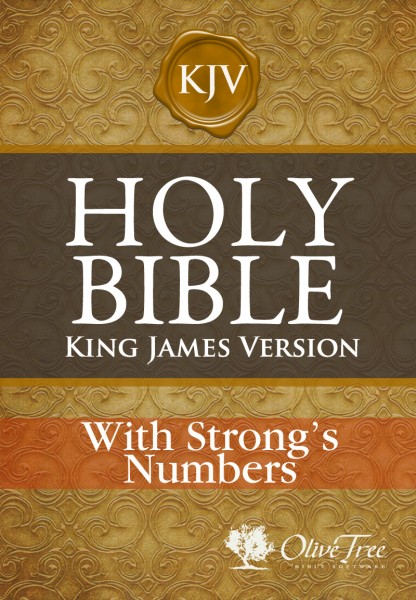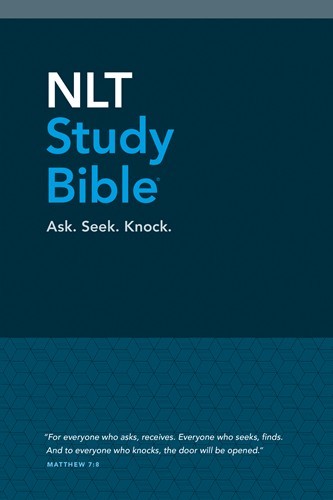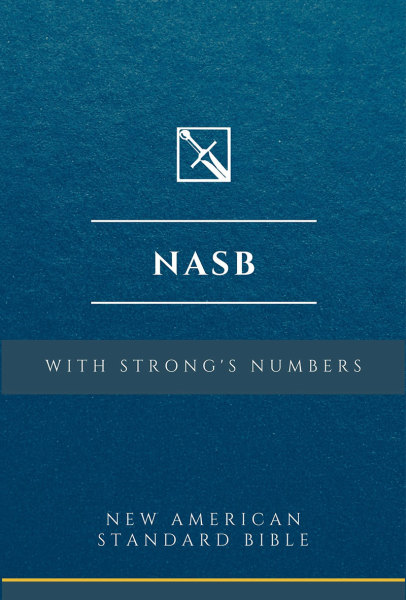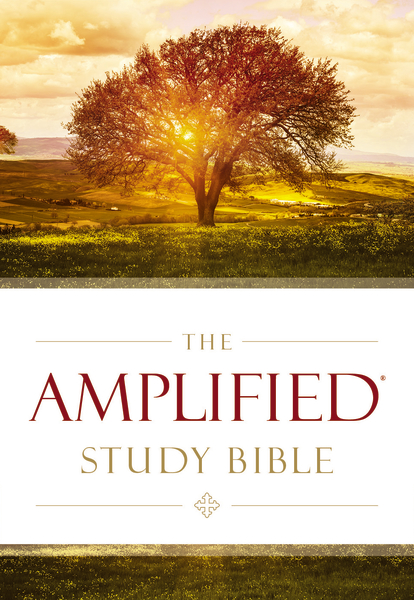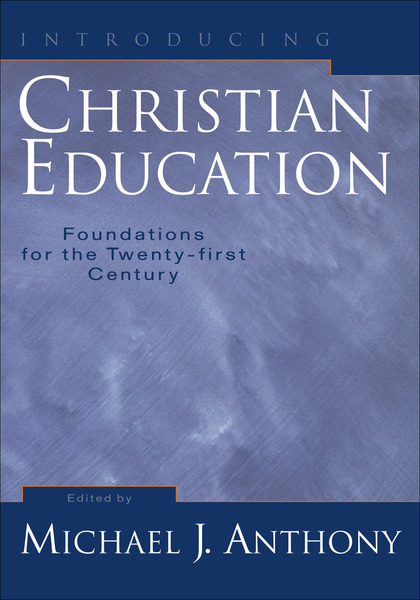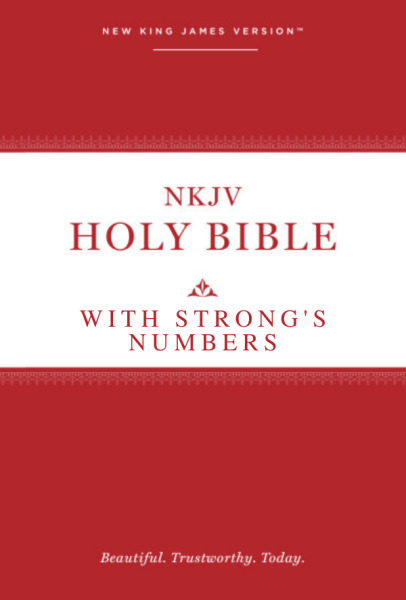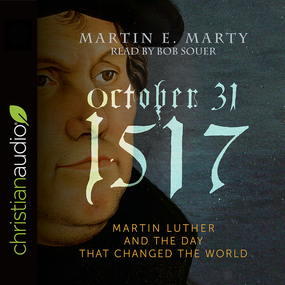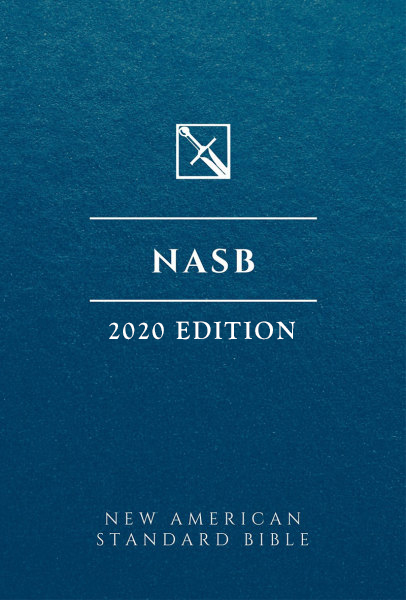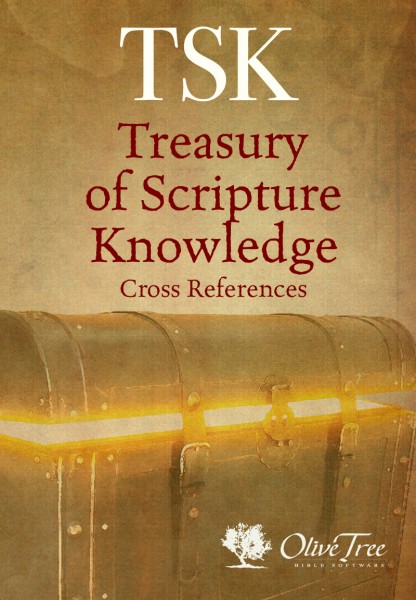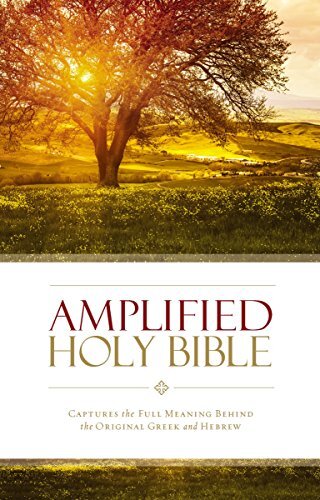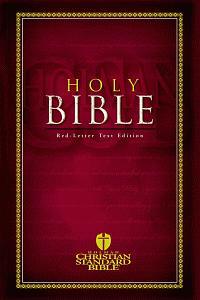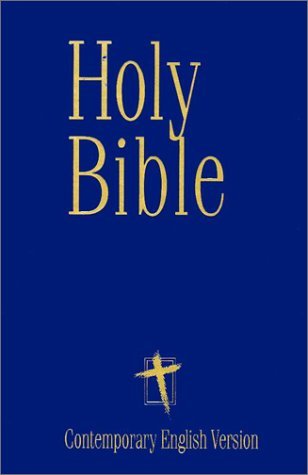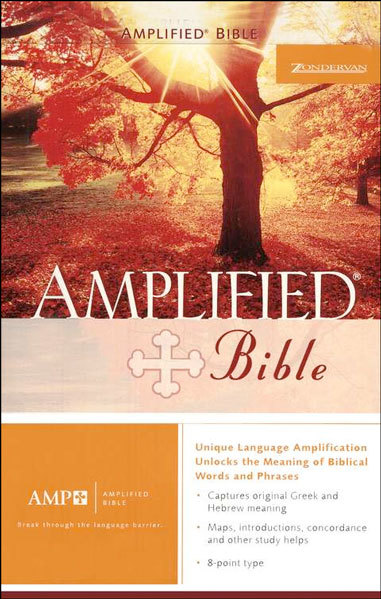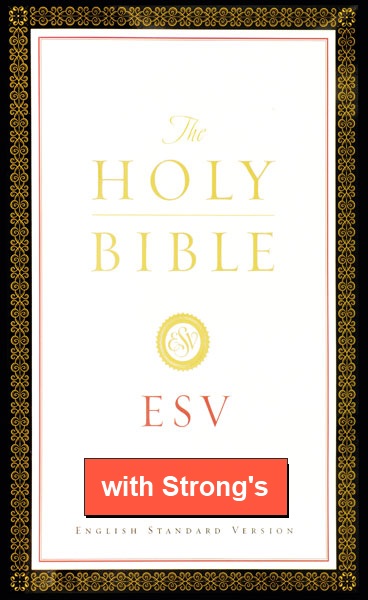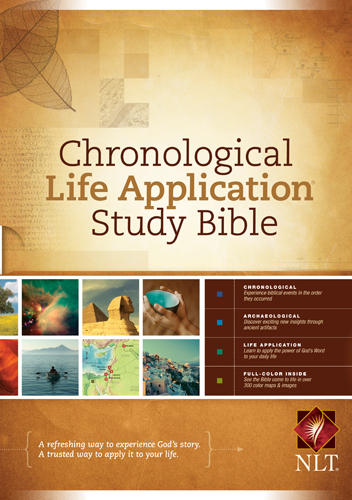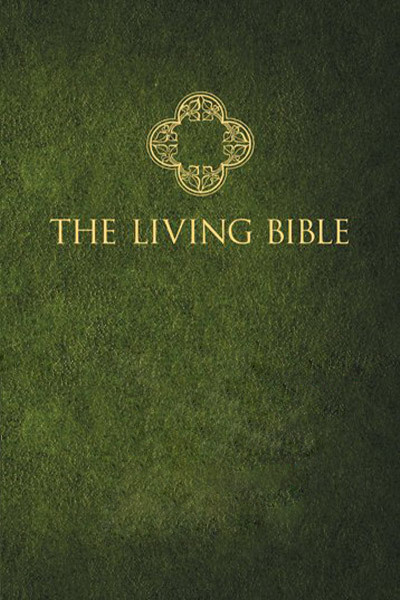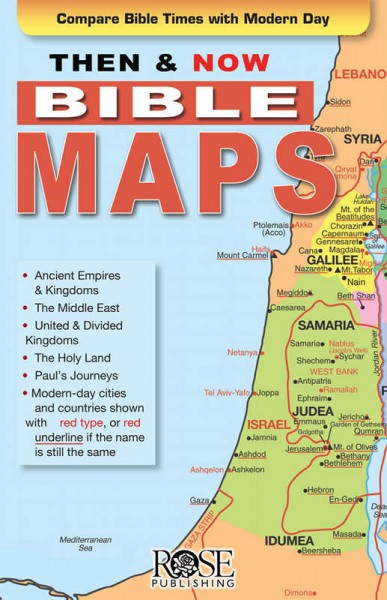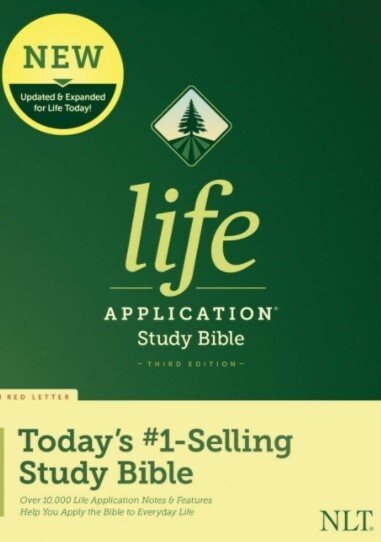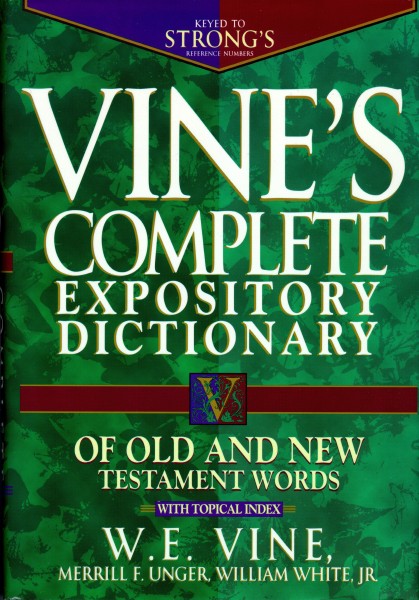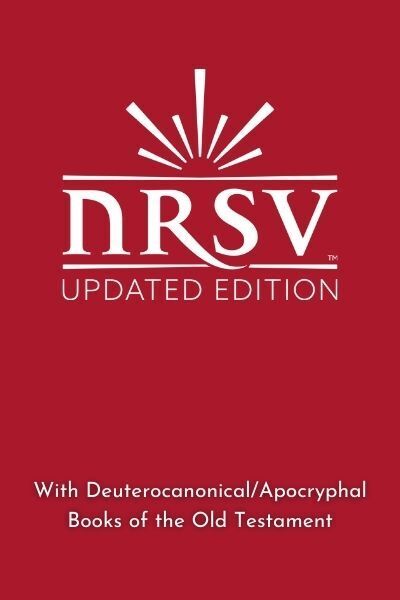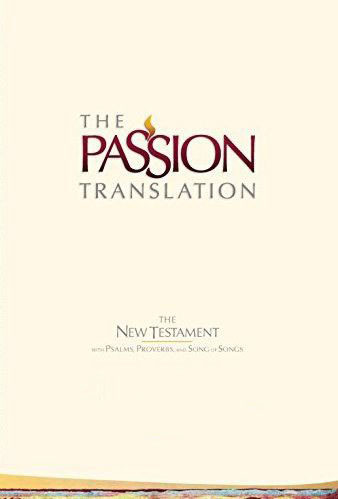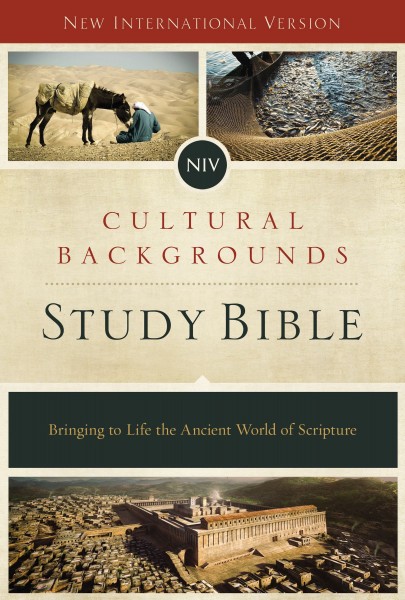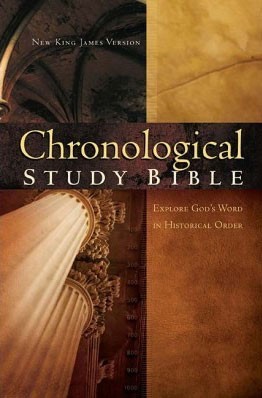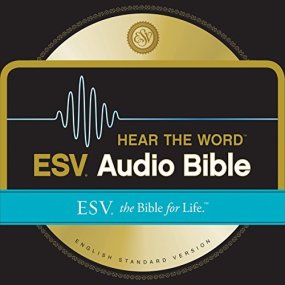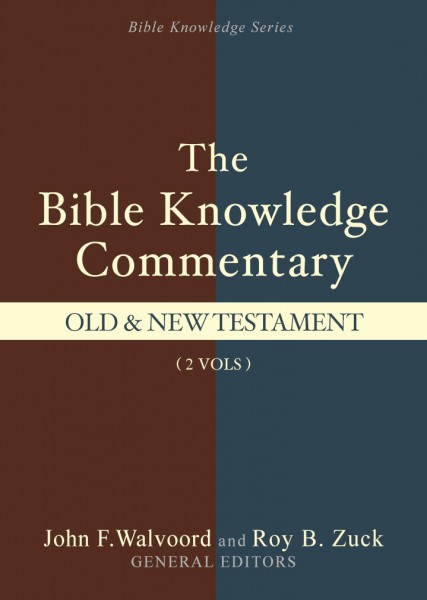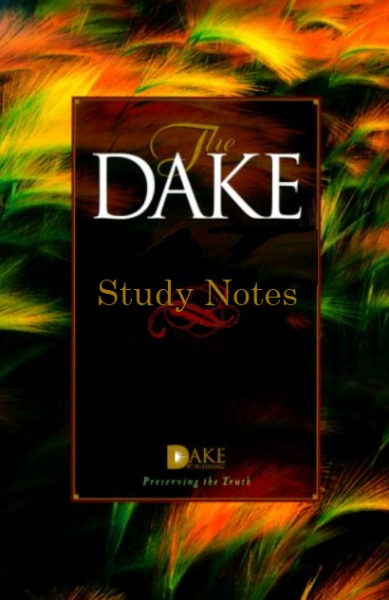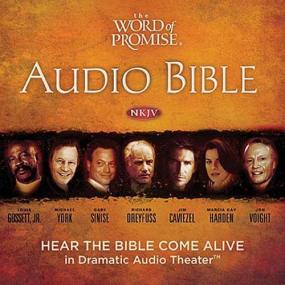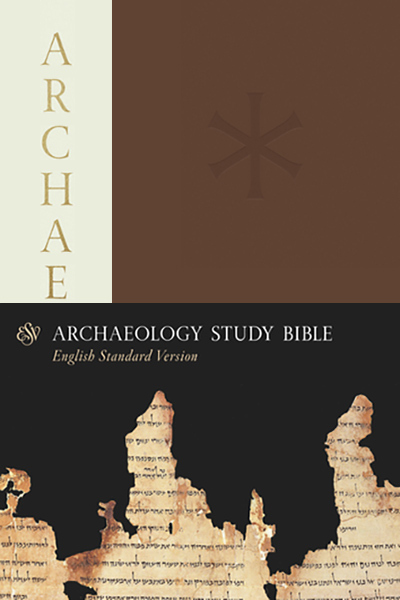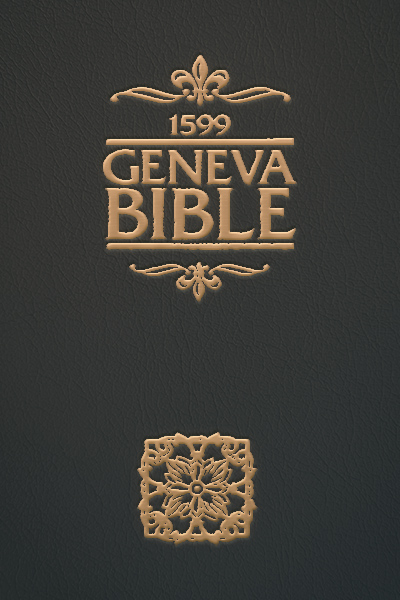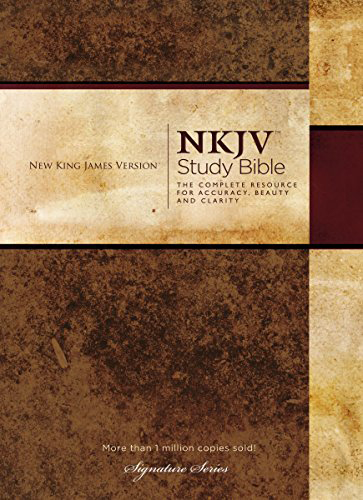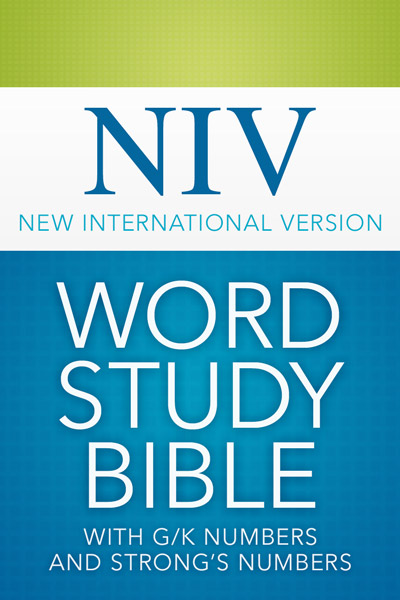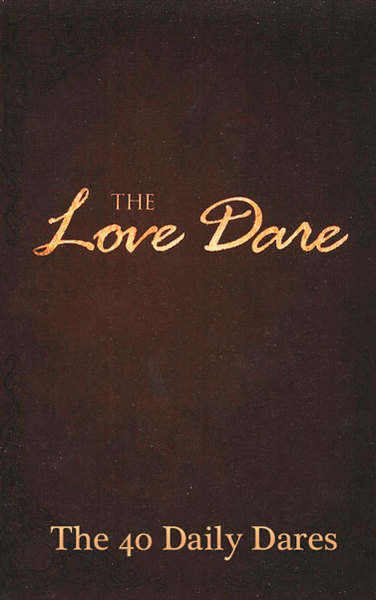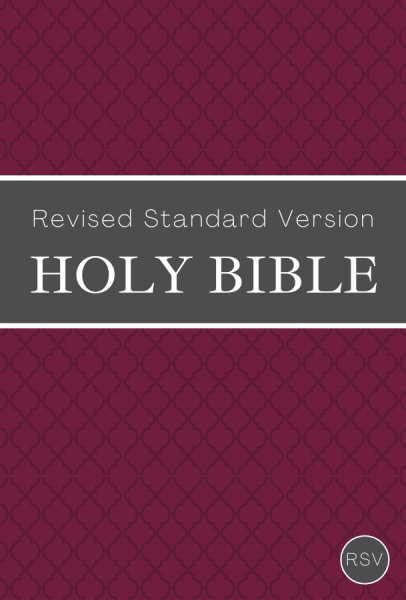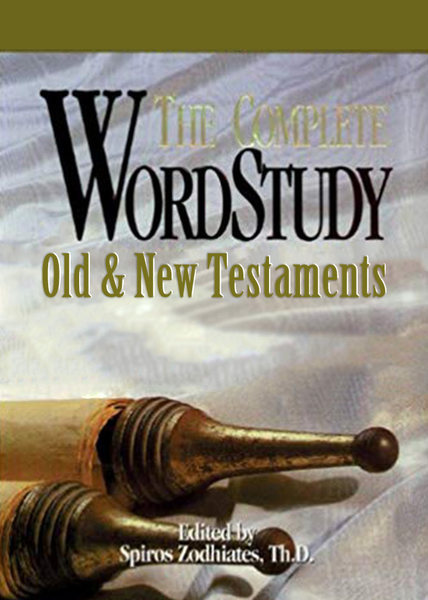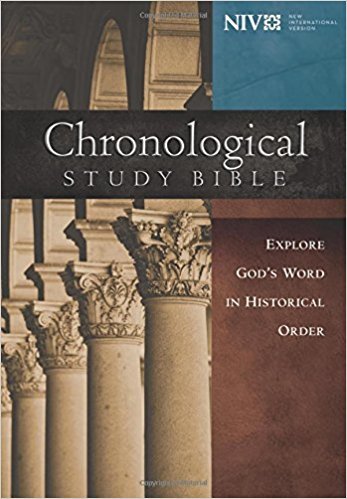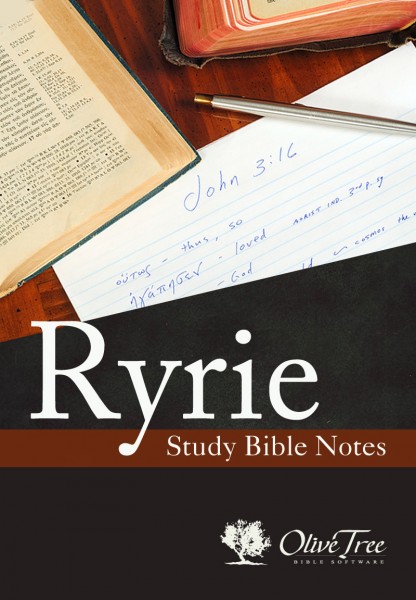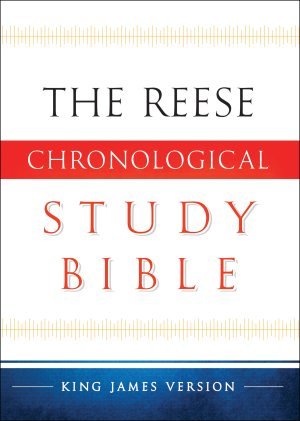Olive Tree Account
Olive Tree Account


Forgot Password
Enter the email address associated with your Olive Tree account to reset your password
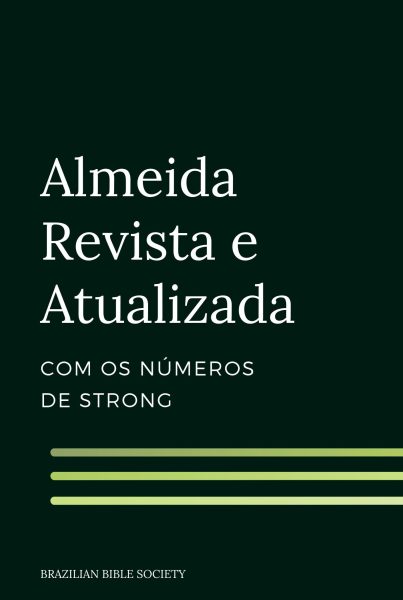
Available for:
iPad, iPhone, Android, Mac, and Windows.
Features
Click on a feature to learn more.
The Resource Guide is the most powerful feature in the Olive Tree Bible App. As you read your Bible in the main window, the Resource Guide follows along and displays relevant Bible study information from your study notes, commentaries, maps and more.
Gain the insight of studying the Bible in its original language without knowing Greek or Hebrew. Simply tap a word and read the definition in a pop-up window. You can also search for other uses of the word in the Bible and look up related articles.
Quickly see all the verses relevant to the current verse you're reading. Tap on the cross reference, a pop-up window will appear, and then you can quickly navigate to the corresponding verse - without ever leaving the passage you're reading.
Did your resource mention a passage of Scripture, but you can't remember what the verse says? Never fear! Tap the linked verse and a pop-up window will appear, giving you quick and easy access to the verse in context.
Bíblia Almeida Revista e Atualizada com números de Strong
For the Olive Tree Bible App
Publisher: Brazilian Bible Society
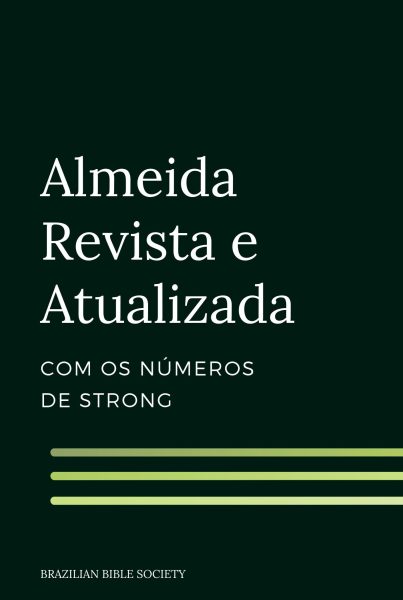
Bíblia Almeida Revista e Atualizada com números de Strong
For the Olive Tree Bible App
Publisher: Brazilian Bible Society
Available for:
iPad, iPhone, Android, Mac, and Windows.
Features
Click on a feature to learn more.
The Resource Guide is the most powerful feature in the Olive Tree Bible App. As you read your Bible in the main window, the Resource Guide follows along and displays relevant Bible study information from your study notes, commentaries, maps and more.
Gain the insight of studying the Bible in its original language without knowing Greek or Hebrew. Simply tap a word and read the definition in a pop-up window. You can also search for other uses of the word in the Bible and look up related articles.
Quickly see all the verses relevant to the current verse you're reading. Tap on the cross reference, a pop-up window will appear, and then you can quickly navigate to the corresponding verse - without ever leaving the passage you're reading.
Did your resource mention a passage of Scripture, but you can't remember what the verse says? Never fear! Tap the linked verse and a pop-up window will appear, giving you quick and easy access to the verse in context.
Description
This product is bundled with the RA w/ Strong's.
Available for:
iPad, iPhone, Android, Mac, and Windows.
You might also like…
You might also like…