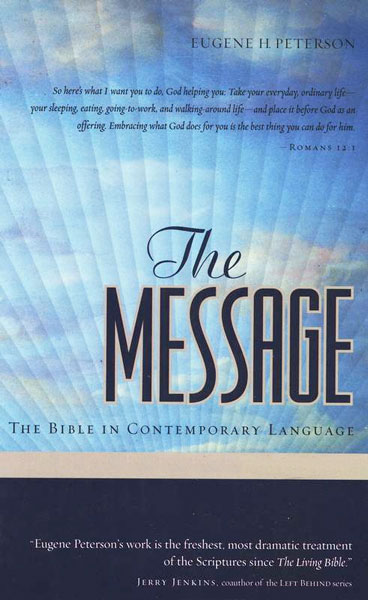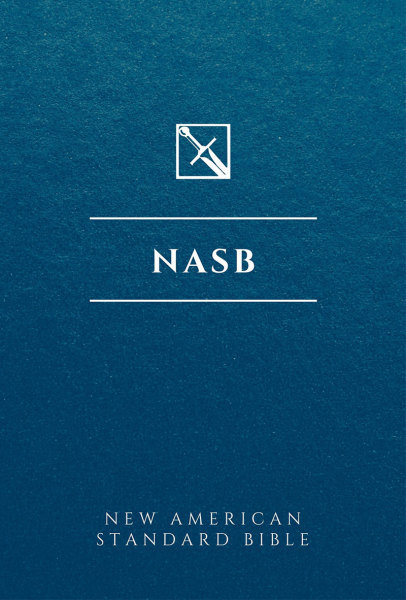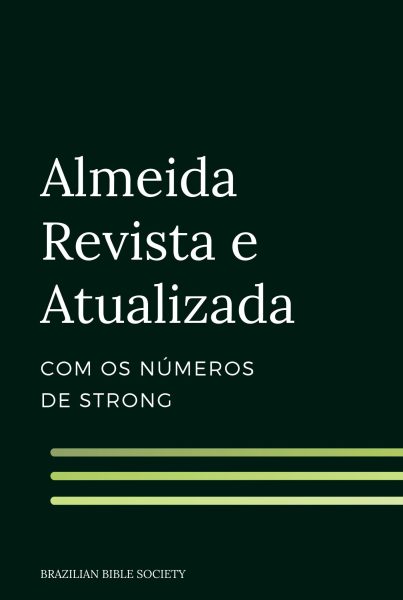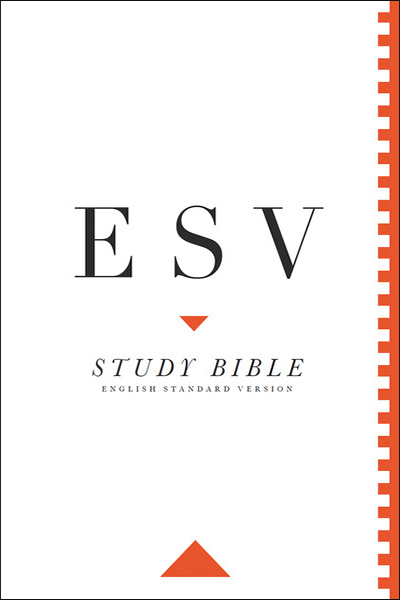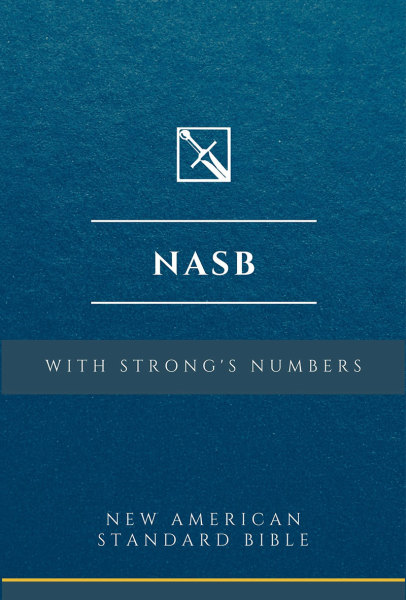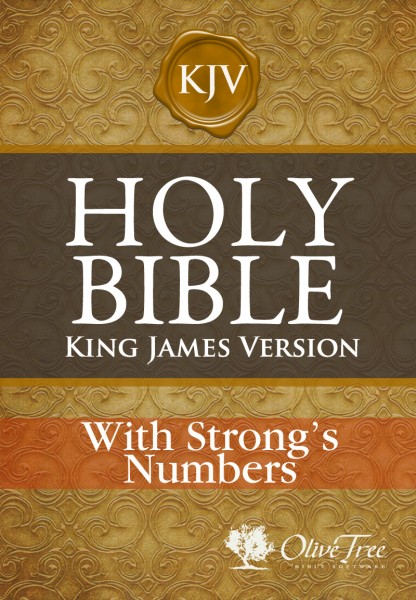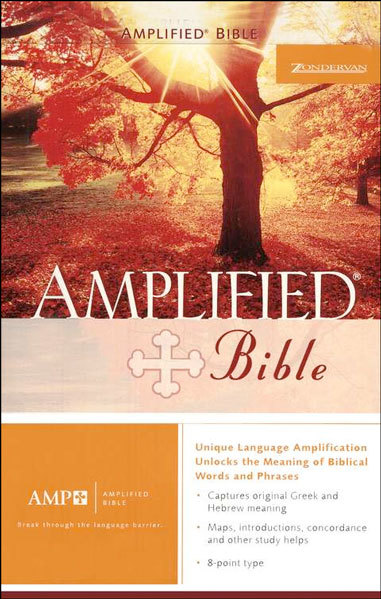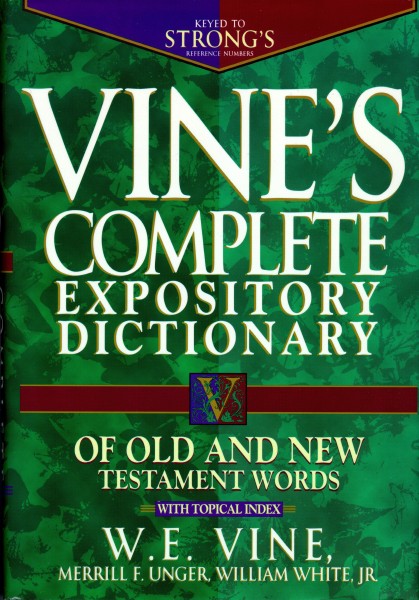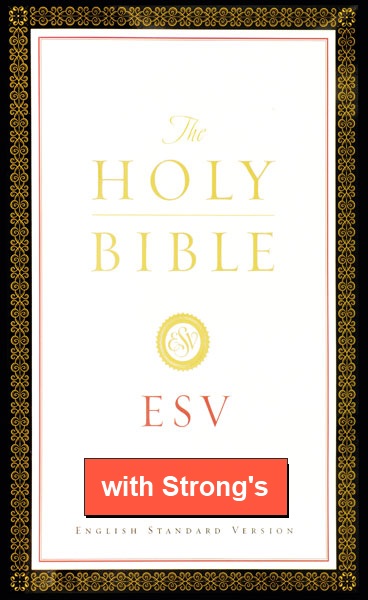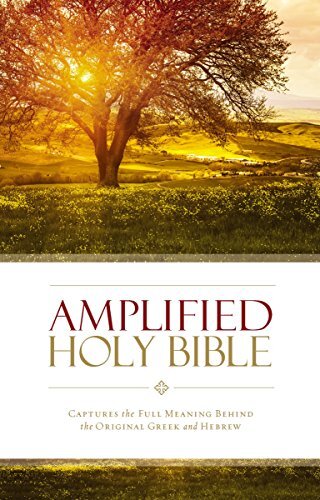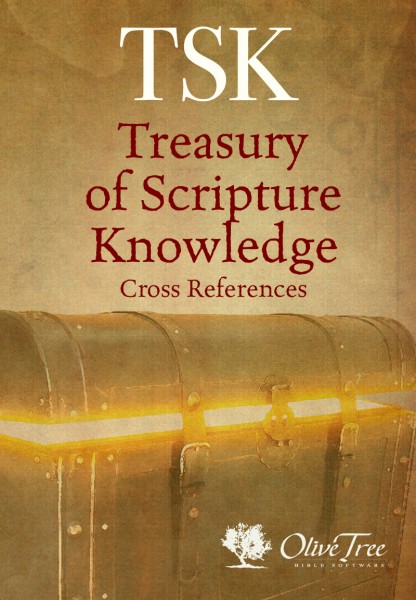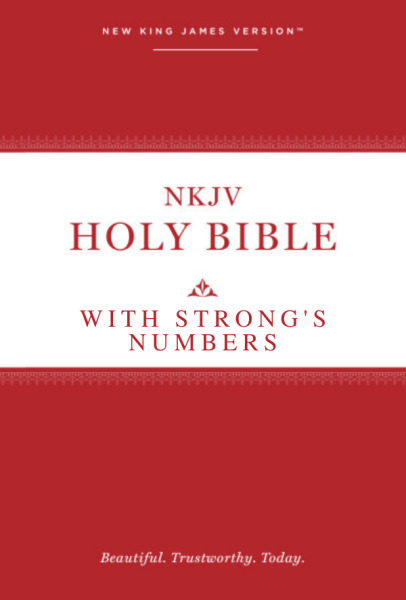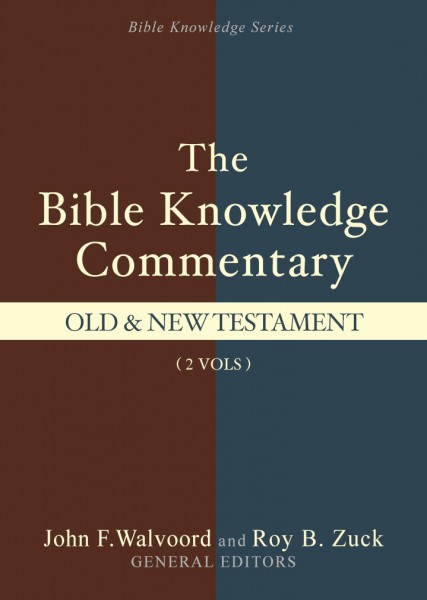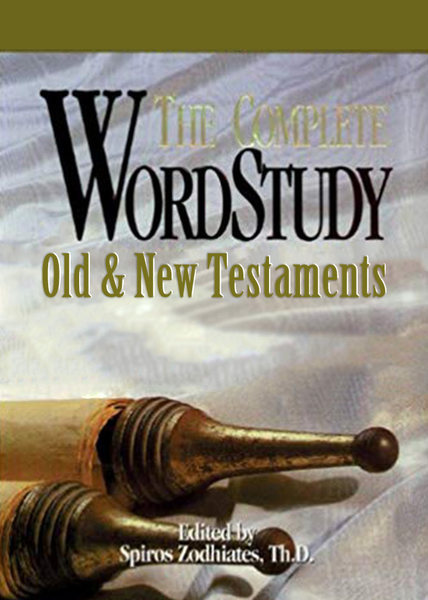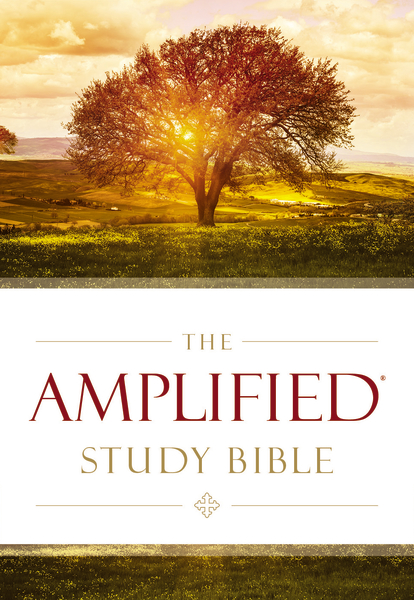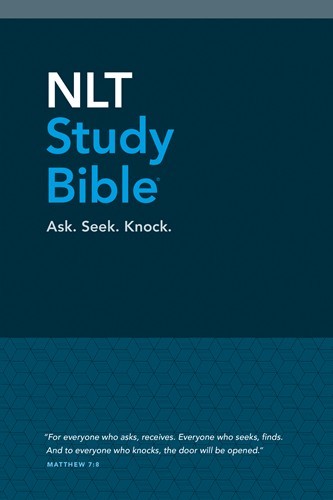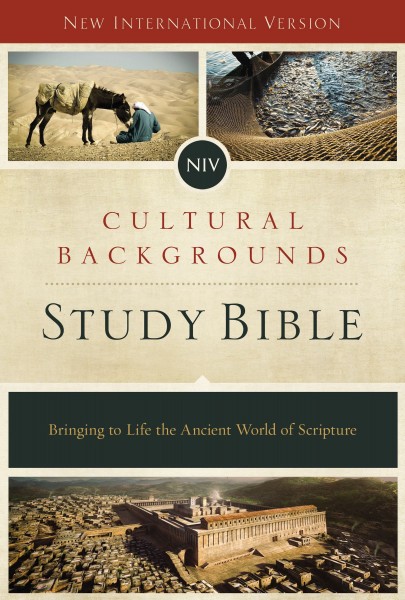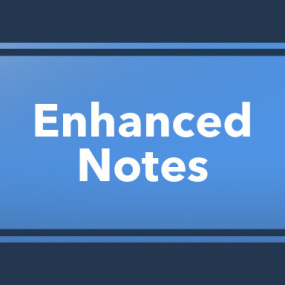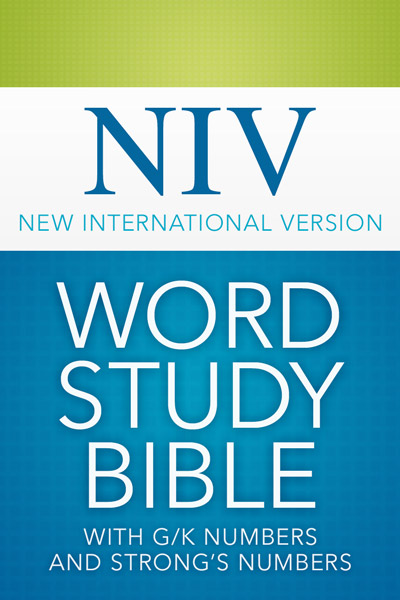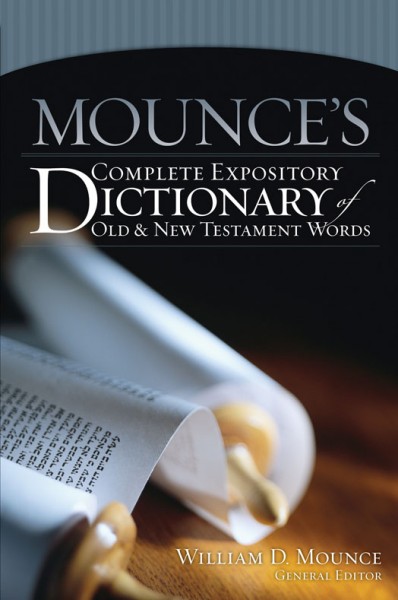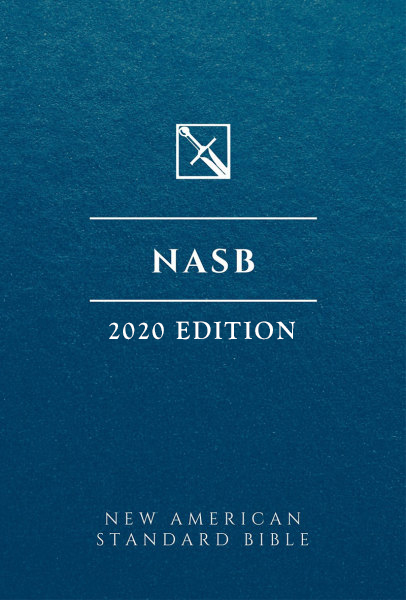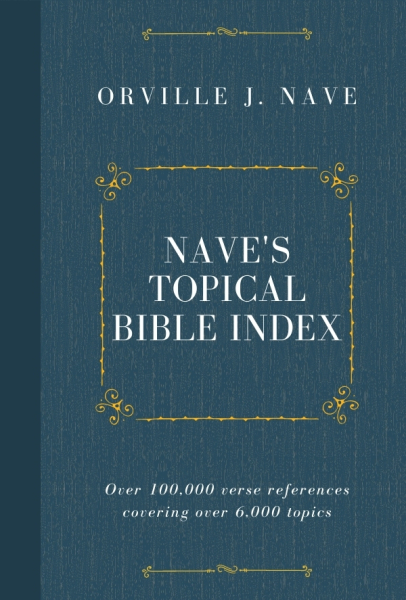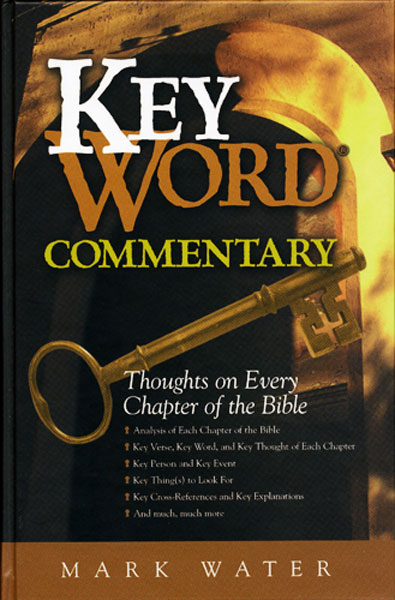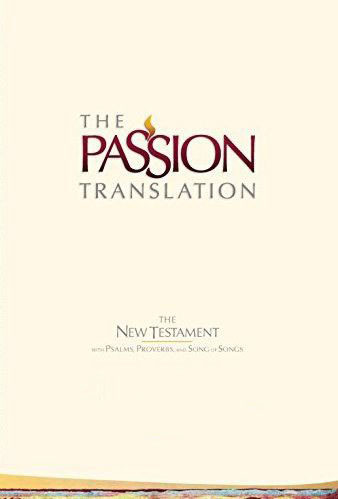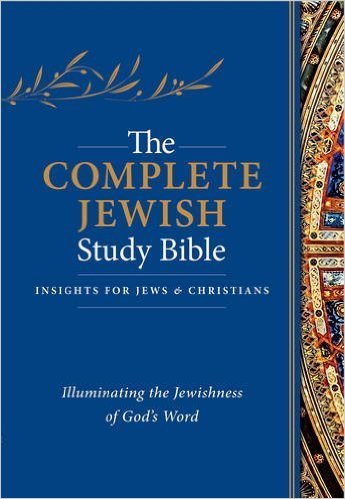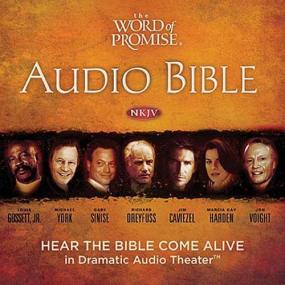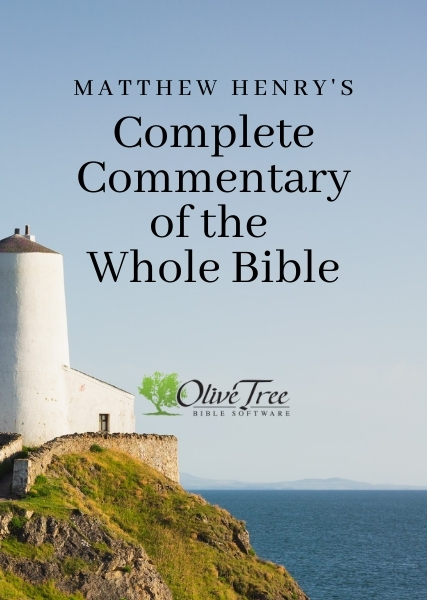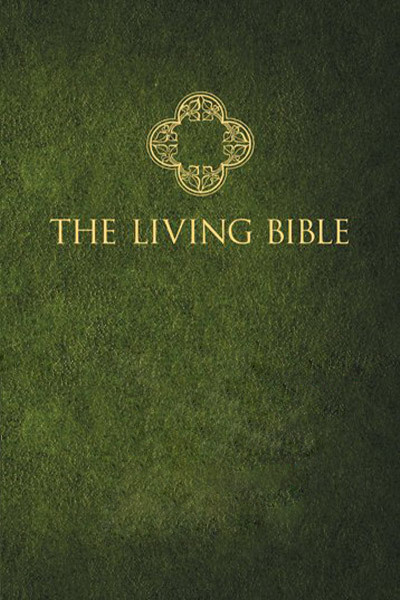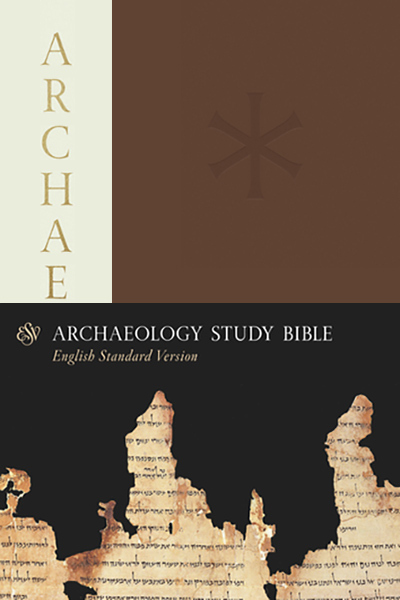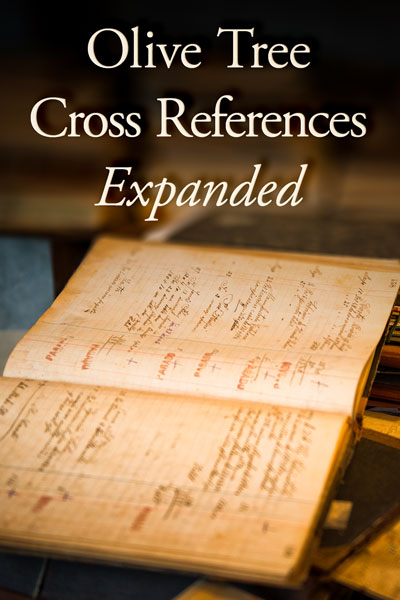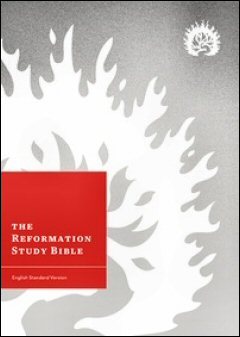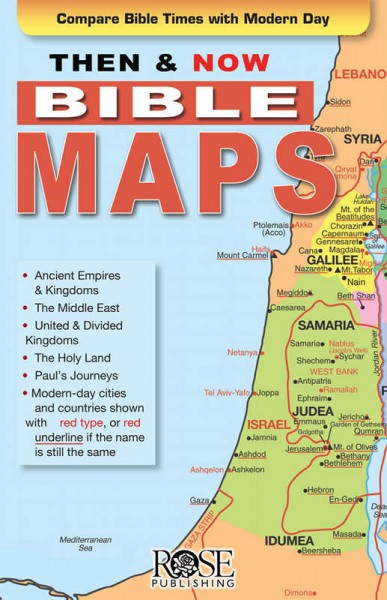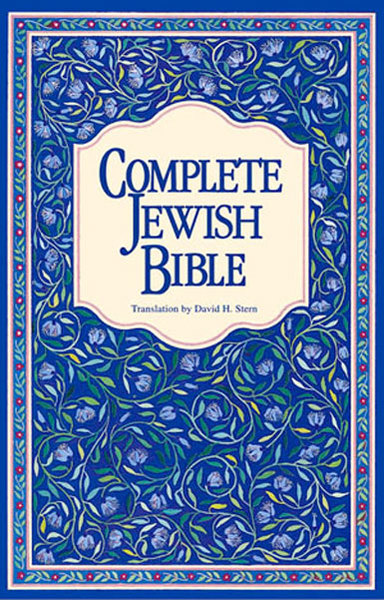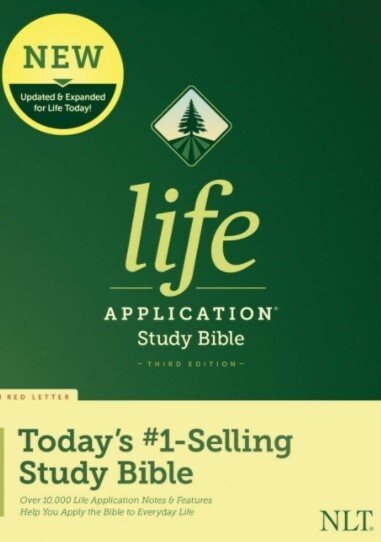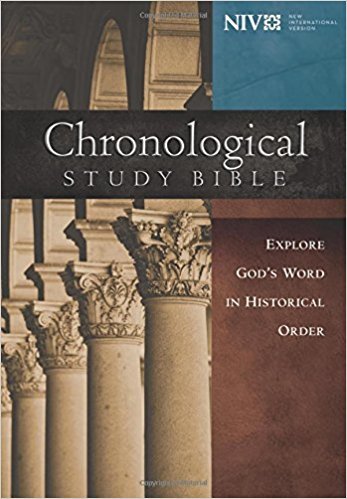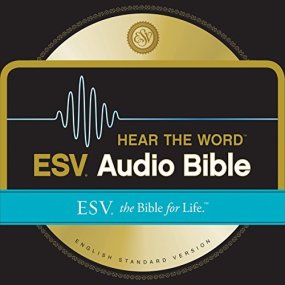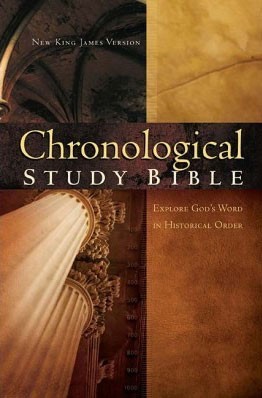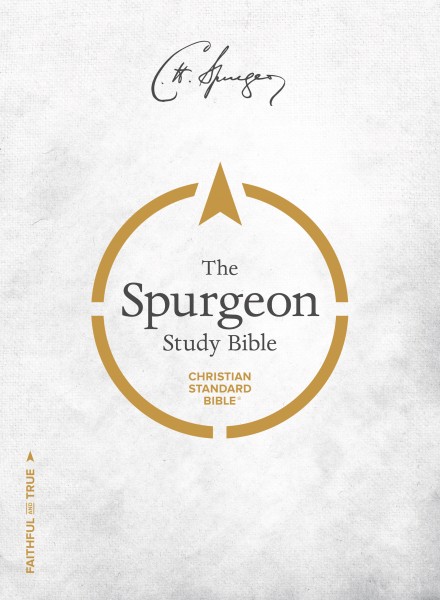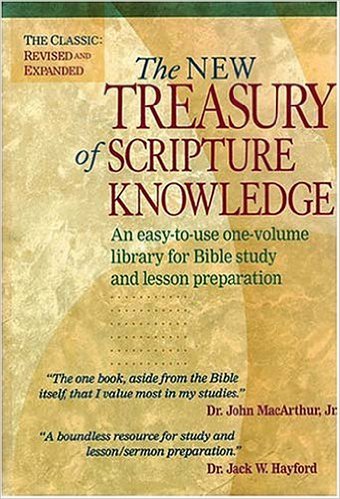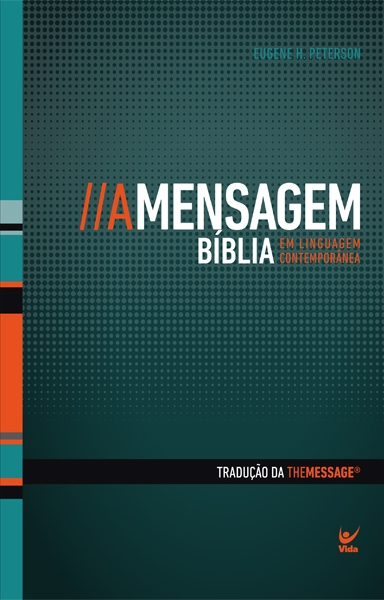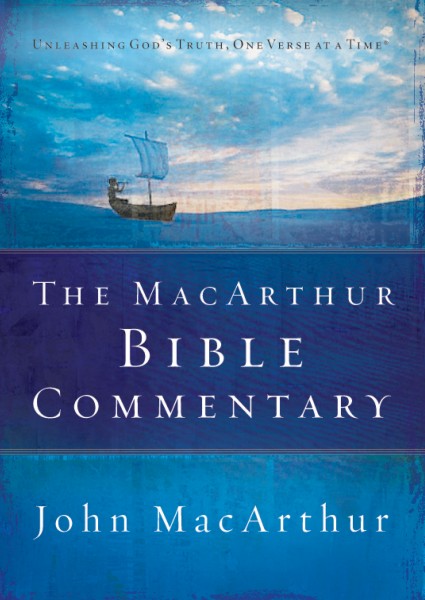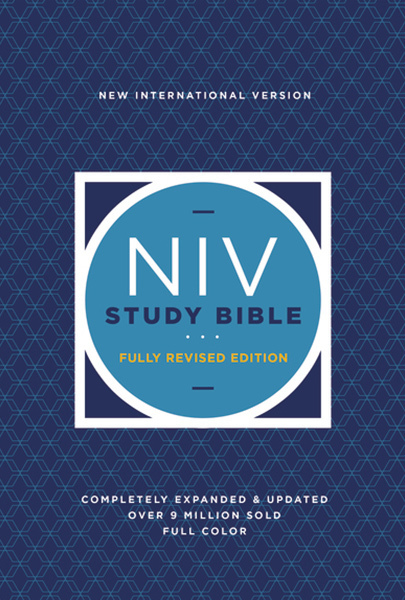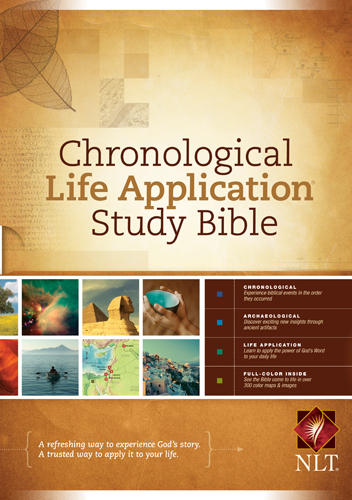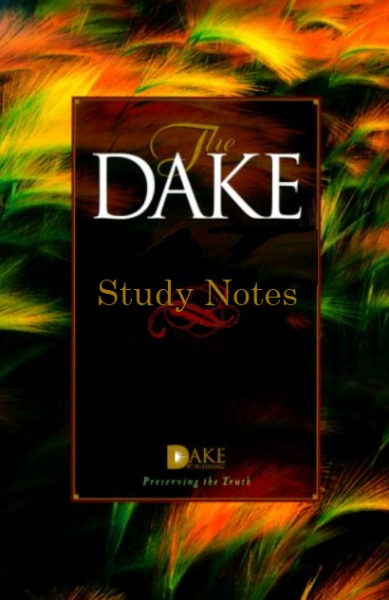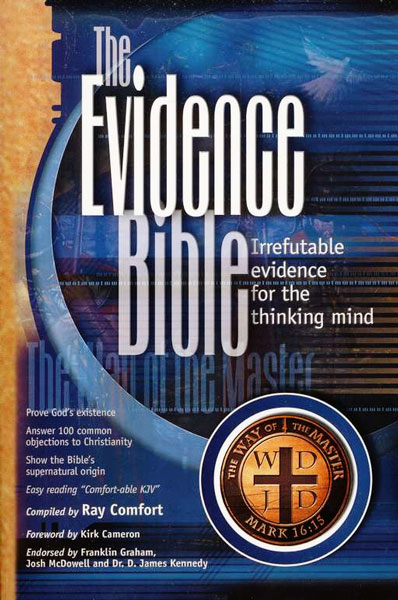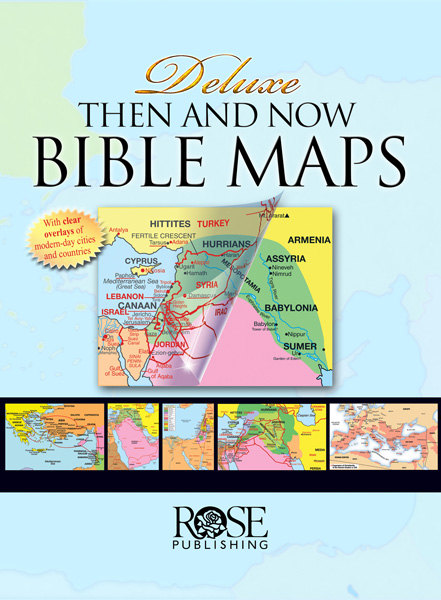Getting Started: An Olive Tree Starter Bundle

Getting Started: An Olive Tree Starter Bundle
Ready to start studying God's Word more in-depth?! This bundle will provide you with four fantastic resources to get you started.
First, you'll get the ESV Strong's Tagged Bible. With this tool, you can tap on almost any word in the Bible and immediately read the Strong's definition for the word in the original language.
Secondly, you'll receive the ESV Concordance. Want to learn where a specific word in the Bible is used in other verses, chapters, and books of the Bible? Easy. Select a word and tap "look up." You'll see a whole list of references that can show you the word in context within a pop-up window.
Third, gain insight on the God's Word with the Olive Tree Bible Overview. You'll get introductions to each book of the Bible with historical background, relevant context, and detailed outlines.
Lastly, in this bundle you will add the Jamieson, Fausset, Brown Commentary to your library! This classic Bible commentary was written by Robert Jamieson, A. R. Fausset, and David Brown. First released in 1871, it provides Bible scholars with critical and explanatory notes on the whole Bible. A good resource for all Bible students.