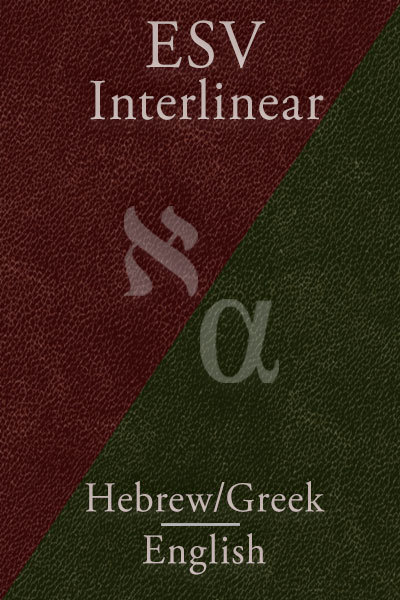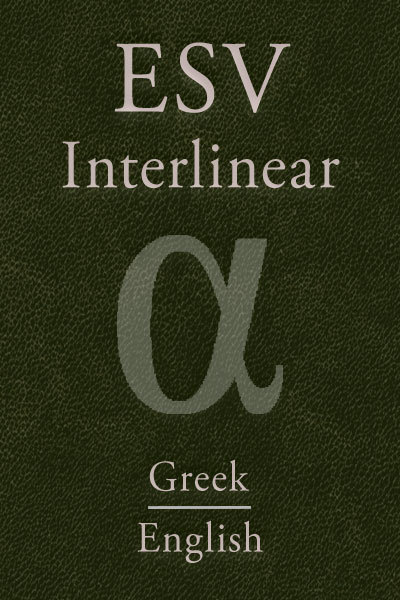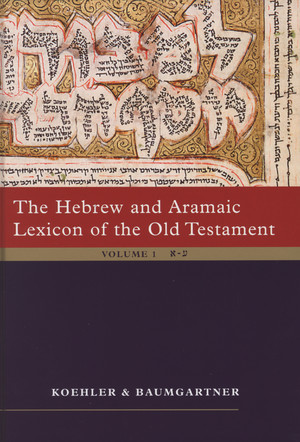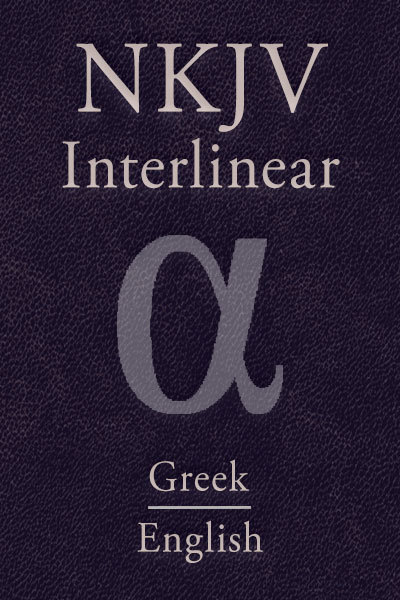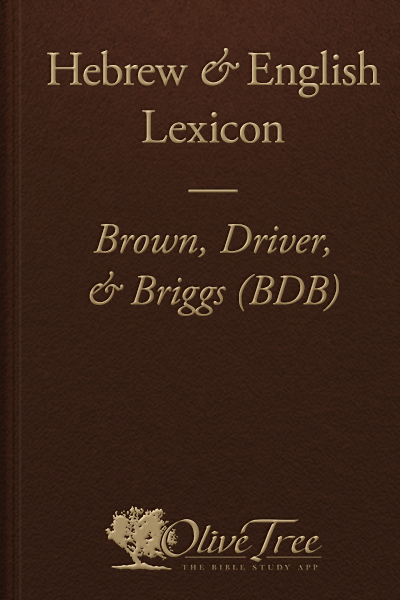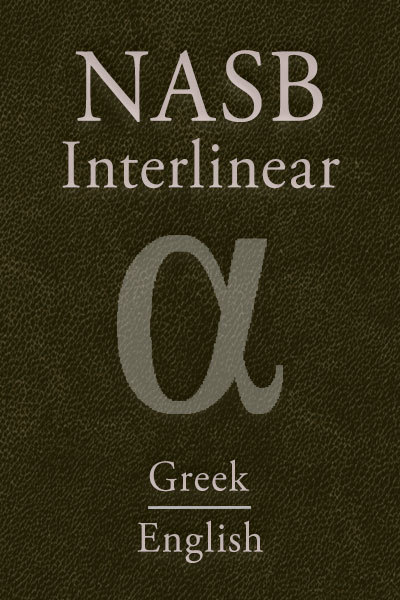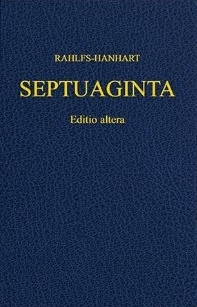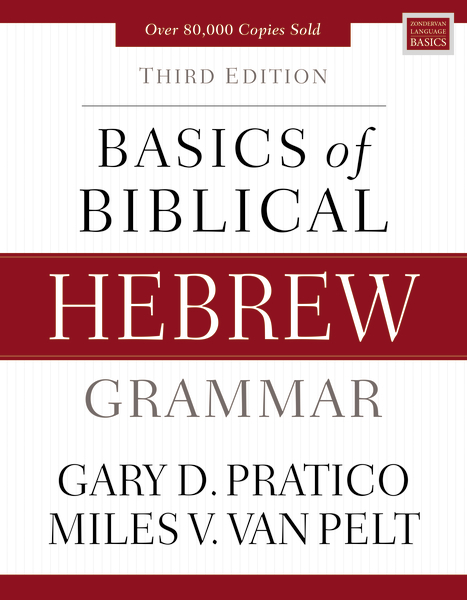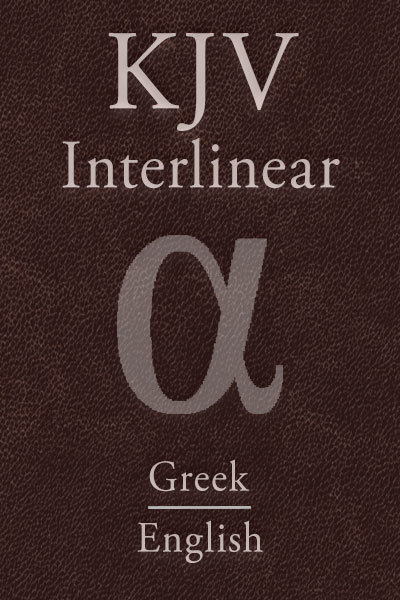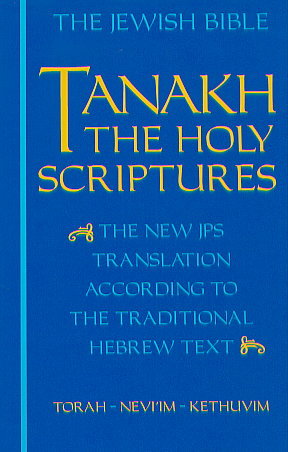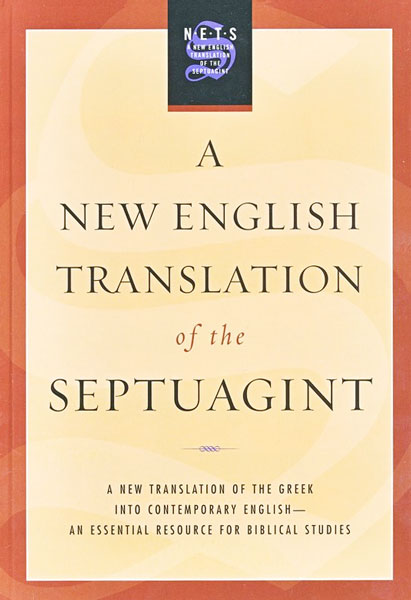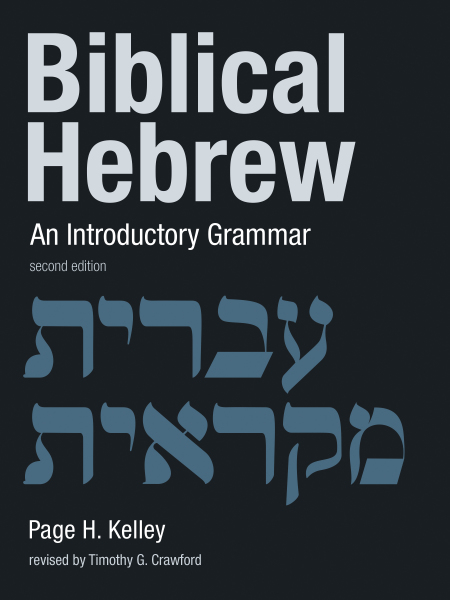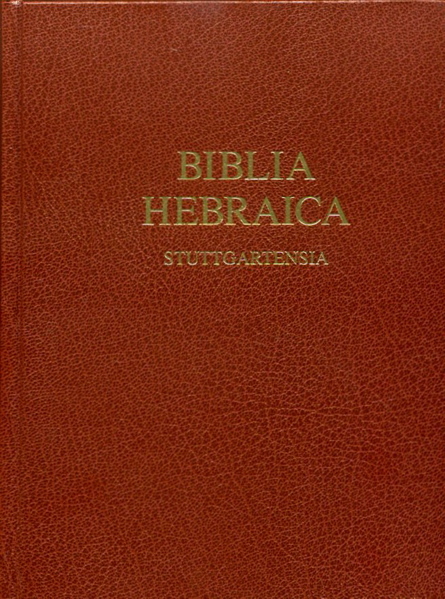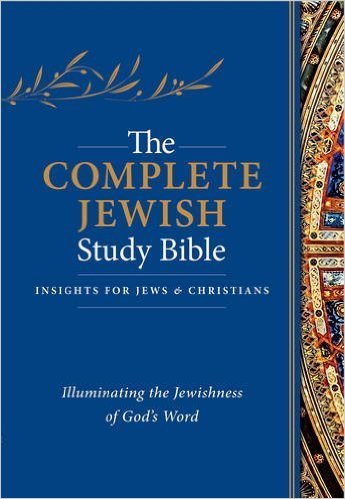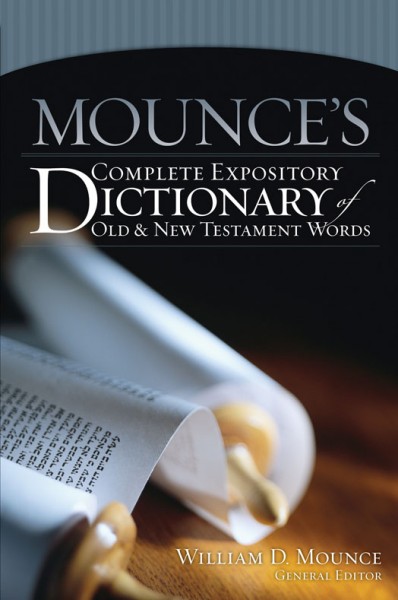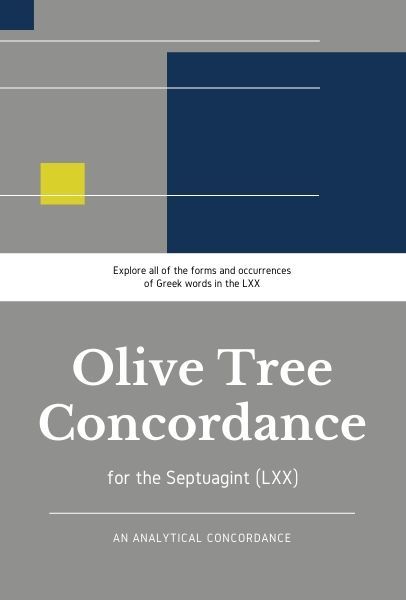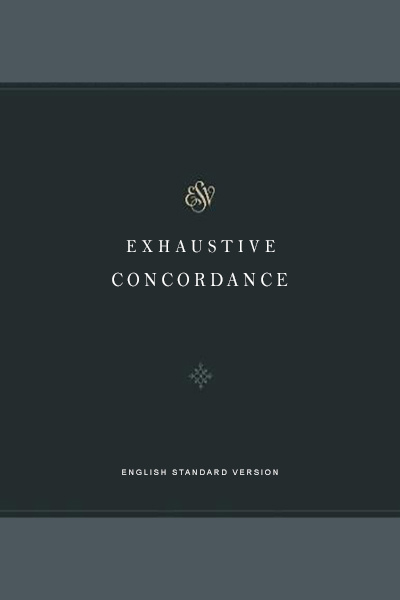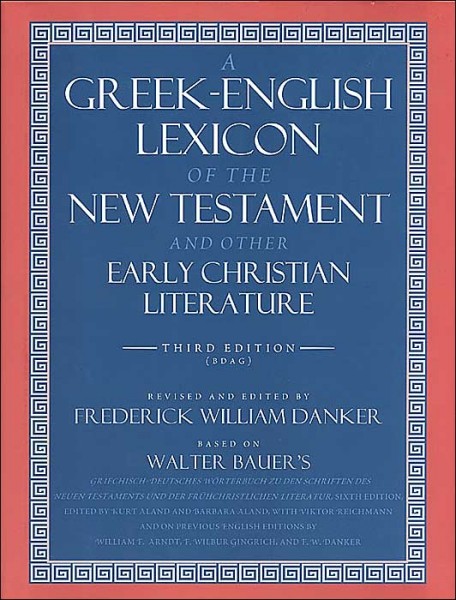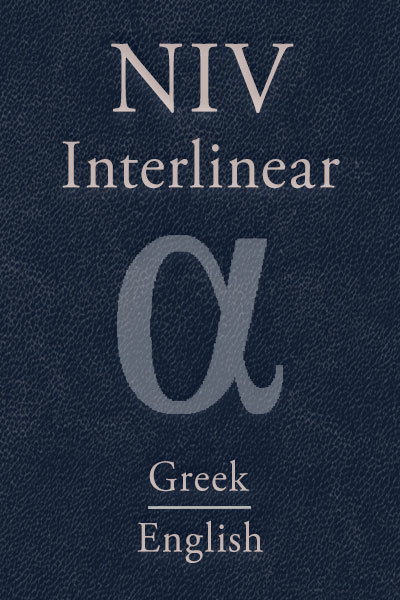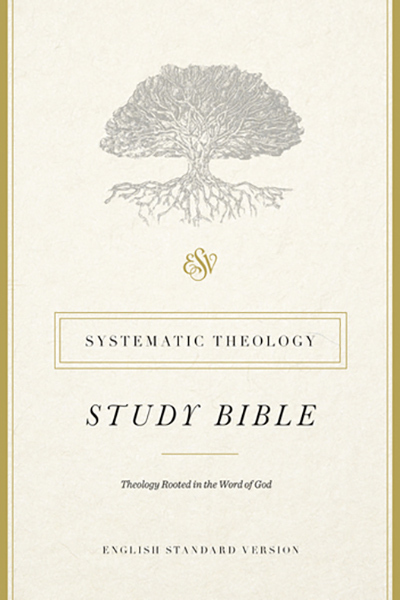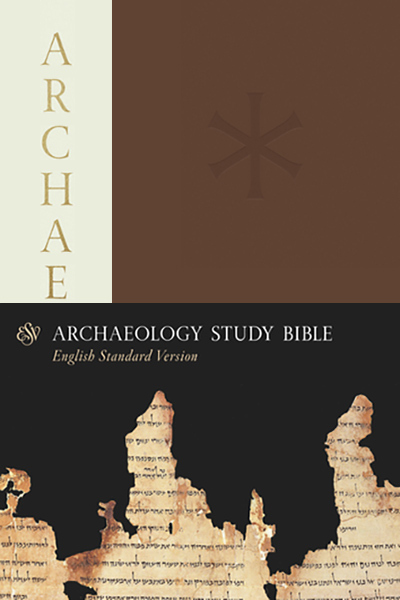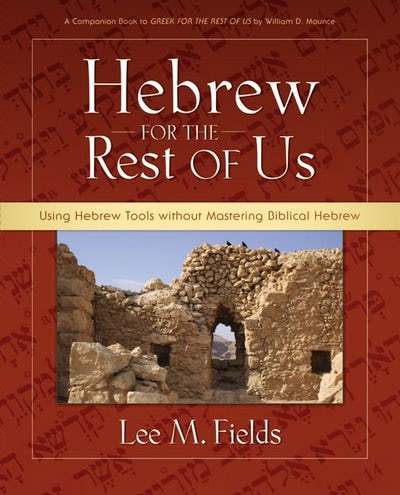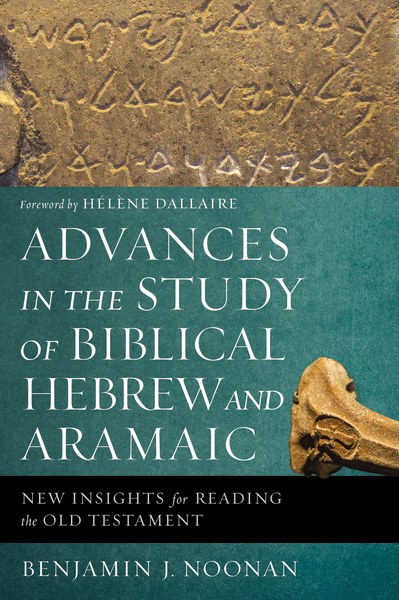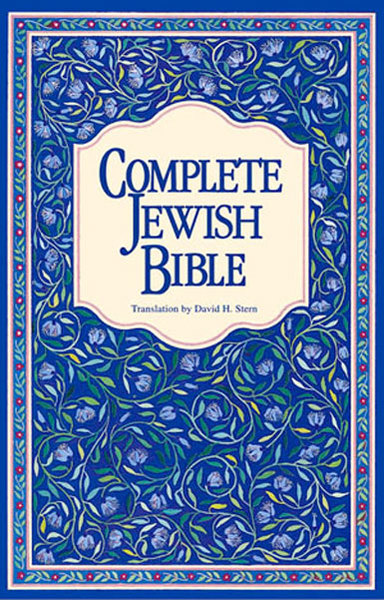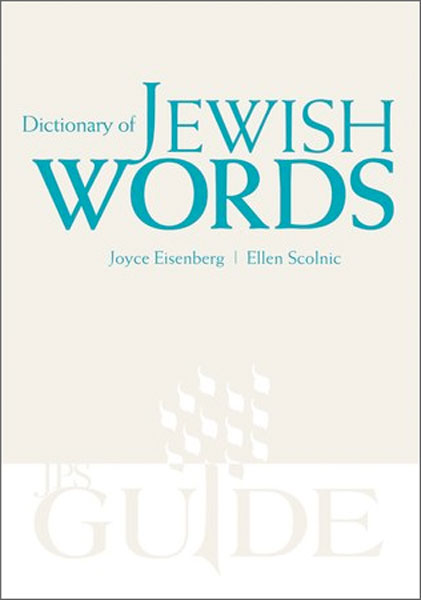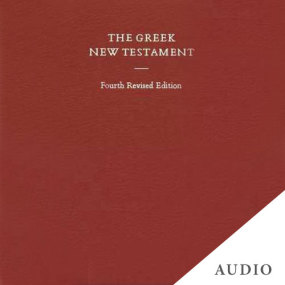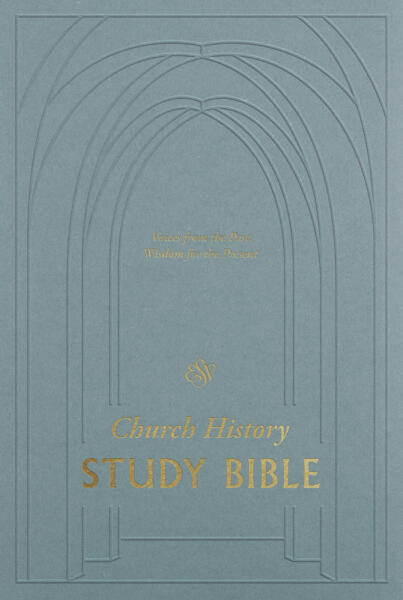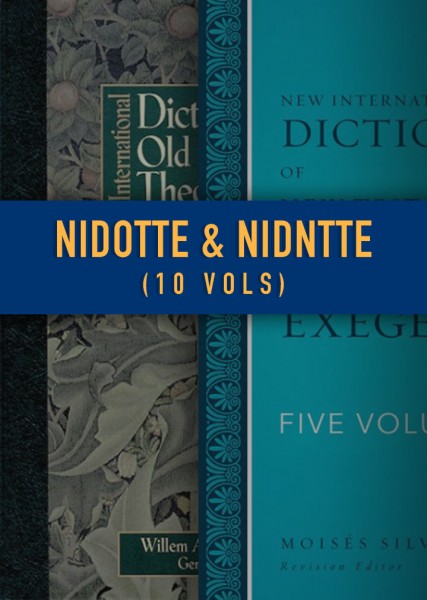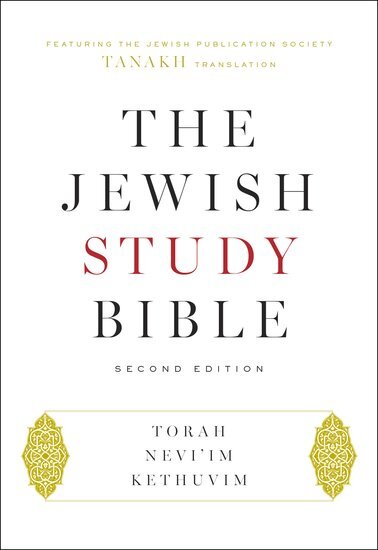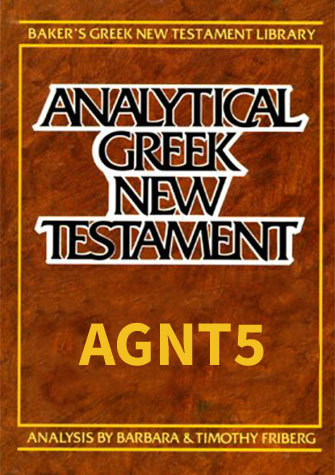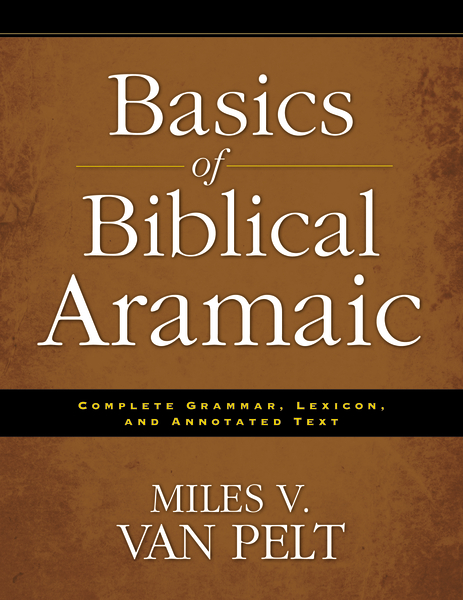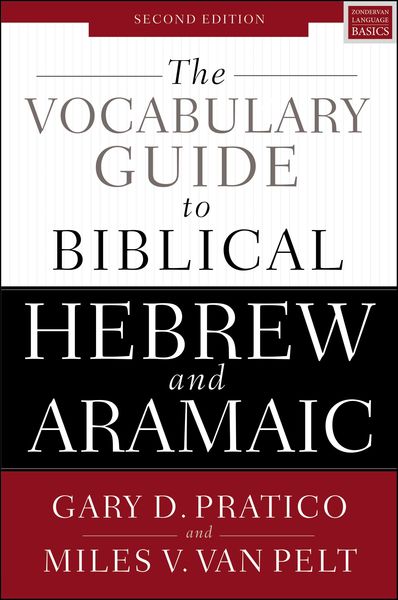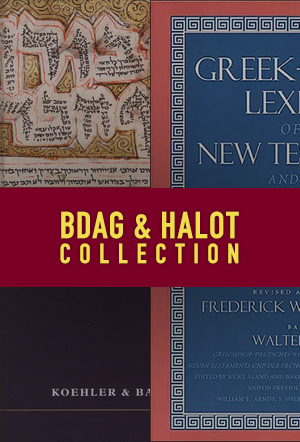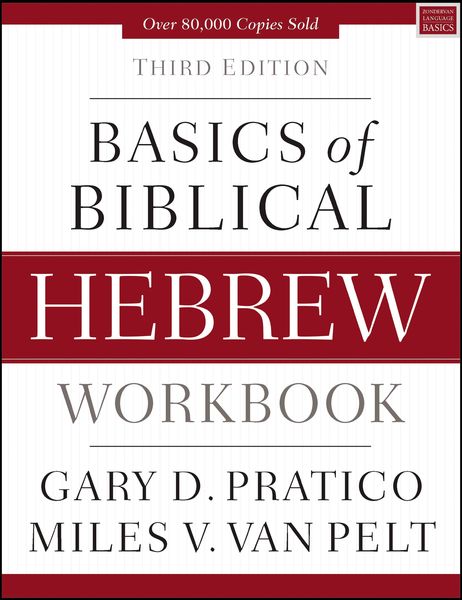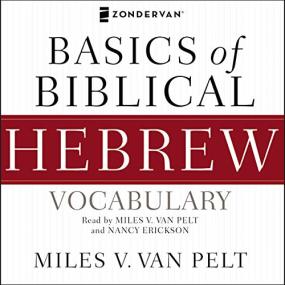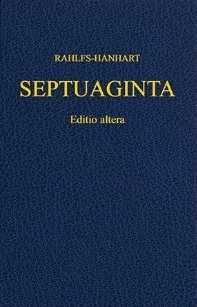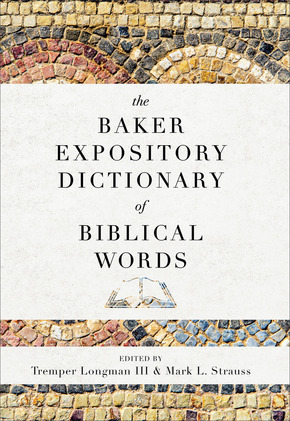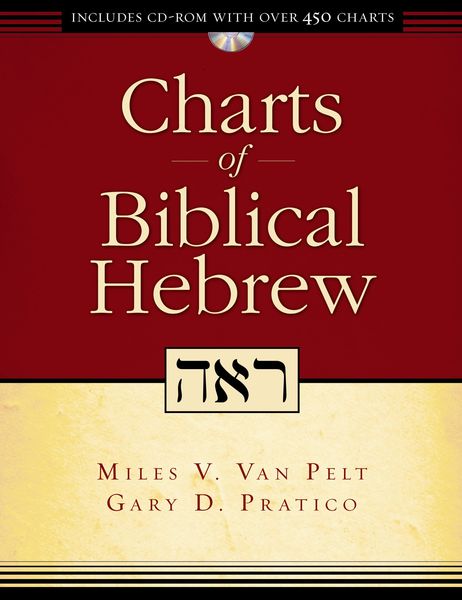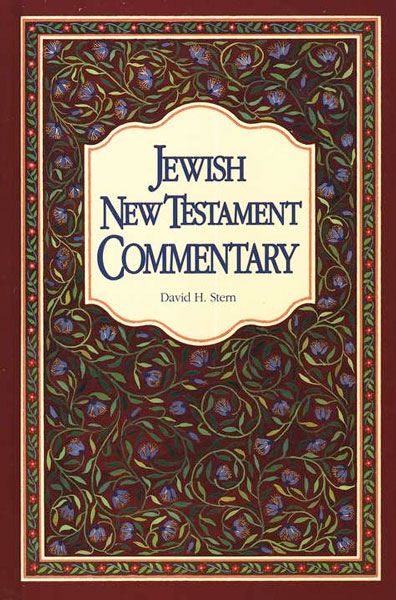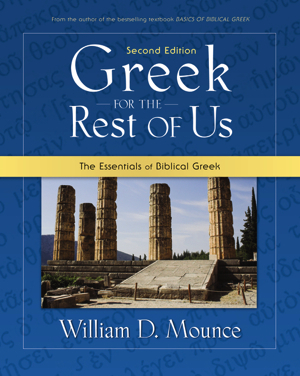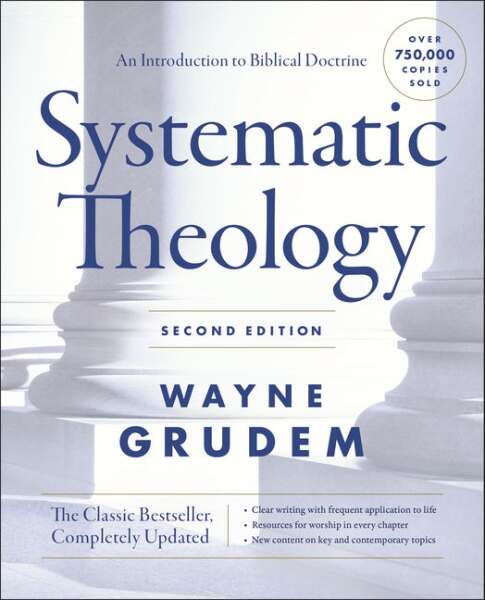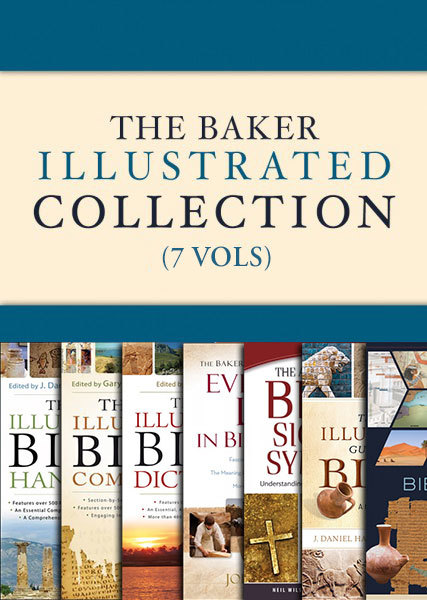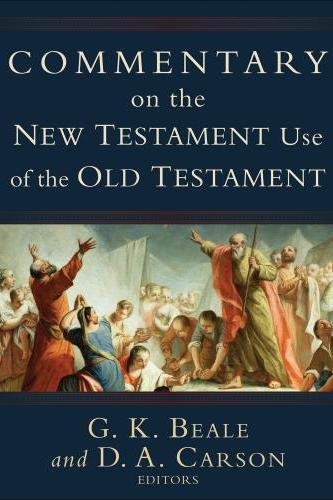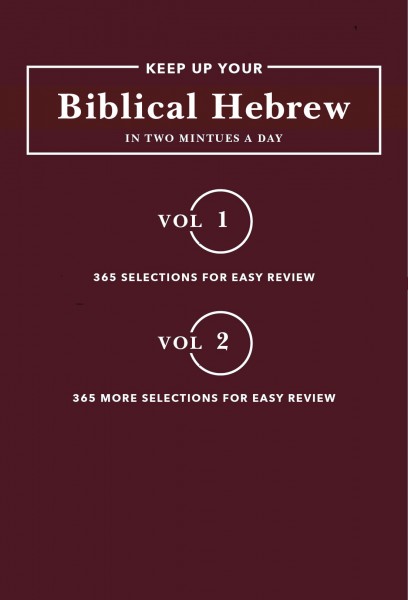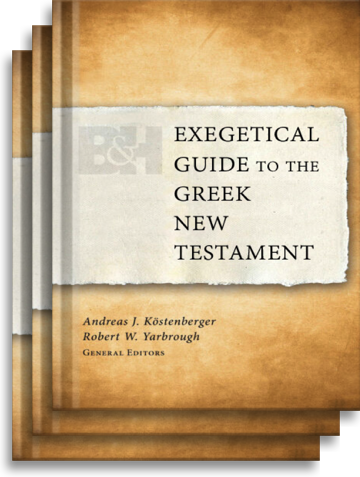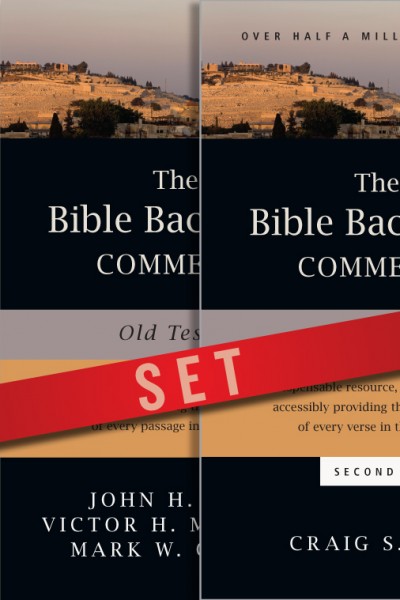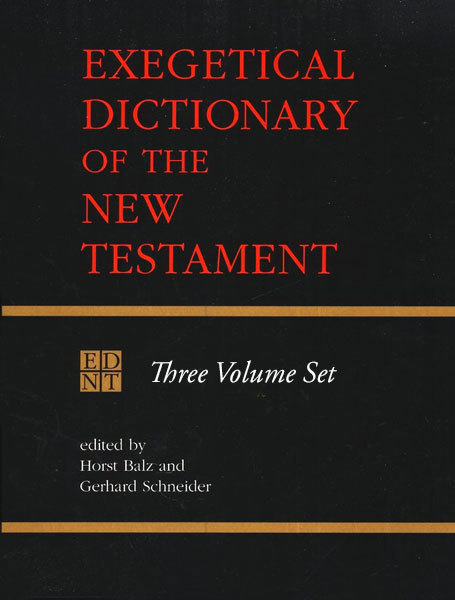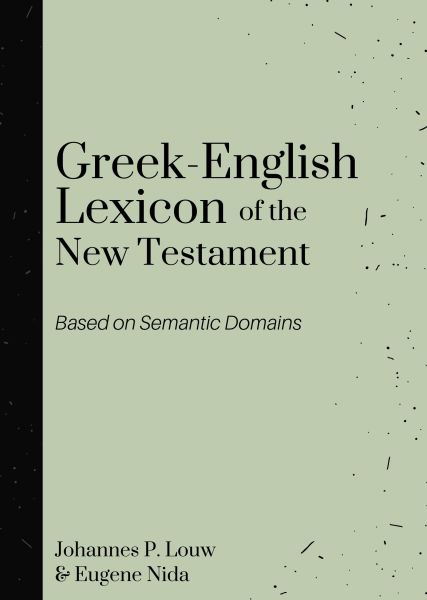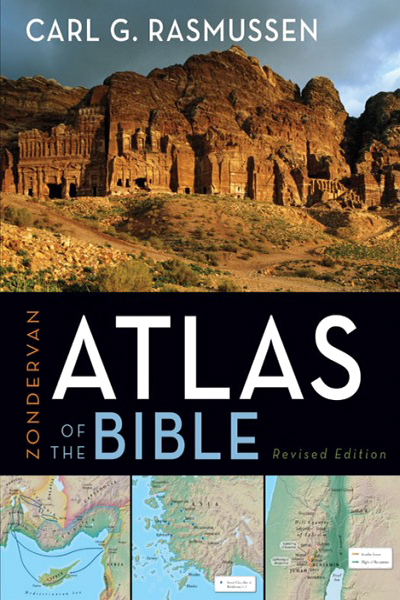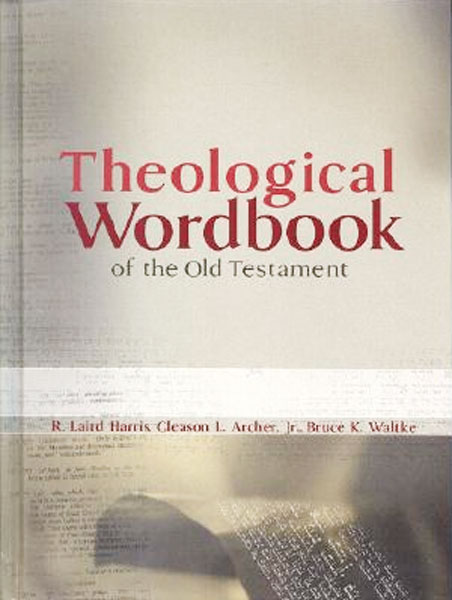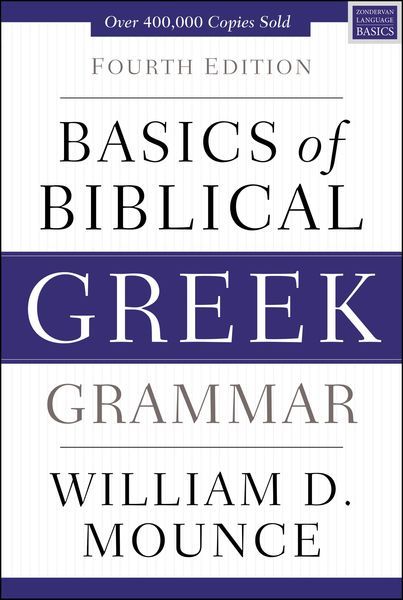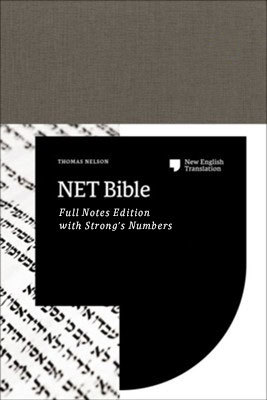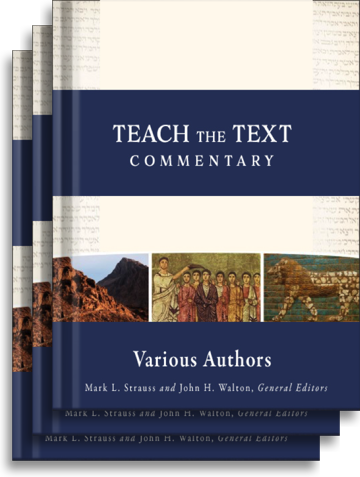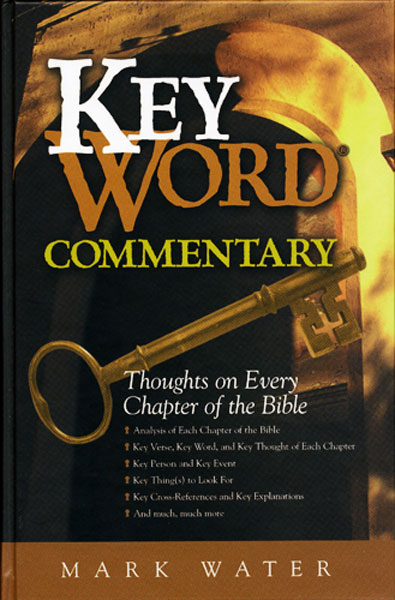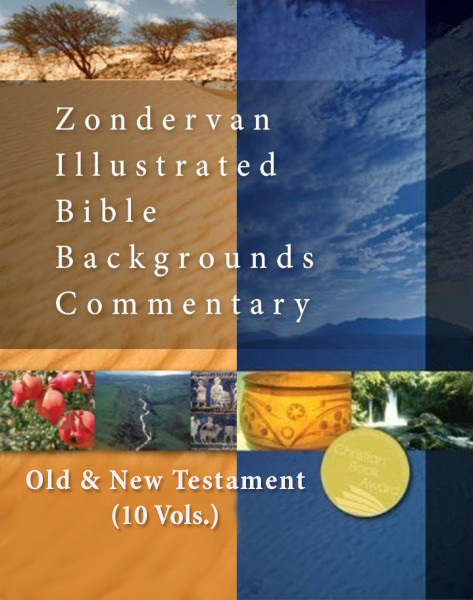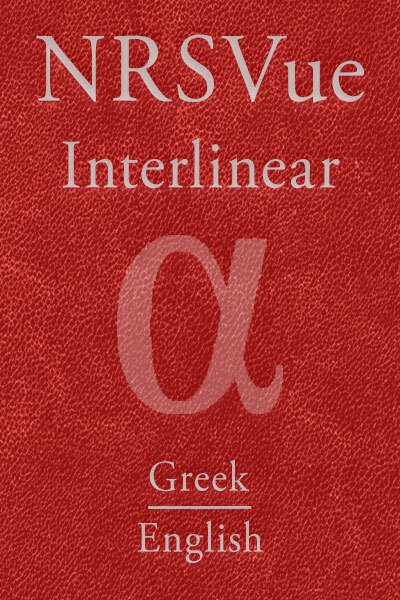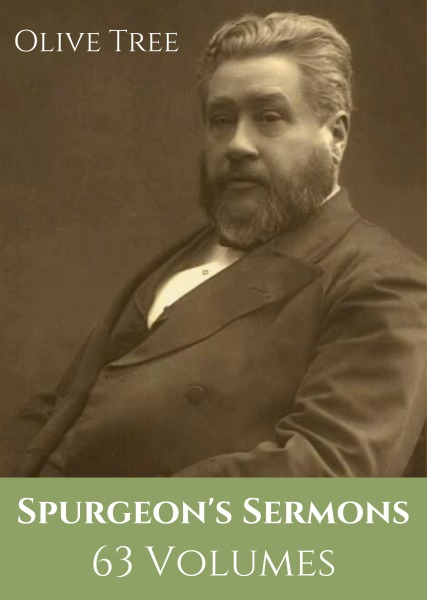Olive Tree Account
Olive Tree Account


Forgot Password
Enter the email address associated with your Olive Tree account to reset your password
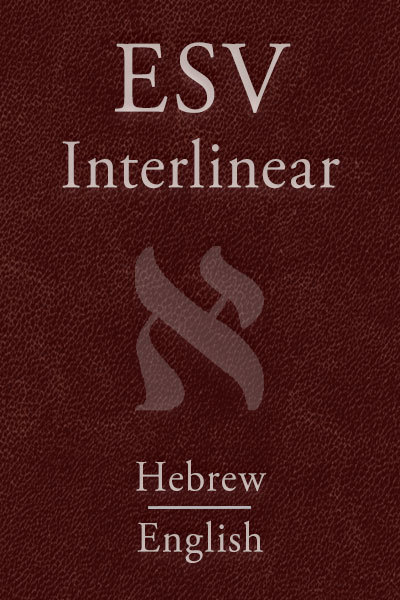
List Price:
$129.99
Sale Price:
$99.99
Save 23%
Available for:
iPad, iPhone, Android, Mac, and Windows.
Features
Click on a feature to learn more.
The Resource Guide is the most powerful feature in the Olive Tree Bible App. As you read your Bible in the main window, the Resource Guide follows along and displays relevant Bible study information from your study notes, commentaries, maps and more.
Gain the insight of studying the Bible in its original language without knowing Greek or Hebrew. Simply tap a word and read the definition in a pop-up window. You can also search for other uses of the word in the Bible and look up related articles.
Tap on a word and access its parsing instantaneously. A pop-up window will display a dictionary definition, a link to more information, a gloss, and parsings. For more advanced study, you can search on the word's morphology as well.
This is so much more than a traditional dictionary. While you're reading the Bible, the Resource Guide will pull up articles from this dictionary. You can also select words in the text and tap "Look Up" to access relevant information in a pop-up window.
Did your resource mention a passage of Scripture, but you can't remember what the verse says? Never fear! Tap the linked verse and a pop-up window will appear, giving you quick and easy access to the verse in context.
ESV Hebrew-English Interlinear
For the Olive Tree Bible App
Publisher: Crossway
Features
Click on a feature to learn more.
The Resource Guide is the most powerful feature in the Olive Tree Bible App. As you read your Bible in the main window, the Resource Guide follows along and displays relevant Bible study information from your study notes, commentaries, maps and more.
Gain the insight of studying the Bible in its original language without knowing Greek or Hebrew. Simply tap a word and read the definition in a pop-up window. You can also search for other uses of the word in the Bible and look up related articles.
Tap on a word and access its parsing instantaneously. A pop-up window will display a dictionary definition, a link to more information, a gloss, and parsings. For more advanced study, you can search on the word's morphology as well.
This is so much more than a traditional dictionary. While you're reading the Bible, the Resource Guide will pull up articles from this dictionary. You can also select words in the text and tap "Look Up" to access relevant information in a pop-up window.
Did your resource mention a passage of Scripture, but you can't remember what the verse says? Never fear! Tap the linked verse and a pop-up window will appear, giving you quick and easy access to the verse in context.
Description
Learning biblical Hebrew can be a challenging prospect. Having a tool to aid in understanding the original Hebrew, without a scholar's commitment to complete knowledge of this ancient language, can draw you more easily into the ancient world of the Old Testament. More immersive than a Strong's Bible, Olive Tree’s ESV Hebrew-English Interlinear Old Testament can bring you closer to the ancient individuals and events that shaped the people of God — without requiring years of study.
The ESV Hebrew-English Interlinear Old Testament gives you in-depth study tools at your fingertips. The Hebrew text on the top line is matched with a basic English translation and the related Strong’s number below. The ESV Bible verse is then shown in its entirety with embedded Strong's links. This layout will enable you to quickly understand translator decisions by comparing the Hebrew to the ESV translation.
Olive Tree’s ESV Hebrew-English Interlinear Old Testament text follows the order of the Hebrew Bible: Westminster Leningrad Codex, but provides English glosses based on the ESV translation for the same verse. Since the ESV provides a word for word rendering of the text as much as possible, most words in the Hebrew text will have a corresponding gloss from the ESV. This allows readers to see how the Hebrew text and the English translation line up on a word by word basis.
Olive Tree also offers the following related edition:
ESV Greek-English and Hebrew-English Interlinear
About the Translations:
The Hebrew Bible: Westminster Leningrad Codex is a project of the Groves Center based on the Leningrad Codex, Firkovich B19A, residing in the Russian National Library. The Leningrad Codex is the oldest, complete manuscript of the Hebrew Bible, dated to around 1008 AD. It serves as the basis for the Biblia Hebraica Stuttgartensia (BHS).
The translators of the English Standard Version have attempted to write what is, as much as possible, a “word for word” rendering of the text. The translators view their work as a continuation in a long line of solid, true, and beautiful English versions of the Bible, beginning with the New Testament of William Tyndale in 1526. They have labored to preserve the enduring language of their predecessors in a Bible version that is true to every God-breathed word of Scripture.
The ESV Hebrew-English Interlinear Old Testament gives you in-depth study tools at your fingertips. The Hebrew text on the top line is matched with a basic English translation and the related Strong’s number below. The ESV Bible verse is then shown in its entirety with embedded Strong's links. This layout will enable you to quickly understand translator decisions by comparing the Hebrew to the ESV translation.
Olive Tree’s ESV Hebrew-English Interlinear Old Testament text follows the order of the Hebrew Bible: Westminster Leningrad Codex, but provides English glosses based on the ESV translation for the same verse. Since the ESV provides a word for word rendering of the text as much as possible, most words in the Hebrew text will have a corresponding gloss from the ESV. This allows readers to see how the Hebrew text and the English translation line up on a word by word basis.
Olive Tree also offers the following related edition:
ESV Greek-English and Hebrew-English Interlinear
About the Translations:
The Hebrew Bible: Westminster Leningrad Codex is a project of the Groves Center based on the Leningrad Codex, Firkovich B19A, residing in the Russian National Library. The Leningrad Codex is the oldest, complete manuscript of the Hebrew Bible, dated to around 1008 AD. It serves as the basis for the Biblia Hebraica Stuttgartensia (BHS).
The translators of the English Standard Version have attempted to write what is, as much as possible, a “word for word” rendering of the text. The translators view their work as a continuation in a long line of solid, true, and beautiful English versions of the Bible, beginning with the New Testament of William Tyndale in 1526. They have labored to preserve the enduring language of their predecessors in a Bible version that is true to every God-breathed word of Scripture.
Video: How Interlinear Bibles work in the Olive Tree Bible App
Upgrade Pricing Available! If you've previously purchased a qualifying product you can purchase this item for a special upgrade price. The upgrade price will be visible when you log in to your Olive Tree account and add the item to your cart (NOTE: Upgrade pricing is not available via in-app purchase).
You might also like…
You might also like…